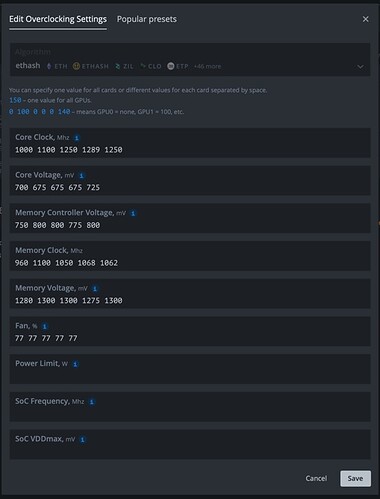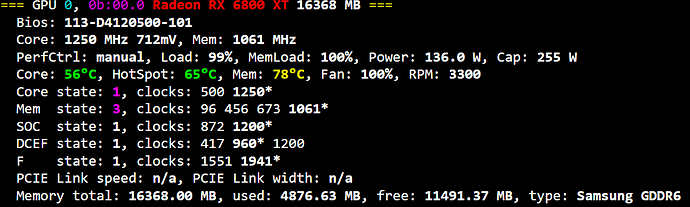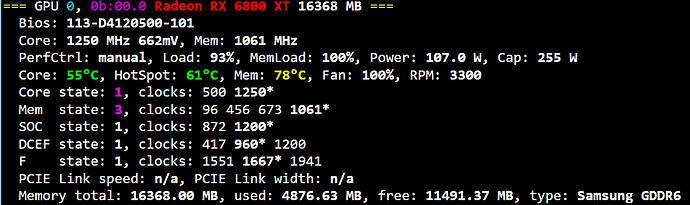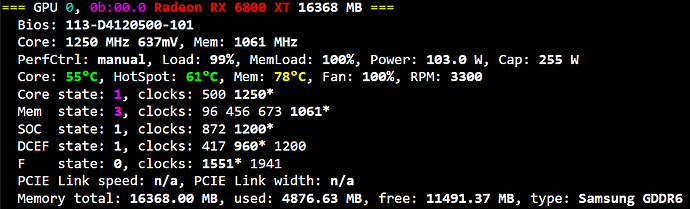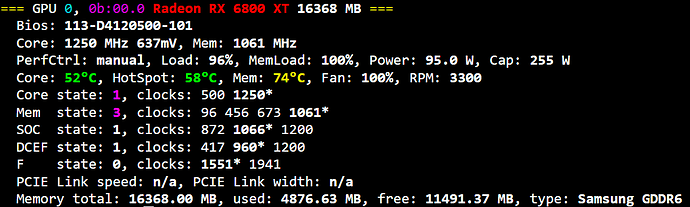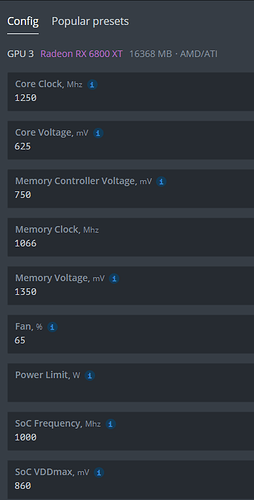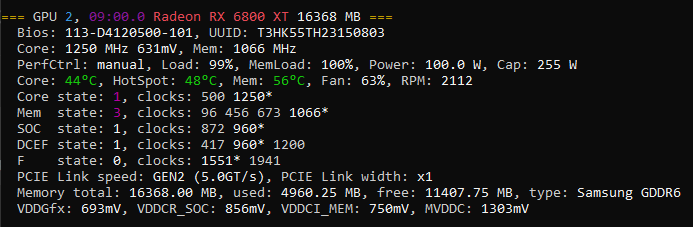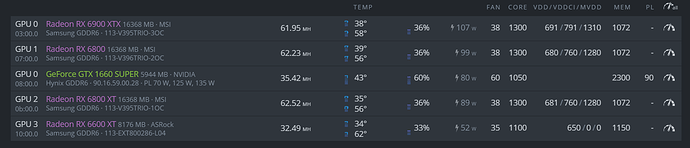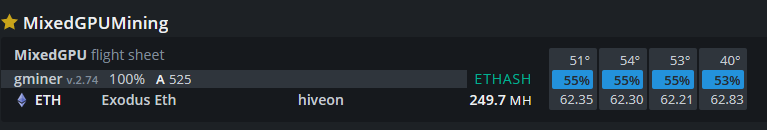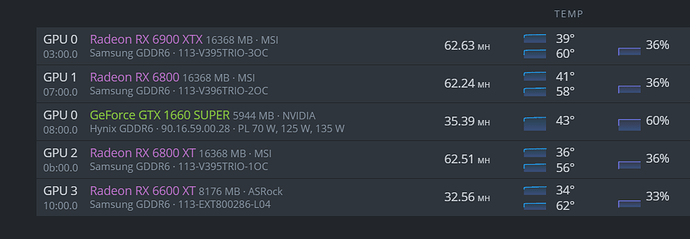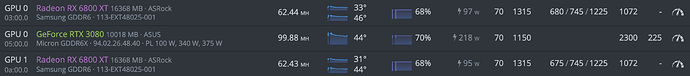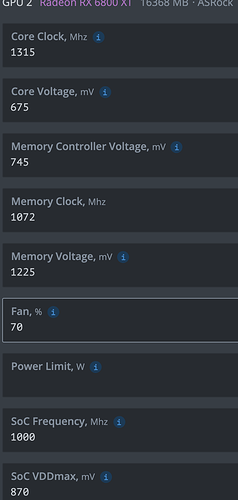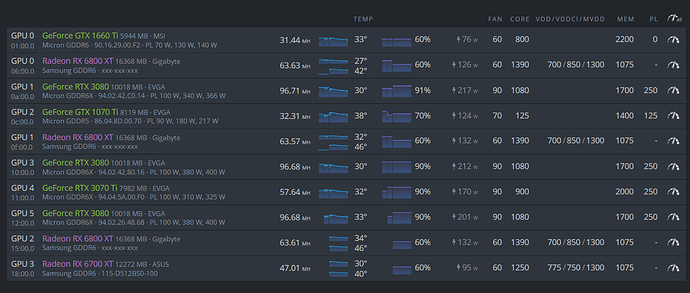I am thinking along this line as well.
Note, this is my test/burn in bench, but here are the full settings if they are of interest or any value:
fwiw: I am setting this up to test the TeamRedMiner benchmarking function 
MINERS
TeamRedMiner v0.8.7
- added offline benchmark mode for almost all algos, see --benchmark.
Best wishes and “easy mining returns” to you in the New Year!