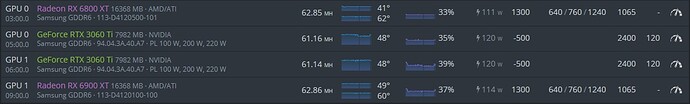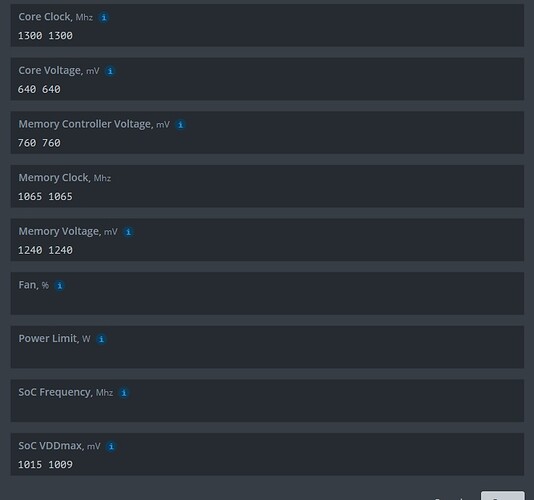sure
Which miner would be helpful as well  Thank you!
Thank you!
Teamblackminer v1.22
Hello,
I don’t think the reported hashrate from TeamBlackMiner is accurate at all.
There is a lot of stales and some rejected shares
I gave it a try for a couple hours but it’s not as stable as TeamRedMiner or Gminer for nvidia cards.
I had to remove 400 Mhz on memory on my 3070 for TBMiner to start without a crash, it’s just way too agressive on intensity settings
I don’t think 65MH/s is realistic tbh on a RX6800, maybe in windows with ultra agressive OC and MorePowerTool, but it’s pbly not stable.
Reported hashrate increases but not not mean, it’s just BS
If it was for real you would have 10 videos on YT already …
For Amd cards I would say TeamRedMiner is the best.
For Nvidia Gminer / T-rex are nice.
You can always use 2 miners in a flight sheet for mixed rigs
I posted my settings along with others in this post (RX 6800):
Grea also has some nice posts there.
It would be nice if 2miners could update their blog post from last year 
Okay Ill try these settings. I am getting 62.28 on Gminer
I already have two miners in my flight sheet.
Here are some settings for the Radeon family. All reference cards. Finally found stable options. I get the best numbers on NBminer. One issue I encounter sometimes is after a restart, the 6800XT might register ~0.3mh/s less. Also updating settings on the 6700XT on the same rig messes up with the 6800XT. But these settings are proven finally. Just keep in mind all cards are different (even if it is the same model)
thank you, my 6800 now 61,3 mh/s and 110 w
First 6800 increased, 6800 xt decreased. Now 6800 xt increased, 6800 decreased.
Every time I change the setting, the mh power of the other card decreases.
Are you on the newest kernel version and os?
Yes, reinstalled from latest image and updated…
![]()
![]()
Great!
Otherwise try MEM 1066 ore 1069
I’m going up step by step from 1038.
Why not use TBM?
Hi, I moved my 6800XT from windows to hiveos. I was playing with OC settings and I noticed if I set SoC VDDmax to about 1015mV power consumtion will drop about 10W without loosing hashrate (62.3MH, 89W, TRM). But card have now weird behavior. After reboot it sometimes hashing only 40MH at 70W. I have to reboot the rig again for it to work propertly. In amd-info my 6800XT have 2 values in f-state - 1551 and 1941. But if I set SoC VDDmax to 1015 there is third value 1792 or similar and card is set to this value. For me it looks very similar to 6800 and f-state… I tried to run f script and lock f-state to 1941, but I got time out error. I don’t have any expeirences with this, so I have no idea what I am doing. Any ideas how solve this? I really like 10W down, but it is not worth it if card is not stable. Thanks and sorry for my english.