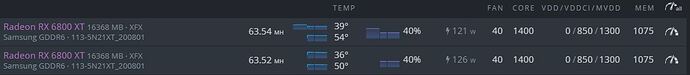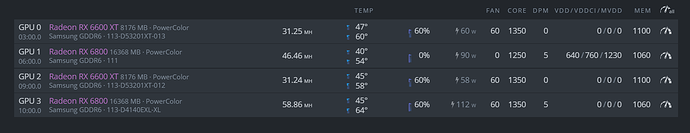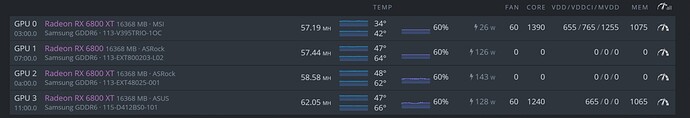Hello, can you tell me where you got the Bios for the card? is it the Merc 319 black?
I don’t believe you want to go BIOS changes just yet. I have only had 1 flaky XFX 6800 series card out of rigs full, and it is getting RMA’d.
What is the miner output screen showing vs. the HiveOS window?
Managed to stabilise it but it consumes 30w more than the Core one at same settings.
I’ve got 10+ cards (vega64,5600, 6800).
The hashrate is contant on all of em.
On a single card only a 0.0x difference between the best and worst (aftter auto tunning ofc).
Except one, the Sapphire 6800 Nitro.
Tried core from 1250 to 1450, vdd from 640 to 680.
Mem from 1060 to 1075.
No matter what i change, the hasrate varies between 60.5 and 58.
Miner TRM, memory temp is always below 80c.
Any advices, to stabilize on 60 mhs (or more) ?
The 6800 Red Devil is constant 62.2 mhs on core 1300, vdd 640 , mem 1070
Does that mean my card is faulty?
This is a powercolor 6800 red dragon.
I just cannot make it over 60mh which I can achieve on WIN10.
IME: It does not appear any of the RX 6800’s are configured optimally, script or not.
Have you run the scripting with upp&hive OS edits? If not, try the following on 6800’s:
- Fans up to 66-75%
- 1275 core, 650 vdd, 750 vddci, 1250 mvdd, 1060 mem
(you’ll want to work up for there as able until you run the scripts properly)
Let them run for 10mins or so, and post a picture of the Miner window so folks can see the SOC Stats, etc.
Best of luck!
Hi Grea,
Thanks for your reply. But it appears your oc settings are not working on my card as well. Not quiet sure why.
Have a snapshot of the miner interface? Like this one:
I’d guess the SocMHz on your is low, regardless of what you set in the GUI configurations. Is the GPU stable or does it go up and down a bit? Does the wattage/voltage change along with MHs?
Taking the time to run the script can lock some of the poor performing cards and then you might have better results on getting the rest of the spec’s to stick.
Have you tried the specs on your other 6800? That’s showing pretty high wattage for not much gain. Mine run higher MHs when backed off to 1275-1300 core clock prior to running the upp-fclock scripts.
Have you tried running the poorest performer solo?
Good luck!
you need update amd driver to 20.40-5.11.0701.
These were my settings for my RX 6800 Red Dragon. Was doing 62-63 MHs before I went back to Windows (I get 64 in Windows). This was without the script.
What miner, driver version, and what version of HiveOS are you using?
Hi Meyer, what miner and version are you using ?
I’ve just set 1200 soc on the web gui (Nitro+ 6800), but it’s still running on 1066 ,and cant reach 60 mhs on TRM .
Any way to set 1200 other than the gui?
Hi kockapcjani, Eventually, you’ll want to run the upp-fclock script for best results. Then dial in the remaining settings.
fwiw: I’ll have to check by rigs, but I believe I have (2) cards over 60MHs on TRM with 1066.
fwiw2(edit): If you have not seen the starter post with scripting, start here 
Hey, guys. When I try to overclock any of my 6800xt my CONSUMPTION goes down with all cards. What’s the problem?
sorry for bad english

can you share your setting?
But i think only MSI card can achieve this as i have Gigabyte card but its taking 24w more for same hashrate.
what miner do you use for it?