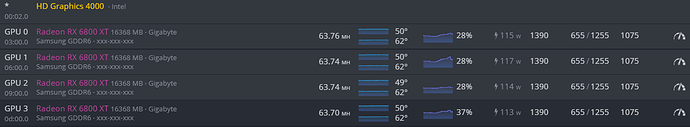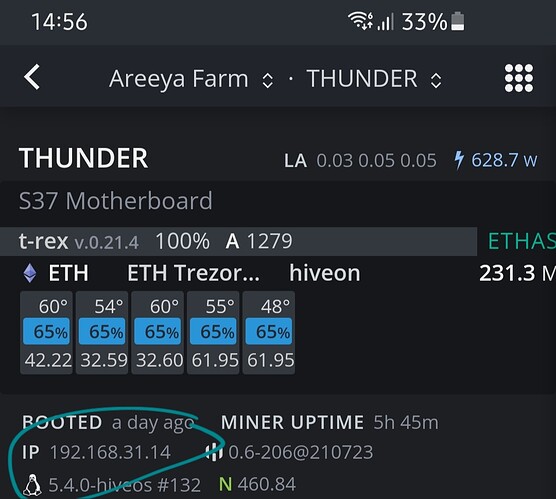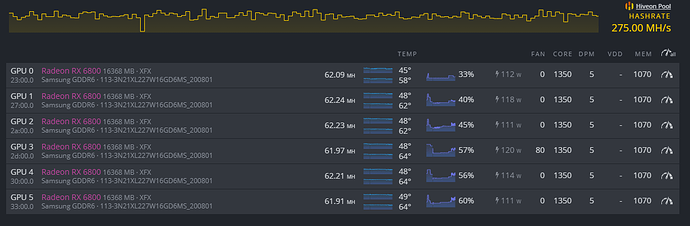Strange, I have 0.6-206@210722 version and work with 2 previous versions, but Before I have like 147w, didnt nothing, upgraded and now this.
Using Gminer last version
Is there any option to decrease power consumption? I had lower hashrate with TRM, but the same power cinsumption.
hi
why amd drivers after updating to the latest version of hiveos remained at 5.9.0325 and did not update to 5.11 ???
how can i fix it and why have they not updated ??
thank you
Did you update from shell? You need the latest image not incremental update
Login to shell and run
hive-replace -y --stable
Then reboot
from shell I download the version of hiveos 0.6-205 210715 stable not the latest why?
after downloading it does it install itself? what should i do then to install the latest version?
thank you
Have you run the command I gave you from the shell screen. That updates the kernel which includes the latest AMD drivers. Clicking the yellow text updates from the GUI is just incremental updates and not the latest kernel image.
Run the command I told you to run from shell, when that’s finished run selfupgrade and reboot. Then you should be on 0723 & with the lastest kernel installed.
perfect works and updated thanks.
only with the same settings as before overclok now I lost 2 mhs per card why ???
Ok cool.
I’d try retuning them. Looks like a nice wattage decrease on the top one.
how do i tune them ??? what should I change in your opinion ???
thank you
Thank U very much!!!
After driver update I have 115-118w instead of previous 141-146w with the same hashrate!
Sorry but how do you do this exactly. My rig keeps shutting off every 24-48 hours since ive done the latest updates. But i dont understand the shell update ? Thanks
Hi. The instructions are in an earlier post, which part don’t you understand?
If it’s easier for you, you could just reflash your hard drive with the latest stable image from hives website.
I dont understand the shell part. Im a newb and my mate set up my mining rig so im no good with this stuff but trying to learn.
From HiveOS rig management page, click the IP address which will load shell in a box.
Username = user, password = 1 (by default)
Then you will be logged into shell, from there run the commands I sent you.
Obviously stop the miner running first. Run miner stop or stop it from the management GUI if you prefer.
Sorry not the commands I sent you, the commands I advised yesterday in this thread.
Awesome thanks I’ll give it a crack tomorrow! Very much appreciated legend!
You’re welcome 
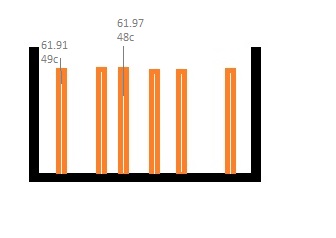
Spaced out the 6 cards on an 8GPU open rack. Auto-fan, 49c target, 35% minimum.
Can’t still get the two cards to 62 on TRM.
I have spare risers, might try swapping it out
Did you try gminer? Try to update the kernel with drivers as Coasterkid recommended