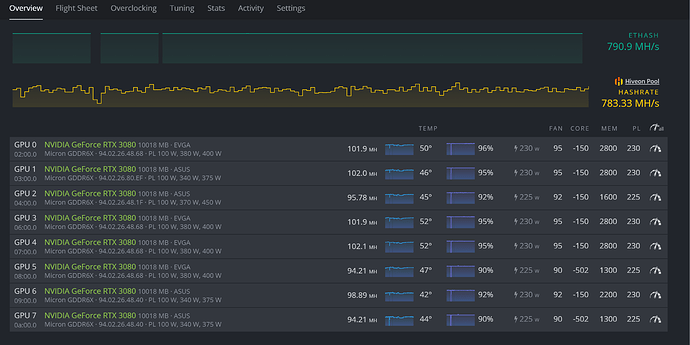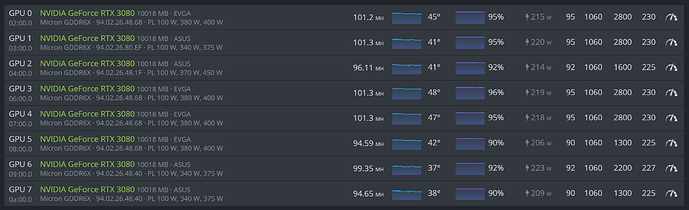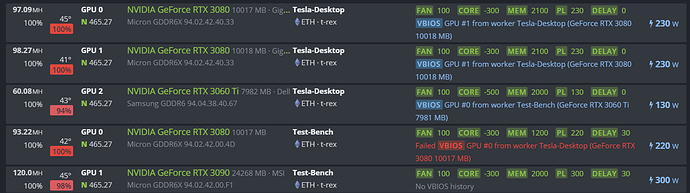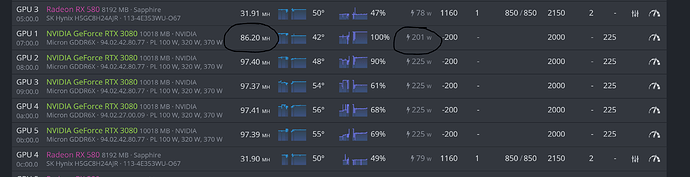Ok, here are few things I tried that have worked for me.
I got 3 Gigabyte 3080 Gaming OC, two with bios of 94.02.42.40.33 and one with bios 94.02.42.00.4D.
Two of the 3080 with the same bios worked perfectly out of box for two weeks no problem clocking around 98Mh/s, then started to thermal throttle down to 80-85MH and weren’t using the 230 PL I set. Was only using around 200W. Changed 2mm thermal pads for both front and back, now its back to normal clocking 98MH/s for a week.
The other 3080 with BIOS ending in 4D is the one causing my rigs to restart all the times. Changed thermal pads just like two other 3080, and it still won’t go over 93Mh or 1300 for mem. Can’t recognize Fan speed, no GPU temp and can’t apply OC settings and all sort of errors if I put Mem above 1300Mhz. I have also noticed that this GPU could not flash BIOS for some reason. I have first saved the original BIOS and tried to flash it, it failed. Then I tried to flash other two good card’s BIOS, it failed as well.
My conclusion is to try to find the cards that’s causing the issue and set the Mem OC low, probably 900-1300. Then if its working and not restarting or giving you errors in miner terminal, try to flash its original BIOS and see if that works. If it doesn’t, it probably just means its one of the defect or bad cards like mine. Set it to low Mem rate and call it a day.
Add:
One other tip I got from my friend is to do a power shutoff and reboot with no OC settings. Let it run for 10-20miutes with no issues, then apply OC settings in one go and see if that works. Set a Delay for the OC profile, so next time your rig restarts, it will have 30-60s of delay before applying OC settings
Hope this will help someone, please report back here if it works.