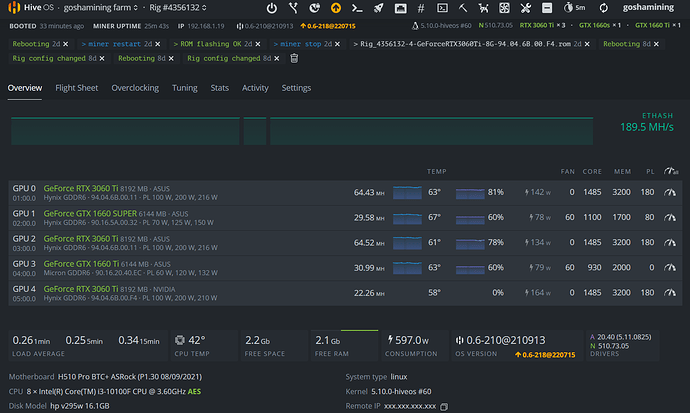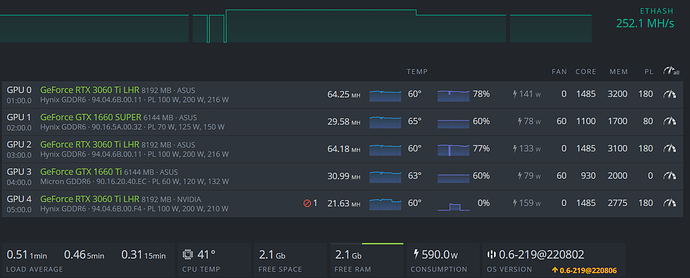I need your help!
I have 3 3060ti cards but the last one (gpu4) started to “fail” for a few days now:
The last card is a little over 3 months old and I have always used the same configuration on the 3 3060ti without any problems, until a few days ago. When the rig starts the first minute all normal (64mh average), after the minute it goes down to 22mh.
The error that hiveos says is “error loading LHR”
- I already tried many different overlocks without any success.
- I already changed the Bios (if you know of a better bios please tell me)
- Drivers updated to the latest
- Hiveos already updated it to the latest and I already downgraded it to the basics. (that is, I have tried everything, please don’t tell me that the solution is to update hiveos because no, it is not there)
- Just in case, check the thermal paste and change it too (deep cleaning included)
And the problem persists. Please I need help, I don’t know what else to do.