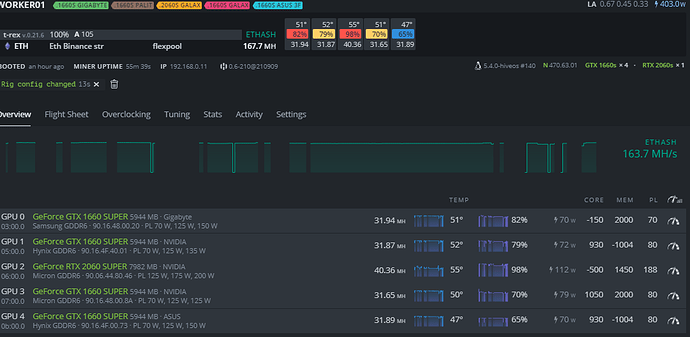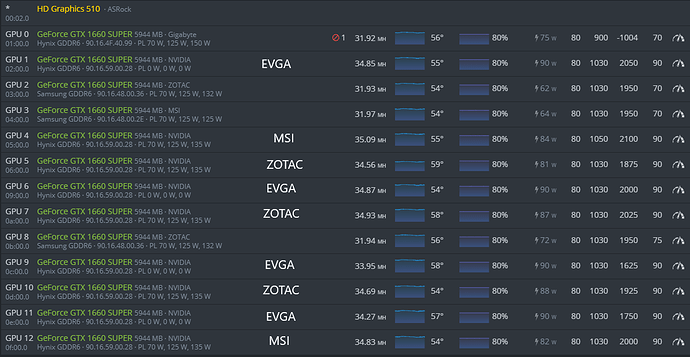Followed the instructions; I renamed the Bios to “Palit.rom” for simplicity.
My 1660 Super (Gigabyte TUF 2 fan) is GPU3 (i.e. the 4th device from the top):
root@NvidiaRig01:/hive/sbin# nvflash_linux -i3 -6 Palit.rom
NVIDIA Firmware Update Utility (Version 5.692.0)
Copyright © 1993-2021, NVIDIA Corporation. All rights reserved.
Checking for matches between display adapter(s) and image(s)… Adapter: Graphics Device (10DE,21C4,1043,8787) S:00,B:05,D:00,F:00
EEPROM ID (9D,7014) : ISSI IS25WP080 1.65-1.95V 8192Kx1S, page
EEPROM ID (9D,7014) : ISSI IS25WP080 1.65-1.95V 8192Kx1S, page
WARNING: Firmware image PCI Vendor ID (0000)
does not match adapter PCI Vendor ID (10DE).
WARNING: None of the firmware image compatible PCI Device ID’s
match the PCI Device ID of the adapter.
Adapter PCI Device ID: 21C4
Firmware image PCI Device ID: 0000
WARNING: Firmware image PCI Subsystem ID (0000.0000)
does not match adapter PCI Subsystem ID (1043.8787).
WARNING: None of the firmware image compatible Board ID’s
match the Board ID of the adapter.
Adapter Board ID: 01B2
Firmware image Board ID: 0000
NOTE: Exception caught.
Nothing changed!