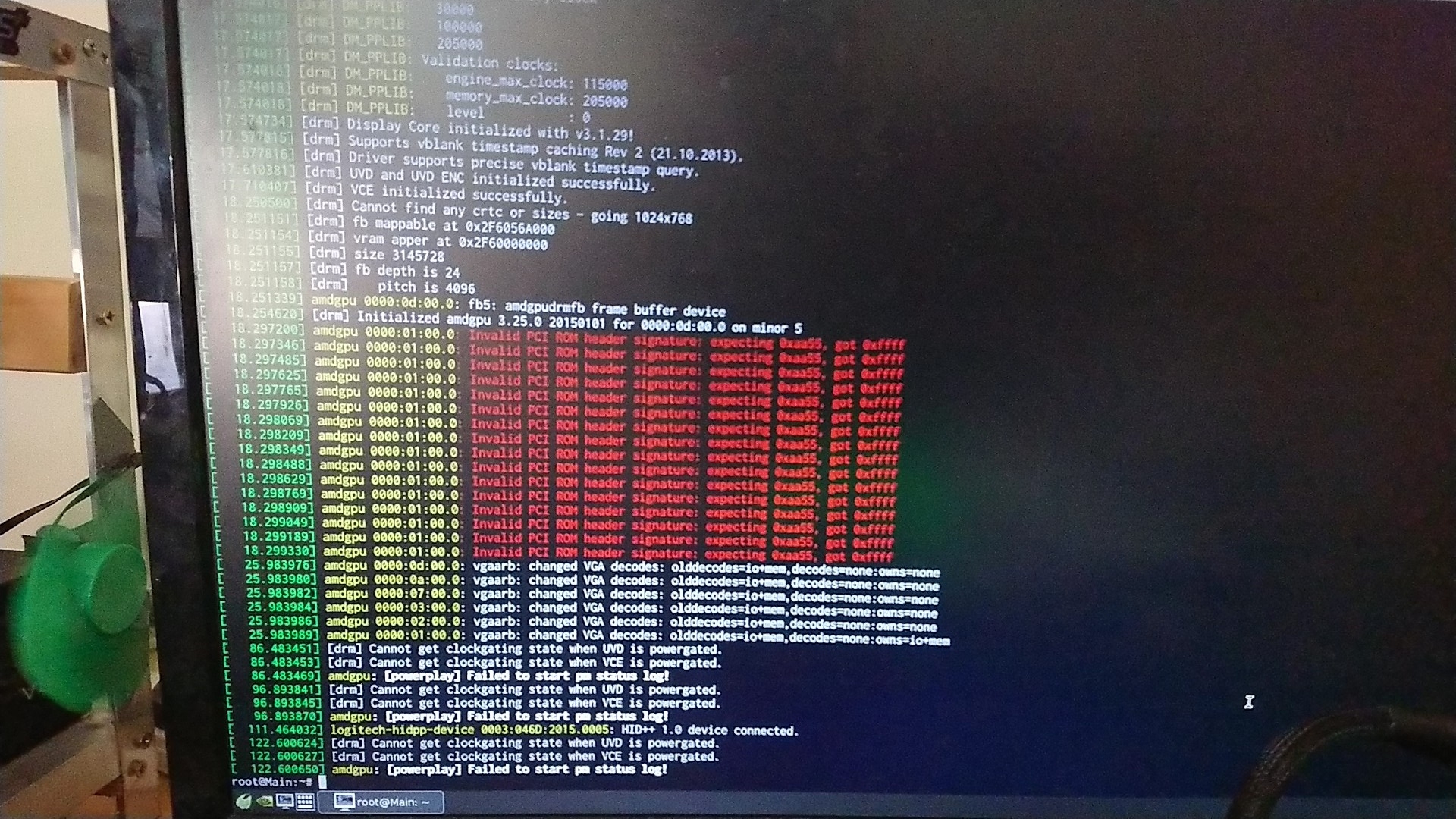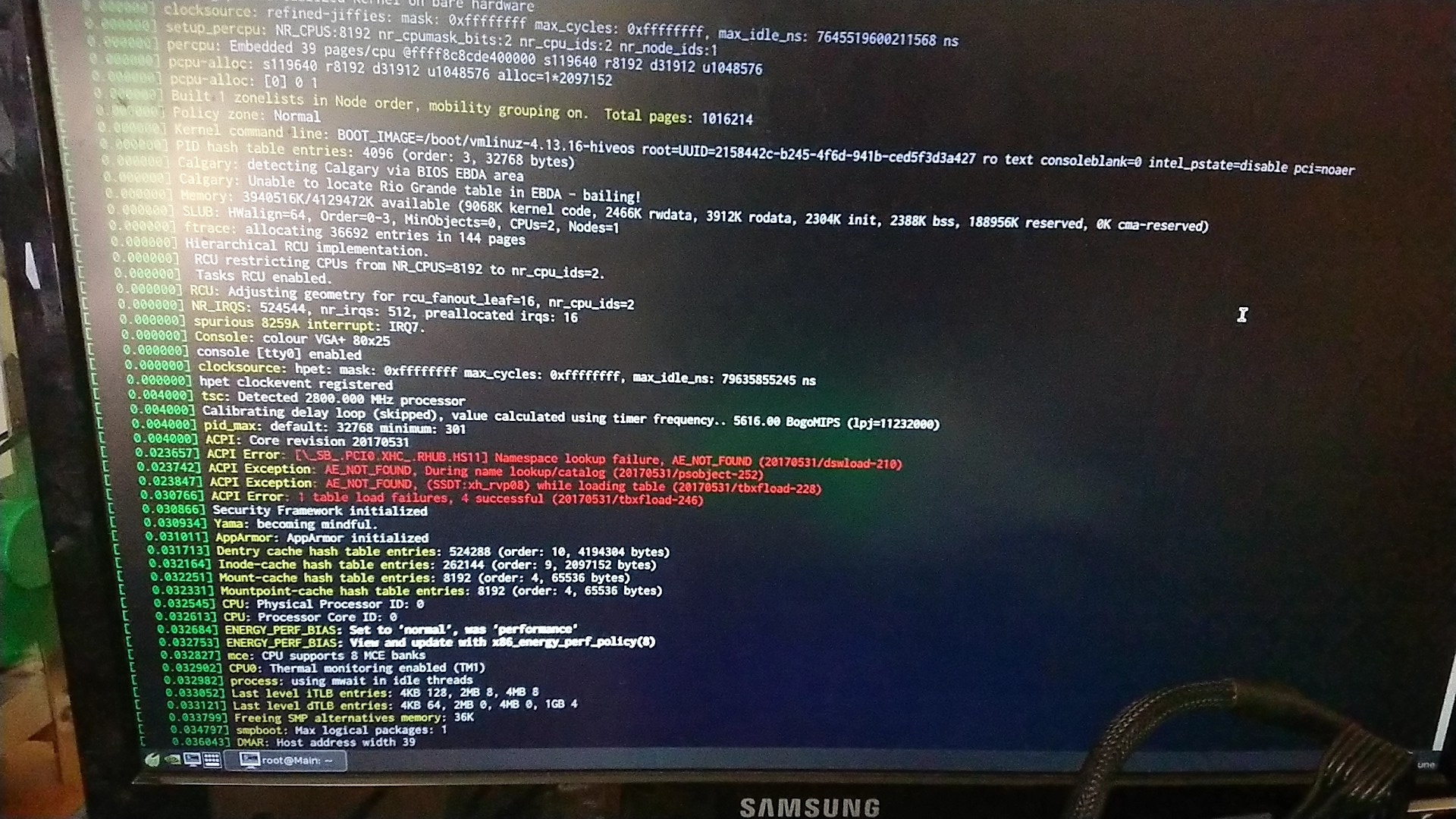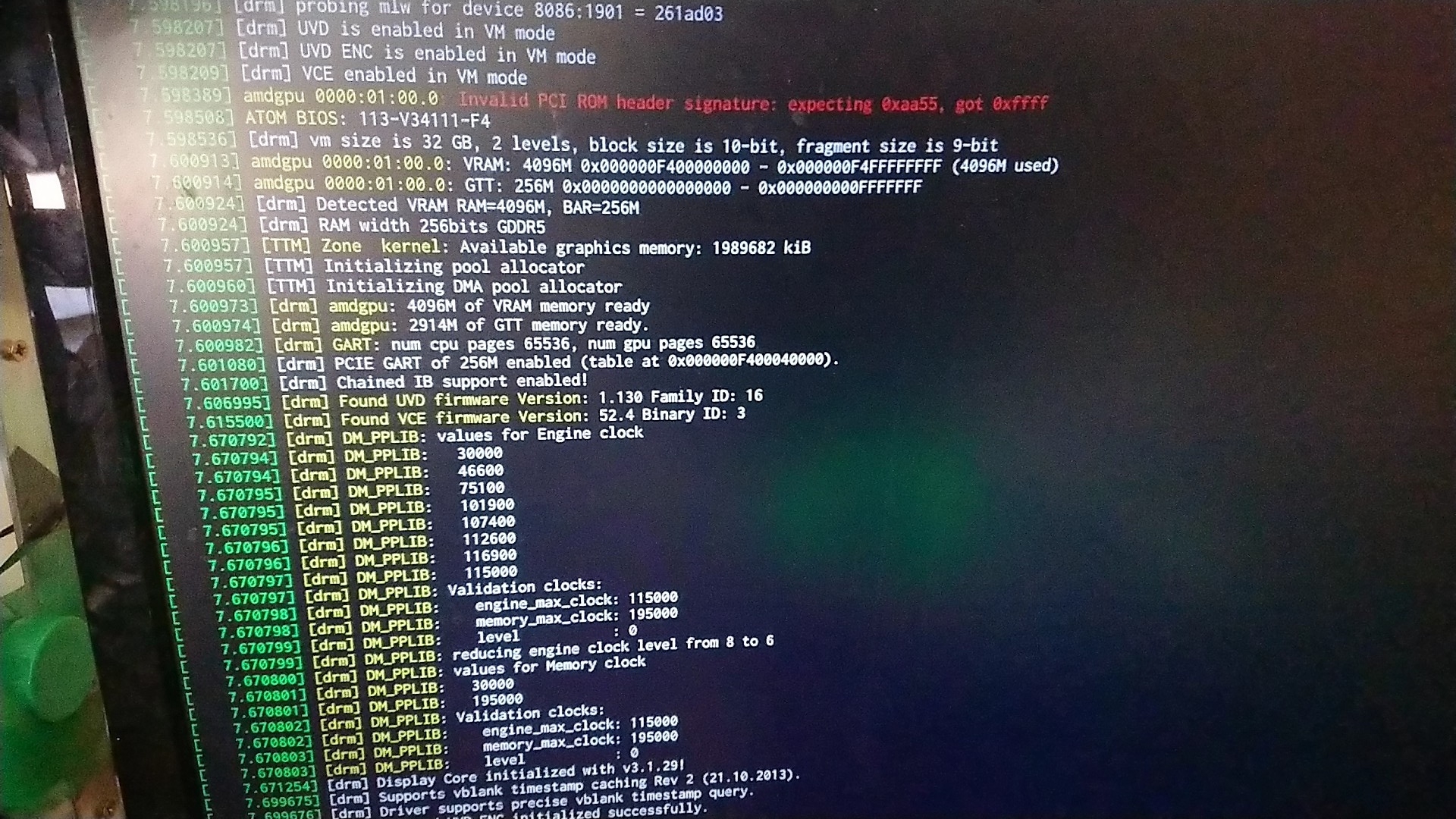Seriously never came across a software so buggy and full of problems from the get go.
No matter how hard I try cannot get anymore than 7 cards running, although all 12 are recognised on the website and the config is running, it does NOTHING.
All cards are AMD, BIOS nodded and was working fine on windows 10 with 12 cards, but windows updated and messed everything up so thought I try this and what a waste of time.
Attached is all my errors in pictures if anyone is interested in solving.
Also another stupid thing this software does is when I’m running with my 7 cards it ran for an hr then randomly a GPU would say reached 511 degrees Celsius so the money shuts down…like wow? Really a software is that stupid time think that?http://forum.hiveos.farm/uploads/editor/um/bnwl5ryx33og.png