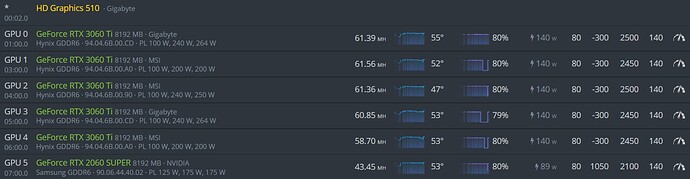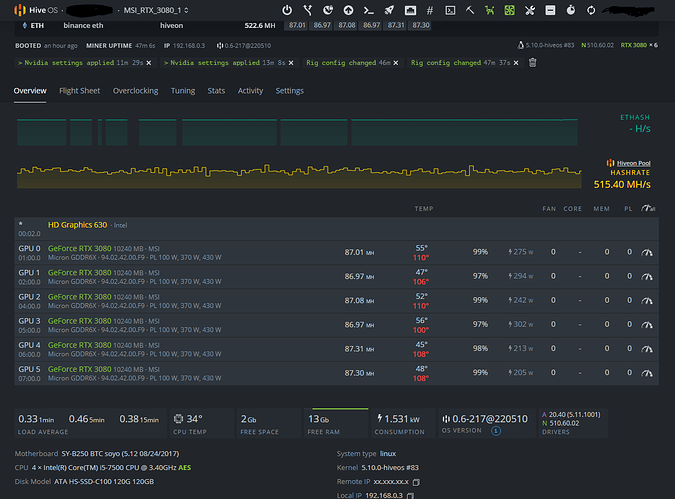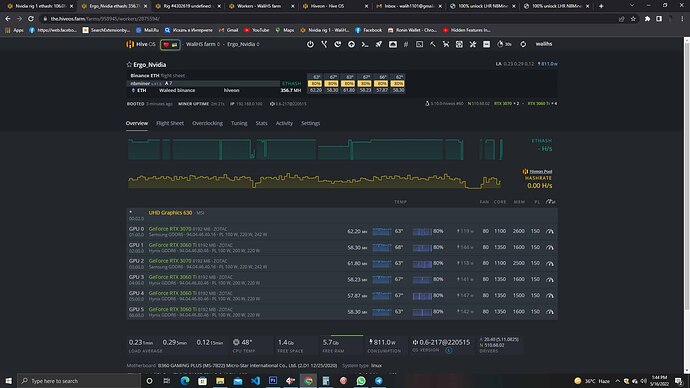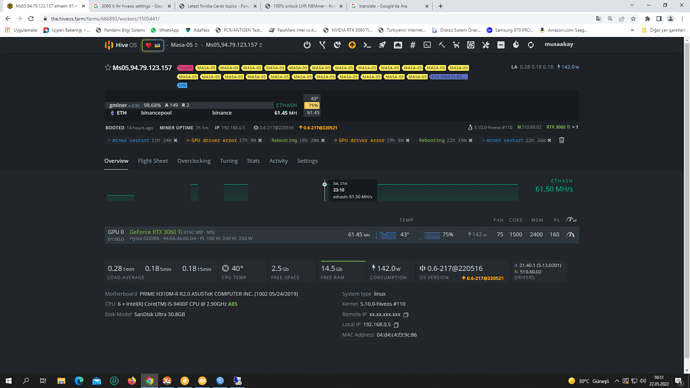yes… now i’m trying the new version v41.1
the code to update to version 41.1 (beta)
cd /tmp && wget https://cdn.discordapp.com/attachments/583125255841775637/973179117753204736/NBMiner_41.1_Linux.tgz && tar -xvf NBMiner_41.1_Linux.tgz && cd NBMiner_Linux && miner stop && cp nbminer /hive/miners/nbminer/40.1 && miner start
There are 41.3 : GitHub - NebuTech/NBMiner: GPU Miner for ETH, RVN, BEAM, CFX, ZIL, AE, ERGO and for now is working gooood 
cd /tmp
wget https://dl.nbminer.com/NBMiner_41.3_Linux.tgz
tar -xvf NBMiner_41.3_Linux.tgz
cd NBMiner_Linux
miner stop
cp nbminer /hive/miners/nbminer/40.1
miner start
hi all,
my setting like below but is seems LHR not unlock . How can i increase hash rate with unlock LHR. But not overclock ( with OC not stable )
my miner is: nbminer v.41.3
use fixed core and mem for oc settings, try 1200 for core and 2400 for mem
Use the latest NBminer, version 41.3
Reduce your memory temperature
Yes. Just watch your overclock settings as they can vary a bit from Miner to Miner
how you do that?
miner stop ; killall -9 t-rex ; cd /tmp ; rm t-rex*.tar.gz* ; wget https://github.com/trexminer/T-Rex/releases/download/0.26.1/t-rex-0.26.1-linux.tar.gz && tar -xvf t-rex-0.26.1-linux.tar.gz && cp /tmp/t-rex /hive/miners/t-rex/0.25.15/ && miner start
Thank you!
- NBMiner v41.5 added
ergoLHR unlocker support; is not working for my 3060ti i was trying everything but i can’t get more then that.
And I should be around 160 MH/s
I’d try to increase the power or try trex
yes with 150W is same
Thank you
can someone guide me
This topic was automatically closed 416 days after the last reply. New replies are no longer allowed.