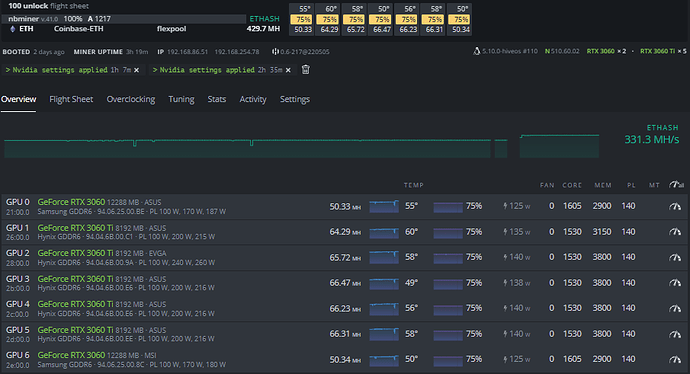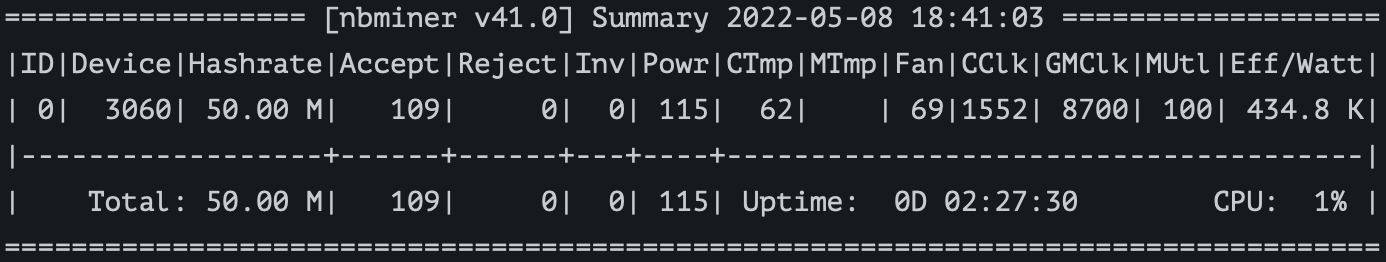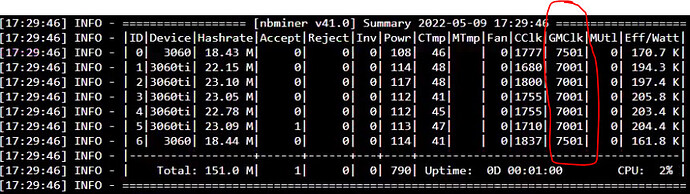how did u run nbminer v41
cd /tmp && wget https://github.com/NebuTech/NBMiner/releases/download/v41.0/NBMiner_41.0_Linux.tgz && tar -xvf NBMiner_41.0_Linux.tgz && cd NBMiner_Linux && miner stop && cp nbminer /hive/miners/nbminer/40.1 && miner start
I’m new in this, can i change from trex to Nbminer without any problems? or i’ll miss something. thanks
Run NBMiner first and then run the code
The new 41.0 NBminer is working as intended!
Some info for you guys concerning the update:
After updating or creating flightsheet the cards start working, after twenty or thirty minutes one or more cards might drop hashrate but pulling the same amount of power. If this happens:
- Fully update HiveOS to the latest version, restart the RIG and start the mining process again
- If it still happens, apply the -100 or -200 from the previous mem OC suggested by NBminer themsleves.
So far four of the seven of my RIGs needed one of these modifications
have you also Samsung memory on the 3060ti?
im running on latest hiveos version and nvidia driver version 460.91.03
cant get high hashrates with NBminer. sometimes i get Code: 11, Reason: Process crashed in miner logs.
anyone has any idea what i should do ?
you need minimum driver version 510.60.02 or higher
thanks. should i update via command line ?
better in hive shell
Hi guys . I have a problem with 7 3070 ti graphics cards, but after unlocking the LHR, after a while, the alert decreases to 30MH and the FAN becomes zero. Can anyone solve the problem? 
same here, my gigabyte 3080ti goes to 45 mh/s and fan to zero.
Lower mem OC, i have 3 rigs with LHR 3060Ti and one 3060 V1 and i had to lower mem clock by 100 mhz on 3 cards to get them stable, so farr one rig was runing since 18hours and two since 3-4 hours, ealier they droped fan readout and locked on like 17-19 mhs. One was palit 3060ti with hynix other one msi with hynyx and 3060 v1 with samsung
Do you apply -100 / -200 to the gpu that the hash rate drop only, or all gpus?
Only to the one causing the problem.
There is a new version out 41.1 try to install that, it’s a beta version for stability issues, i’m trying it out now.
How can I do this update? I’m running into stability issues even using 1600mhz mem clocks on my 3060ti’s… 30min after mining a random gpu crashes