Cryptocurrency Mining: Its challenges and how to conquer them
Every Hiveon OS user faces certain challenges. For example, not everyone knows how to update AMD or Nvidia drivers. In this guide, you can find life hacks for solving the most popular problems.
Updating AMD Drivers
AMD card drivers can only be updated with the image. In order to select the version you need, first, open the Hive Shell. You can find it in the web interface of your worker here:
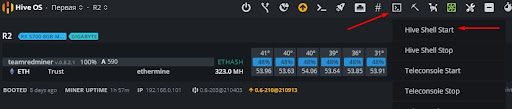
After that click on this icon:
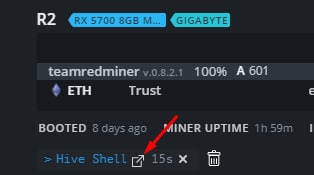
You made it to Hive Shell. Now you need to enter the command:
hive-replace --list
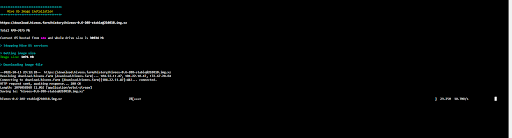
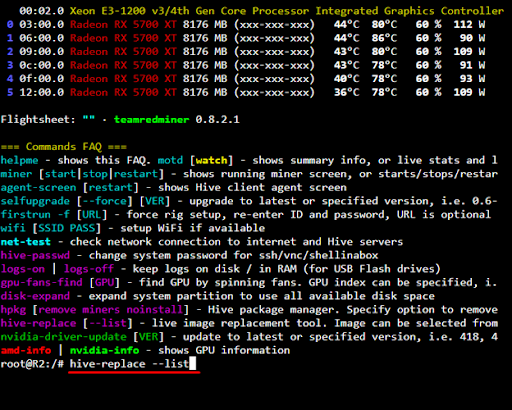
Here you can see a list of all available images. Next to them, you can see the driver versions. If you need the latest AMD drivers, simply enter that last stable image number:
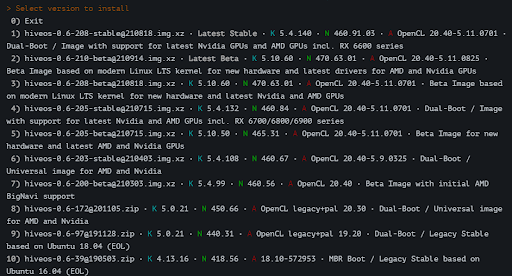
After that, wait for the installation of the new image and drivers.
You can also update AMD drivers with a single command. To do this, enter in the Hive Shell:
hive-replace -y --stable
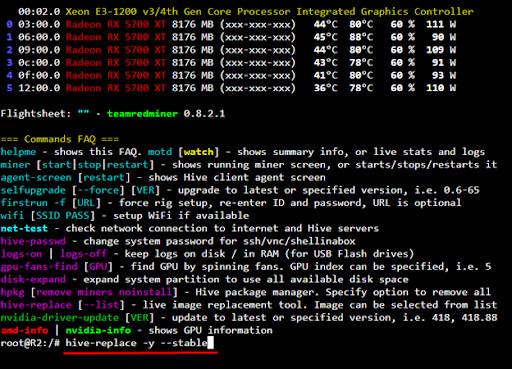
The installation of the latest stable image and the latest drivers will begin.
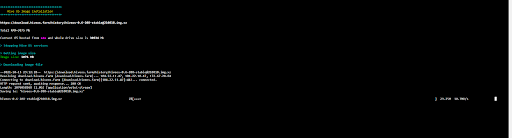
Updating Nvidia Drivers
You'll need the Hive Shell again to update Nvidia drivers. To view all versions of drivers available for download, you can enter the command:
nvidia-driver-update --list
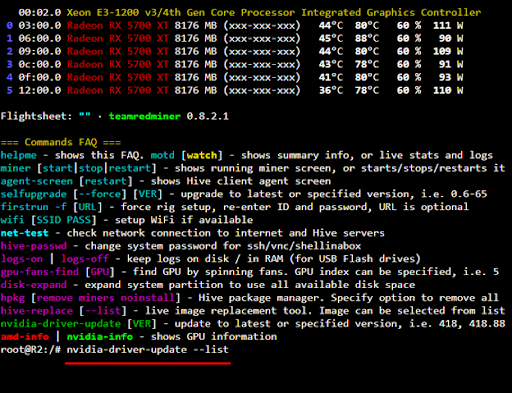
A list of all drivers available for download and installation will appear. Enter the version you want and hit Enter key.
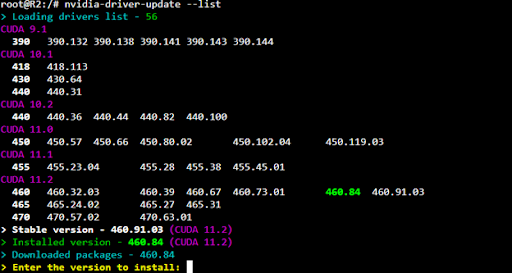
After installation, the worker will reboot. Your drivers are now up to date.
Error 511
“Autofan: GPU temperature 511 is unreal, driver error” usually looks like this:
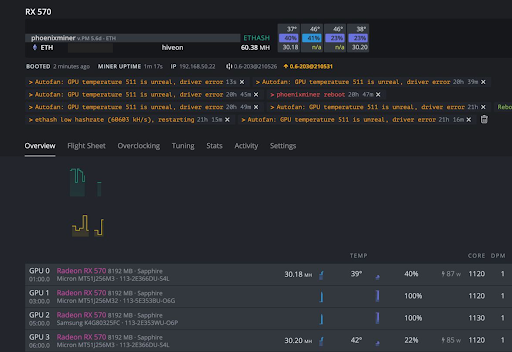
When this error occurs, you need to check the risers, connections to them, power supply braids, and/or power connectors. Perhaps the cable or the connector has been removed or melted. The PCI bus line number can be written under the GPU number of each card.
To find out which cards are causing this error, click on it. A similar log will be shown:
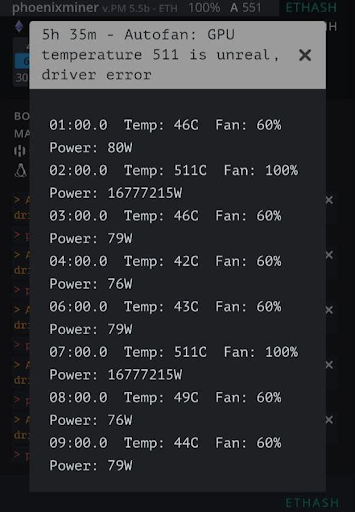
GPU driver error, no temps
Often users are faced with the “GPU driver error, no temps” error message. It usually looks like this:
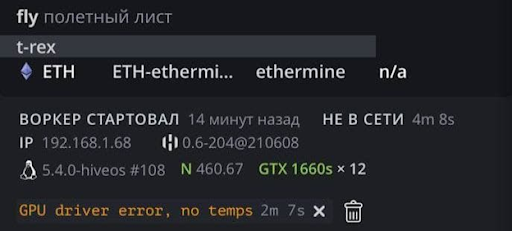
In most cases it happens due to incorrect overclocking. Try to change your overclocking settings. If you have Nvidia cards, try to increase the PL parameter.
Also, it is worth checking the risers, connections to them and additional power to the video cards.
General Worker/Miner issues
These are almost always local issues and maybe, but aren't limited to;
- outdated image/miner/driver
- overly aggressive or too passively set overclocks
- bad mods
- wrong configs
- faulty hardware
- incorrect BIOS settings
- network issues
Updating Hiveon OS
In case of issues, make sure you're running the latest HiveOS image.
⚠️NOTE: Updating Hive via dashboard or in CLI (command line or Hive shell) (apt update && selfupgrade), is NOT upgrading your image!

These consist of incremental updates i.e miner updates, bug fixes & minor feature additions and these DO NOT modify your core image.
To upgrade your image, you can download it and flash it to your storage device with i.e. balenaEtcher, or you can Live Replace with the
hive-replace
command instead.
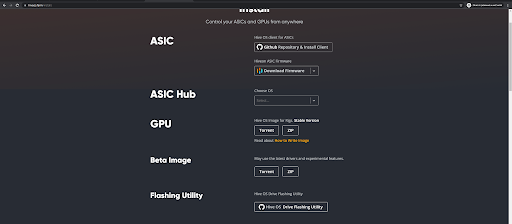
To do this, either SSH in or use Hive Shell and run the following command:
hive-replace -y --stable
Recommended BIOS settings
Update to the latest BIOS version for your particular board.
- PCIe Link Speed GEN2
- 4G Decoding ENABLED
- CSM Support DISABLED
Errors/FAQ
- GPU temperature 511 is unreal (as we mentioned above)
Is a GPU error, more precisely, it's a power disconnection malfunction, in which the software attempts to query the GPU and gets either nothing or invalid data returned.
This is generally caused by a bad riser/cable(s).
Check your cables and avoid using SATA power cables to power up risers.
- 0% fan speeds / fan errors in general
Couple of reasons this can happen are
- fan is indeed not spinning
- rpm sensor is disconnected or broken
- card is too aggressively overclocked (usually the case)
- Illegal memory access errors
Predominantly caused by overly aggressive memory clock settings.
- File-System is read-only
Reboot, if the issue persists, start by re-flashing the storage device. If the error keeps occuring, replace the storage device.
- Stale/Invalid shares
Stale shares are predominantly caused by network issues between your worker and the pool.
- Check your network, reset your router, try a public DNS or enable DoH in worker options. - Test connection to all nodes and choose the best one in your particular case. ALWAYS set up failover nodes too. - Test both TCP and TLS nodes and check what works best for you. - Run mtr + pool address, i.e. mtr eu-eth.hiveon.net for at least 100 pings and check for packet losses. - Avoid WiFi, which is not as stable or reliant as a wired connection.
Invalids are predominantly byproducts of bad OCs. 1-2 invalid(s) over a period of 24h (or more) can be negligible. Restart the miner to get rid of the icon/count. If you start getting more invalids in a shorter time frame, revise your OC.
- Nvidia 30x0 series GPUs show no memory temperature
Nvidia does not expose these in the Linux drivers. When/if they do, these will be available and seen as the other supported cards. Check the Official forum thread on the matter.
General troubleshooting
- Enable and check the logs (logs-on && reboot). Located in /var/log/
- Make sure everything is properly seated.
- Check risers/cables and if everything is connected properly.
- Remove all overclocking settings and revert any mods back to stock. Make sure the worker can run as "stock" as possible first before applying OCs and Mods.
- Test GPUs 1 by 1 if needed, and only proceed once stability has been ensured.
❗️A reminder that OC/Mod discussions and assistance are Off-Topic, and as such can be freely discussed in the Off-Topic Channel.
Recommended miners
🧪 All these miners have been thoroughly tested and consistently come out on top in terms of stability and performance:
✅ TeamRedMiner | lolMiner for AMD GPUs.
✅ T-Rex | GMiner | lolMiner for Nvidia GPUs (lolMiner for 3060 specifically).
✅ lolMiner | GMiner for Hybrid workers (AMD+Nvidia GPUs).
⚠️NOTE: We do not recommend the following miners ⚠️
🛑 Claymore - Obsolete, development has been completely halted.
🛑 Ethminer - Solid open source miner, but not updated and it has no support for new generation of GPUs.
🛑 Phoenixminer - Known to deliberately inflate local hashrates (2,5%-3,5% most of the time). Also causing numerous issues pool-side (bad luck, low profitability)
What if there is no solution to my problem in this manual?
So, we have analyzed the main problems and errors that Hiveon OS users encounter most often. If you encounter a problem that is not described in this manual, then you can use any of these sources for additional info and help:
- our support discord chat (in the chat, you can use the search. Chances are good that the solution to your problem has already been discussed)
- email support: [email protected]
- send a question to website live chat (white button in the bottom right corner)
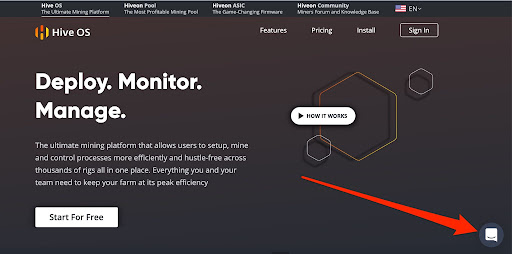
We also have a knowledge base where you can find the answer to your question: https://hiveon.com/knowledge-base/