Recommendations for mass Hiveon Firmware update
The main problem when flashing a large number of ASIC miners is the lack of bandwidth of your internet connection. The firmware package file is not that big and has a size of 10-30 megabytes. But, if you are going to flash 100 miners simultaneously for flawless and fast flashing, you will need a 10-30 gigabit connection.
There are two ways to mitigate this:
The simplest but ineffective way is to reduce the number of miners flashed simultaneously. You need to flash no more than 10 ASICs at a time.
A smart way is to somehow transfer the firmware package files to a host on your much faster local network, and there you have several options described below.
Local HTTP server
Difficulty level: MEDIUM Easy to use: SOMEWHAT
You will need a computer on the same local network as ASICs. Download and run any lightweight web server. Then, download the firmware packages you need from https://download.hiveos.farm/asic and place them in the server’s folder. Remember the IP address of that computer. When flashing ASICs from the Hive dashboard, specify the address and the filename of the firmware:
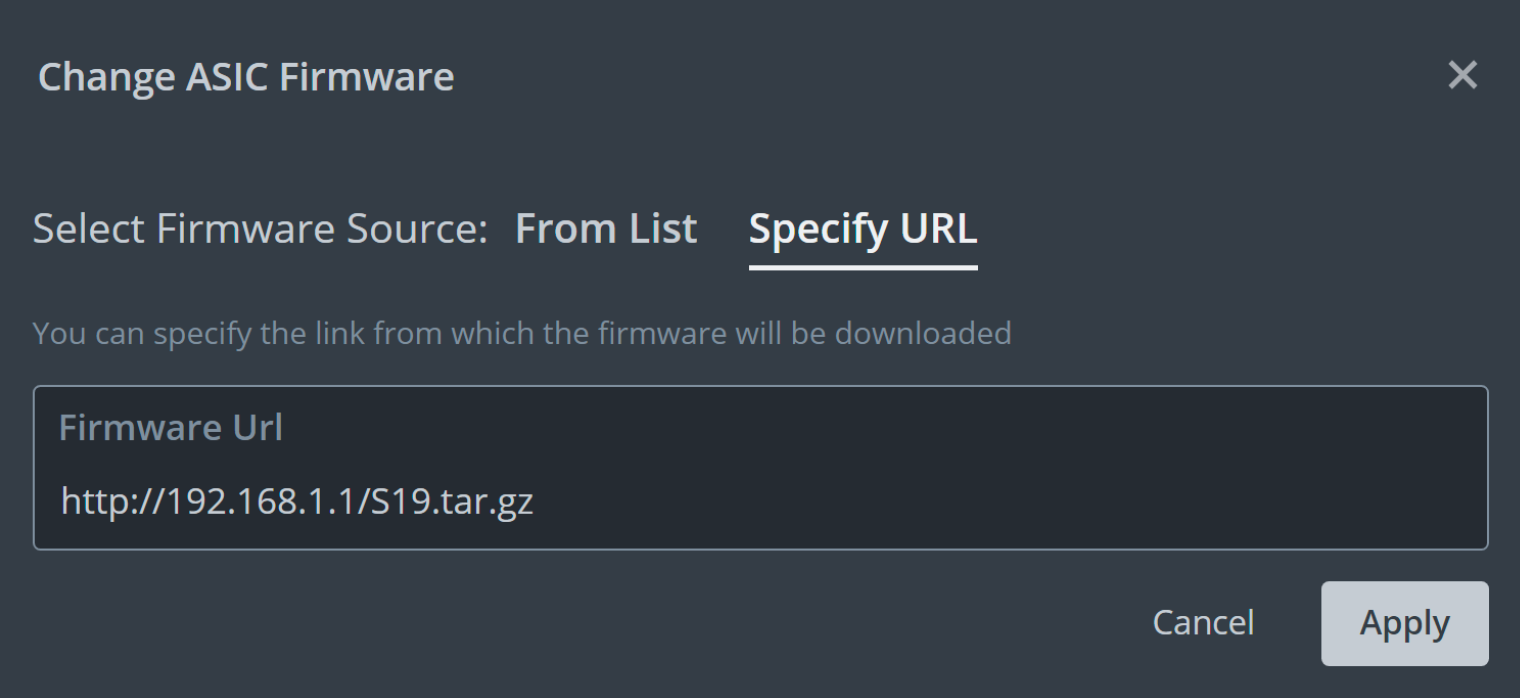
For Windows, you could try good old Rejetto: https://www.rejetto.com/hfs/?f=dl. It is portable and does not require installation. Just run it, that’s all. For Linux, please read how-to: https://ostechnix.com/how-to-quickly-serve-files-and-folders-over-http-in-linux/
Transparent caching proxy
Difficulty level: HARD Easy to use: EASIEST
If you have an IT guy or MIS department, ask them to install a transparent caching proxy at the facility’s border infrastructure. They will need to allocate approximately 300-500 megabytes for the cache of firmware files. The first time you update the miner, the firmware package will be downloaded from our website, https://download.hiveos.farm, and subsequent downloads will be from that cache located on your local network