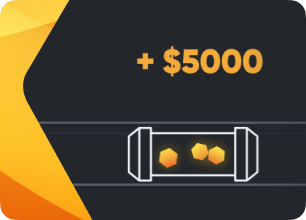
Watchdogs
Videos

SimpleRigResetter SRRv2 Watchdog
https://bitcointalk.org/index.php?topic=1695298.0
You need to create a file on the rig:
/hive-config/watchdog_srrv2.txt
ENABLE=1
# Device serial number
SERIAL_NUMBER=1234
# The slot where this rig is connected, 1-8
SLOT_NUMBER=1
# Extension board serial if you have one
EB_SERIAL=
After reboot please turn off windows client as it will send pings also.
Chinese Watchdogs
The are a lot on Chinese watchdogs on the market. You can find them on Aliexpress or Ebay. They can come in different shapes and flavors but based on the same chip.

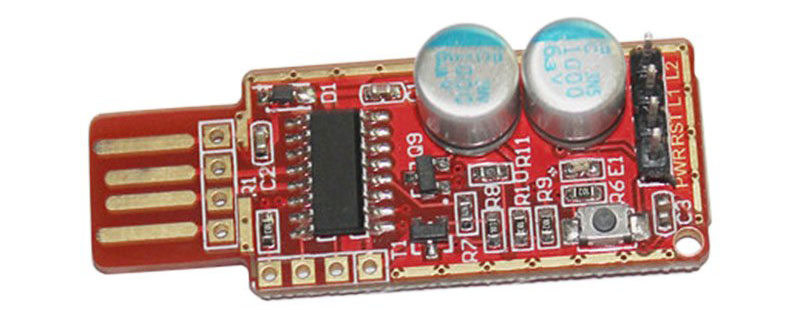
To test reset you can run the following command after connecting it to your system: hive/opt/qinheng/hl340 reset
Run this command to check device ID: lsusb
Supported chips are:
- 1a86:7523
- 5131:2007
- 0471:2379
There is another kind of watchdog with the same ID but on Arduino Nano. It can’t be detected. To use it you need to run /hive/opt/qinheng/wd-nano on.

OpenDev Watchdog
Supported watchdog https://open-dev.ru/watchdog. You may just plug it in and that’s it. No configuration required.
You can check if it’s detected with the following command:
$ journalctl -u hive -b0
Oct 28 23:37:55 worker hive[861]: > Detecting watchdogs
Oct 28 23:37:55 worker hive[861]: Watchdogs InUa found: 0
Oct 28 23:37:55 worker hive[861]: Watchdogs OpenDev found: 1
How to really test it:
Disconnect wires from watchodog (or do not if you dare) and do the following: /hive/opt/opendev/watchdog-opendev reset.
Running this will send reset command: /hive/opt/opendev/watchdog-opendev power.
Pro version will consume this command also. You should see LED blinking.