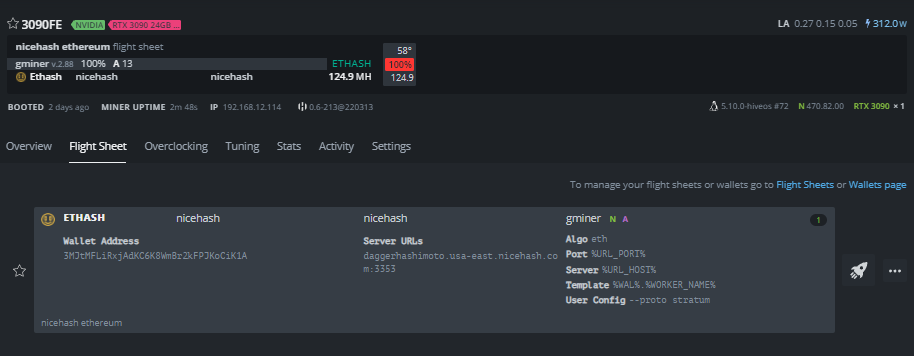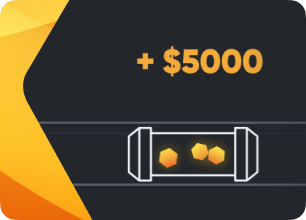
NiceHash

One of the most popular questions we get from new users is if Hiveon OS supports NiceHash, and how to set it up. If in short, yes, Hiveon OS works with this service perfectly. And regarding the setting-up process, we will explain the details further.
Hiveon OS vs NiceHash
What do you need for hiveos nicehash setup, you should know that using the NiceHash service, you do not mine cryptocurrency in the usual sense of mining. This service buys your power and pays you a reward in Bitcoins.
In turn, Hiveon OS includes all the programs essential for working with this service on both AMD and Nvidia cards.
This service can make payments to both external and internal wallet. In most cases, payment to an internal wallet is more convenient, so we will focus on it in our guide.
How to run NiceHash on Hiveon OS
In the rig's menu, there are ready-to-use templates for NiceHash:
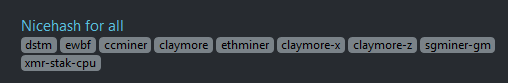
After you click the template, you just have to replace the wallet address with your own.
So, how to connect HiveOS to NiceHash?
Select previously created Wallet
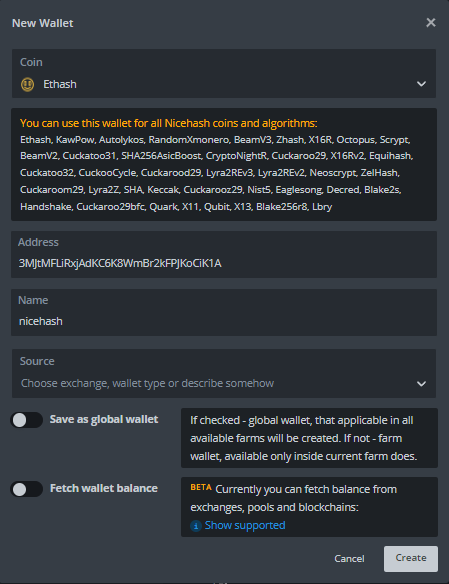
Where to get this address? In your NiceHash account, in the “Wallets” menu.
The second thing you need to know is the address and port for a specific algorithm. Where to get them? Go to this page and select algorithm and location:
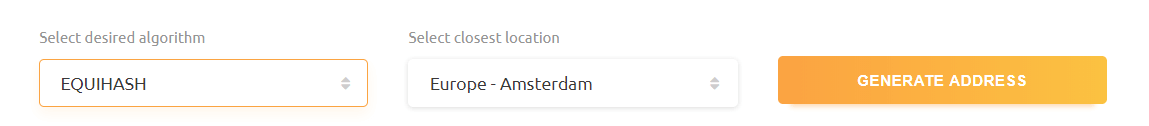
And here you go:
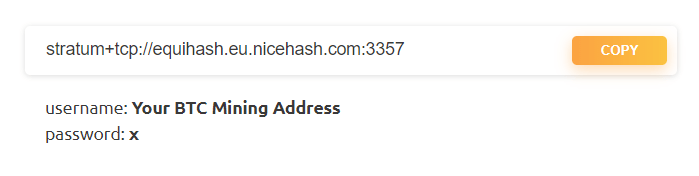
The NiceHash service supports separation by rigs so you can specify the address in the following format:
YourNiceHashBTCaddress.Worker
- YourNiceHashBTCaddress - the address of your Bitcoin wallet on the service
- Worker - the name of a rig (of a worker)
In Hiveon OS you can use macro substitutions for convenience:
- %EWAL% - for miners Claymore Dual (algorithm DaggerHashimoto)
- %ZWAL% - for miners Claymore ZCash, ewbf, dstm (algorithm Equihash)
- %DWAL% - for all other miners and algorithms
- %WORKER_NAME% - the name of a rig (of a worker)
Can I use NiceHash on HiveOS?
Yes, it’s possible to use Nicehash on HiveOS. How to Setup NiceHash in HiveOS?
- Creating a HiveOS account
- Connecting HiveOS to NiceHash
- Creating a Flight sheet for NiceHash on HiveOS
- Applying Flight Sheet to your rig
How to use Nicehash with Hiveon OS:
Create wallet for coin: ‘Nicehash-Ethash’ with your BTC wallet address from nicehash:
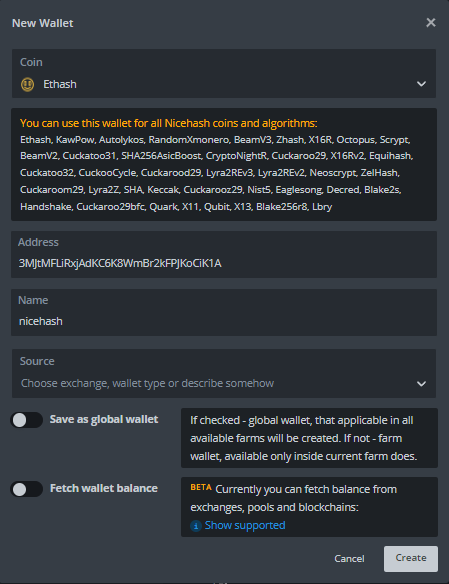
Add wallet name and create.
Now go to the flight sheets tab and create a new flight sheet. Choose Nicehash-ethash for the coin, your wallet name you just created under wallet, nicehash for the pool and your closest server when asked, and then one of the miners from the drop down list. It should look like this after:
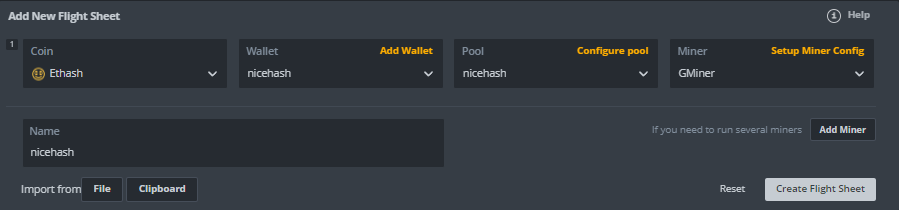
Click Create flight sheet and then apply this to any worker you would like to mine to nicehash: