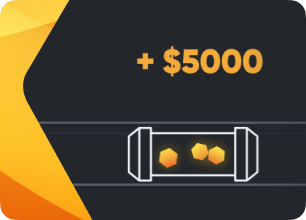
How to mine Bitcoin on Hiveon Pool with Account and Wallet modes
Mining Bitcoin on Hiveon Pool
Mining on Hiveon BTC Pool supports two modes: Account mining and Wallet-based (anonymous) mining. This guide walks you through how to set up both, manage payouts, and use watcher links.
How to view or create a Pool account
Go to hiveon.net and if not already logged in, create an account or log in with your existing Hive OS account info.
Select the coin from the drop down in the top left (BTC is selected by default), then click on your username to view your pool account.
.png)
To create a new account, click ‘Create new account’ and fill in the information.
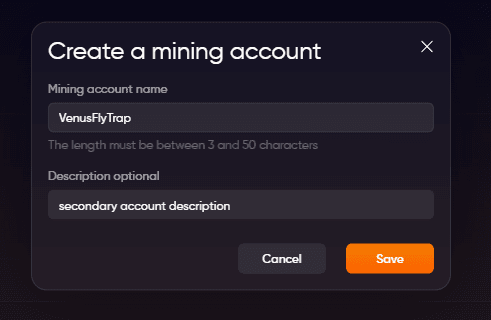
Note: If you have 2FA enabled, you’ll need to approve any changes with your 2FA code.
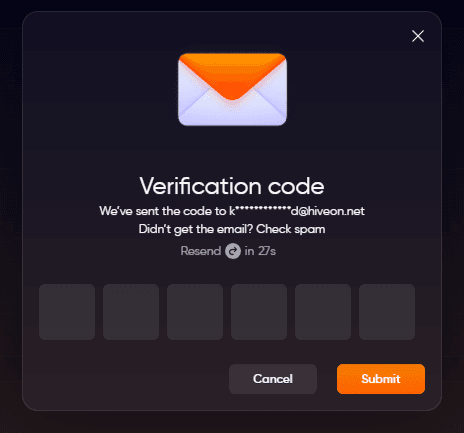
Final result:
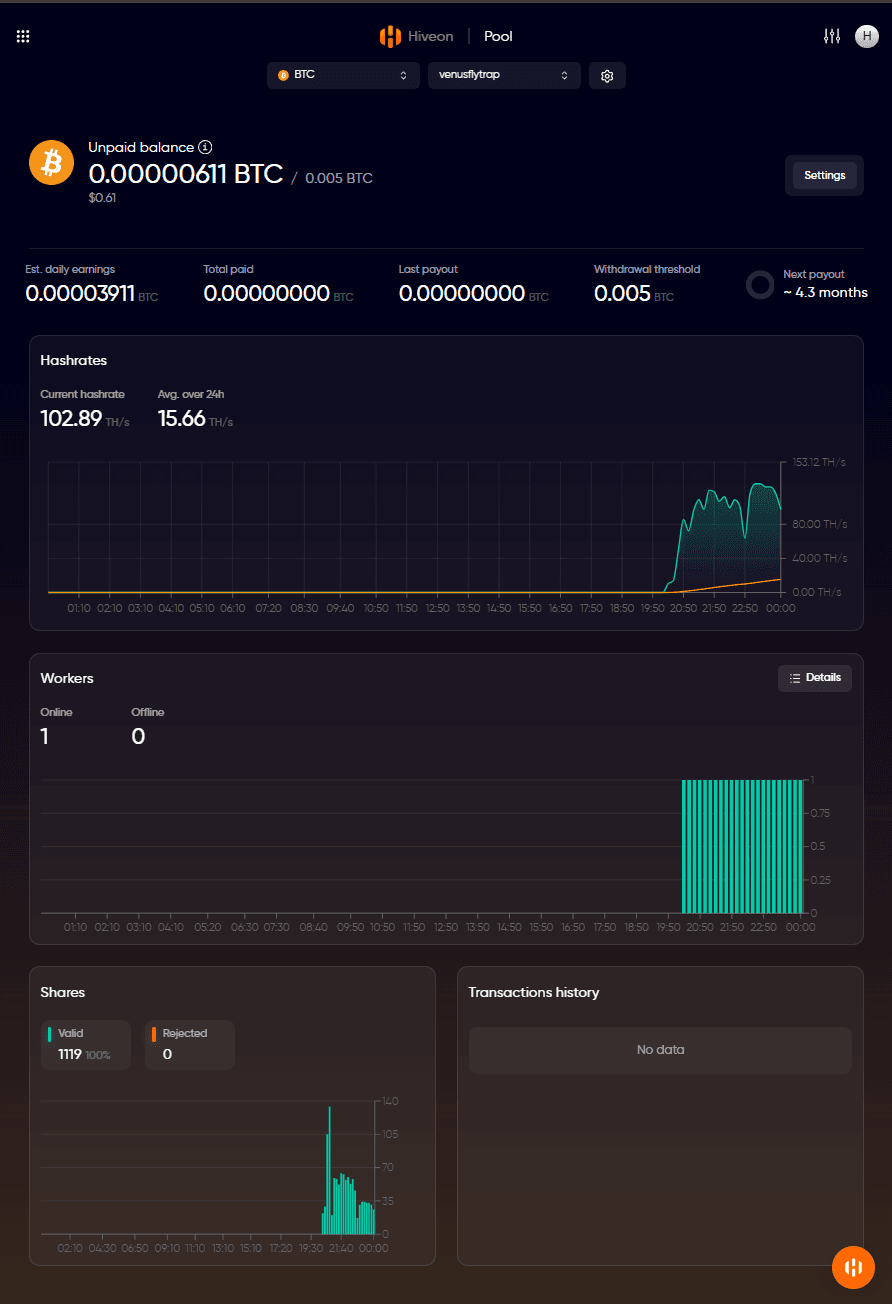
Adding a Bitcoin withdrawal address
To add a Bitcoin withdrawal address, simply click the Set up button on the main dashboard, or the Settings icon -> Payouts.
.png)
Fill in the appropriate information and click Save.
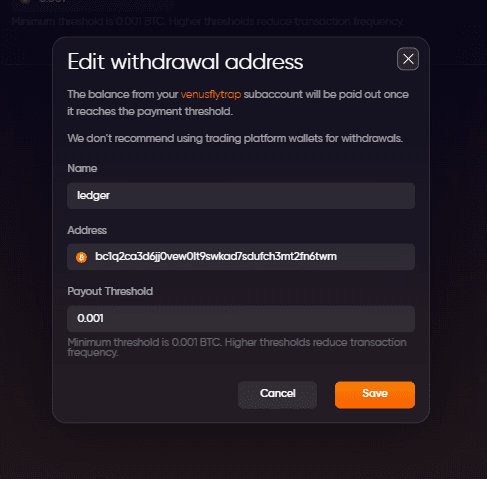
How to create or view Watcher links
Click Settings -> Watchers, set a name, and click Create.
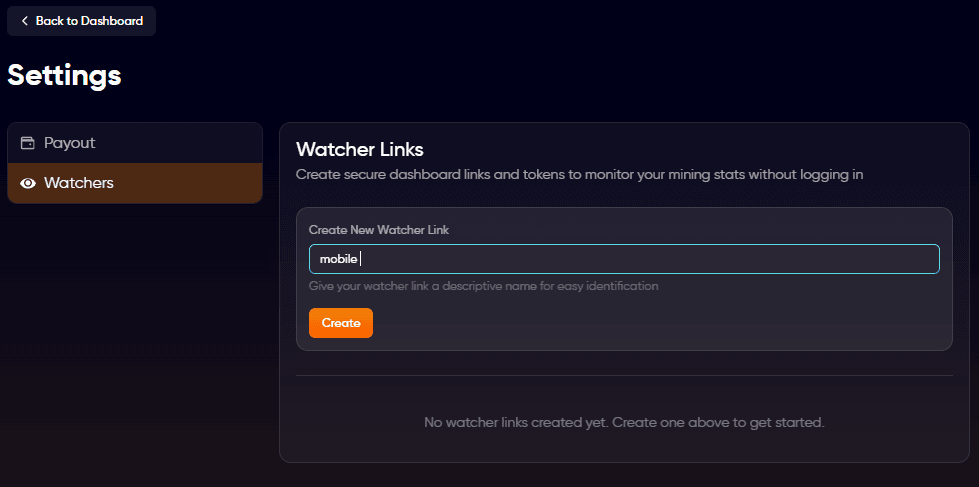
Complete the 2FA:
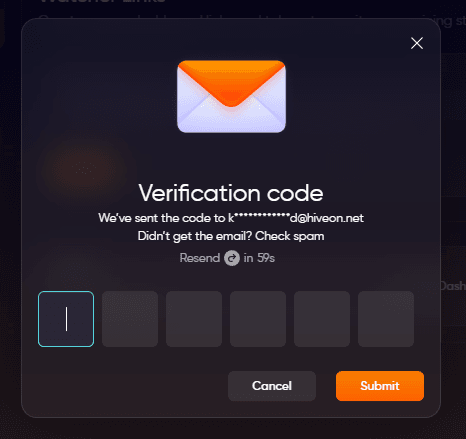
Watcher links can be copied or removed below:
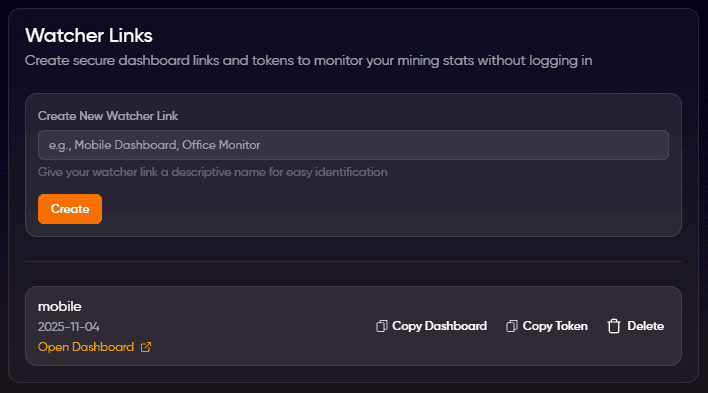
The watcher dashboard is your familiar dashboard from before, just without the need to be logged in and is able to be shared with others.
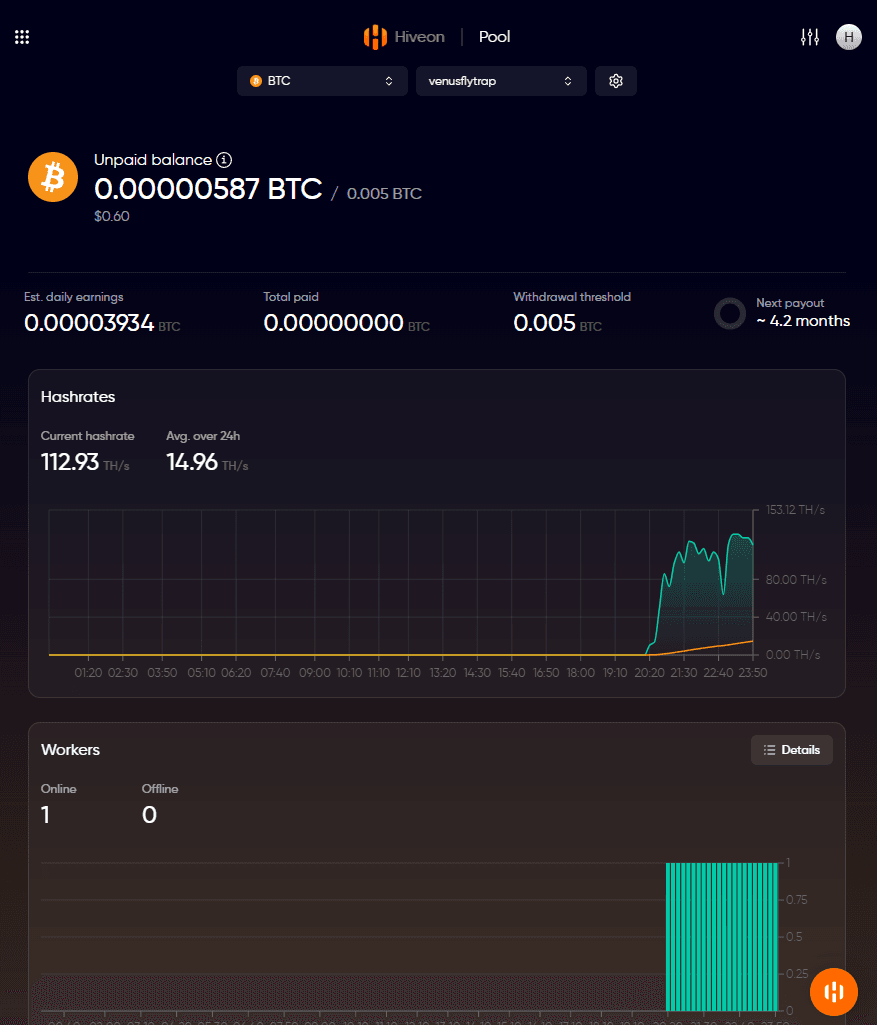
Anonymous mining / Wallet-based
When mining directly to your wallet address, you can check the pool stats from the main hiveon.net pool page. No need to be logged in, just enter your wallet address.
.png)
You will be greeted with the watcher link equivalent from the account mining, with no options to configure or change, just the current and previous mining statistics.
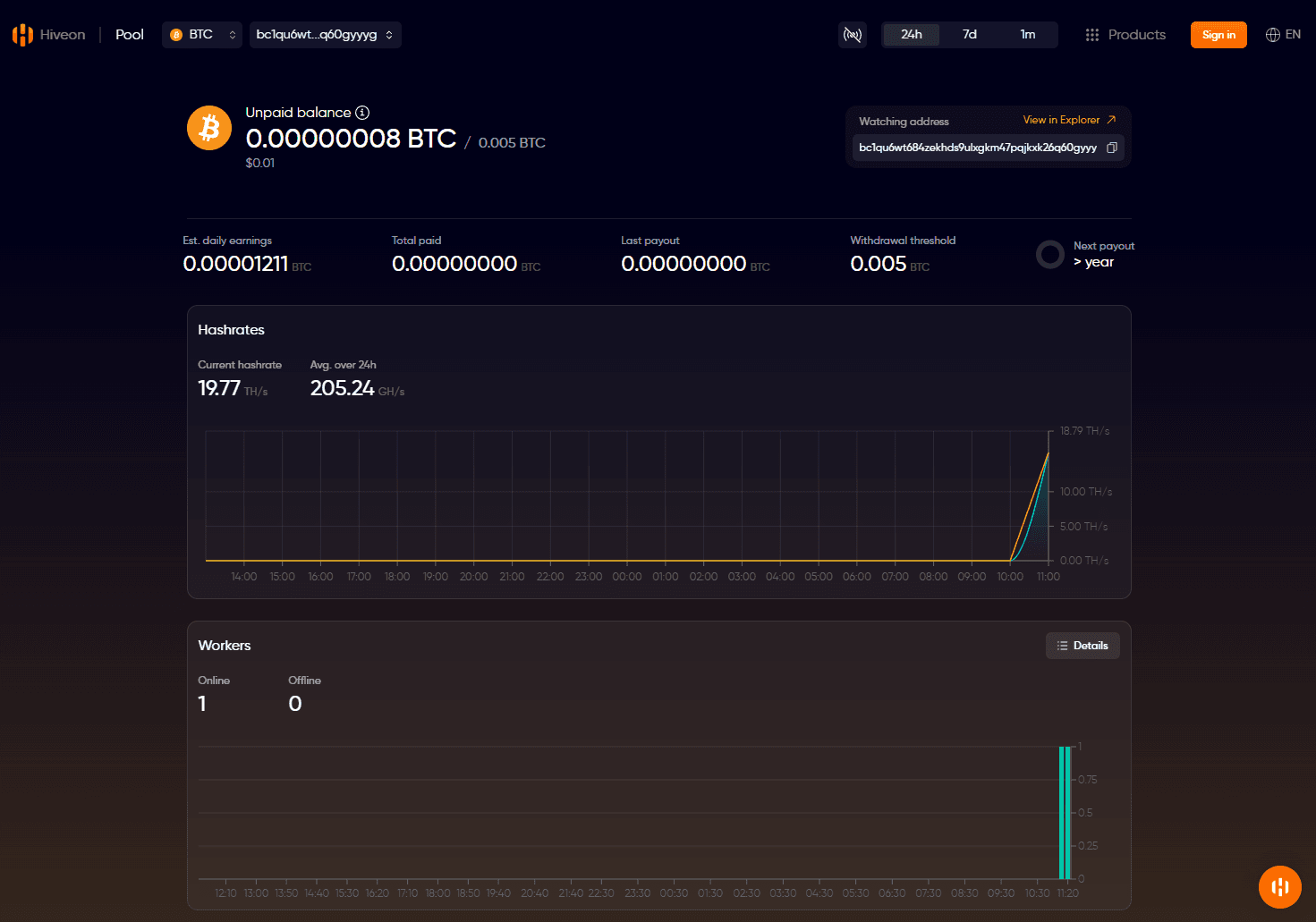
Business inquiries: [email protected]
Stay in the loop: X (ex-Twitter) | Telegram | LinkedIn