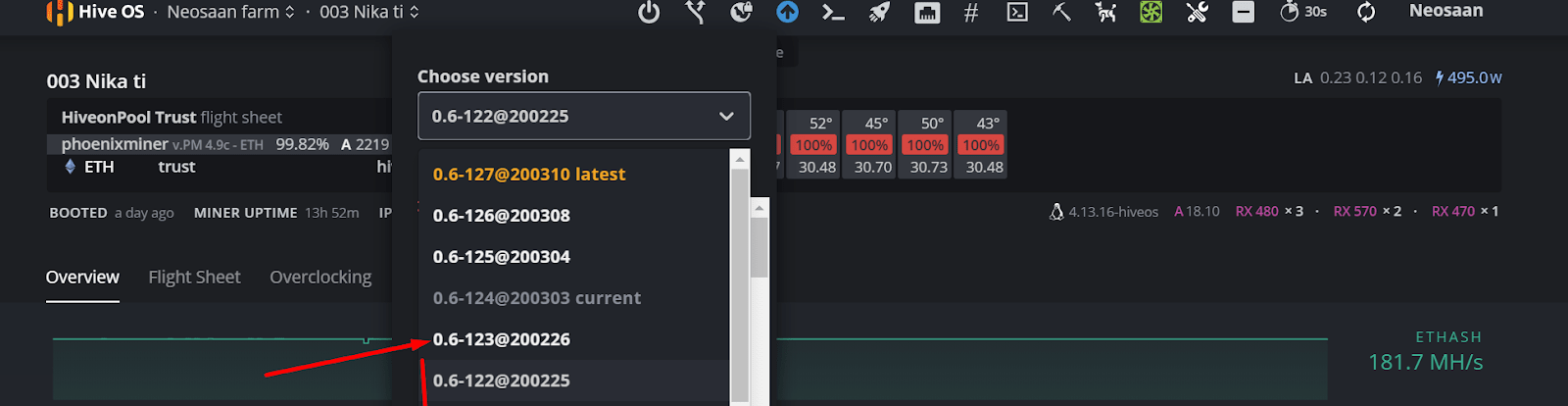General Hiveon OS FAQ
What is Hiveon OS?
Hiveon OS is an operating system based on the Linux distribution of Ubuntu 16.04 LTS, which main task is to provide the user with a convenient interface for mining crypto-currency on GPU rigs and ASIC miners while managing them by using a web interface.
Is Hiveon OS free?
It is a conditionally free operating system. If you use up to 4 workers — it is free. Find the details here.
ASICs using Hiveon ASIC Firmware are not charged by our billing system and can use Hiveon OS for free.
What is a worker?
A worker is a term used to describe both types of mining hardware that is supported by Hiveon OS: a rig — a computer built with GPUs; and ASIC — an Application-Specific Integrated Circuit (ASIC) customized for cryptocurrency mining.
What is a watchdog?
It is a special program integrated in Hiveon OS. There are two types of watchdogs: one of them watches the miner’s hashrate, the other monitors the temperature. If the hashrate drops, the watchdog will restart the miner. If restarting does not help, then it will reboot the rig. The temperature watchdog reboots the system or stops mining if the equipment reaches a critical temperature.
Do you have a referral program?
Yes, we have a referral program. Create a referral link with your account ID and share it with others. New users that sign-up using your referral link will be marked as your referrals. You can also create promo codes. Find out more here.
How to block an account by IP?
For account blocking issues, please contact the official support email - [email protected].
How to protect Hiveon OS account from hacking?
You can protect your account from hacking with 2FA authentication. To do this, you need to install the Google Authenticator or Authy application on your phone. After this, go to your account settings and turn the 2FA on.
To reset the 2FA password, send an email to [email protected]. In the letter, indicate the following information:
- your login, name and email account in Hiveon OS
- the number of workers and their names
- wallet address from the "Wallets" section (the primary one, if you have several wallets)
- the last IP address from which the account was logged in and the time of successful login
All fields are required.
If you do not know your external IP address, you can find it out at https://hiveos.farm/myip.
Apart from this, you can revoke unknown tokens in the "Authentication tokens" section (https://the.hiveos.farm/account). One more way to protect your account is removing unknown persons from the Access tab of your farm.
What is the difference between a regular Hiveon OS update and a forced one?
With a forced update, the repositories are cleaned, updated, and their installation is repeated. To do this, send the following commands (one by one) to your worker:
apt update
selfupgrade
How to downgrade the Hiveon OS version?
If you want to downgrade to the previous version of Hiveon OS, you need to click the arrow icon on the toolbar:
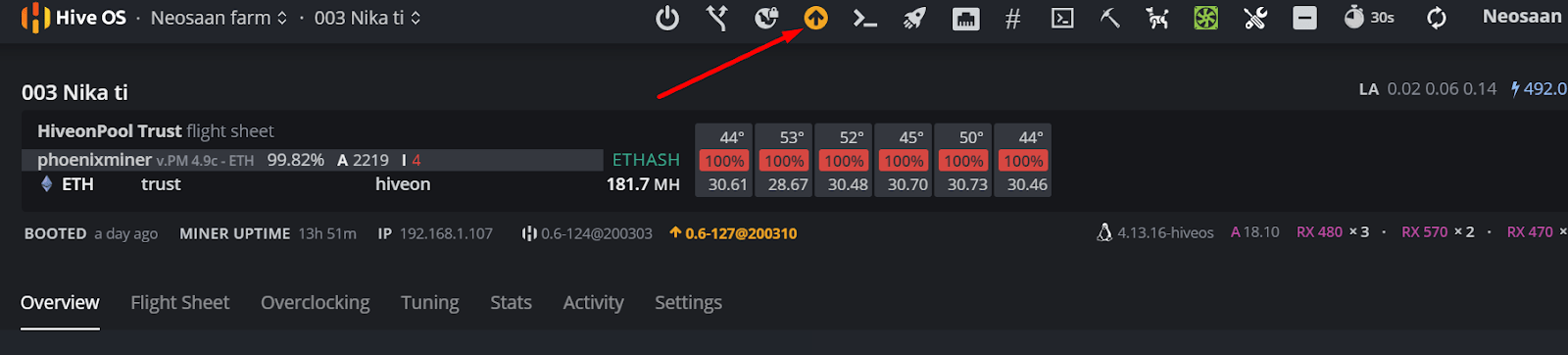
Then select the version you want to return to, and click "Downgrade":