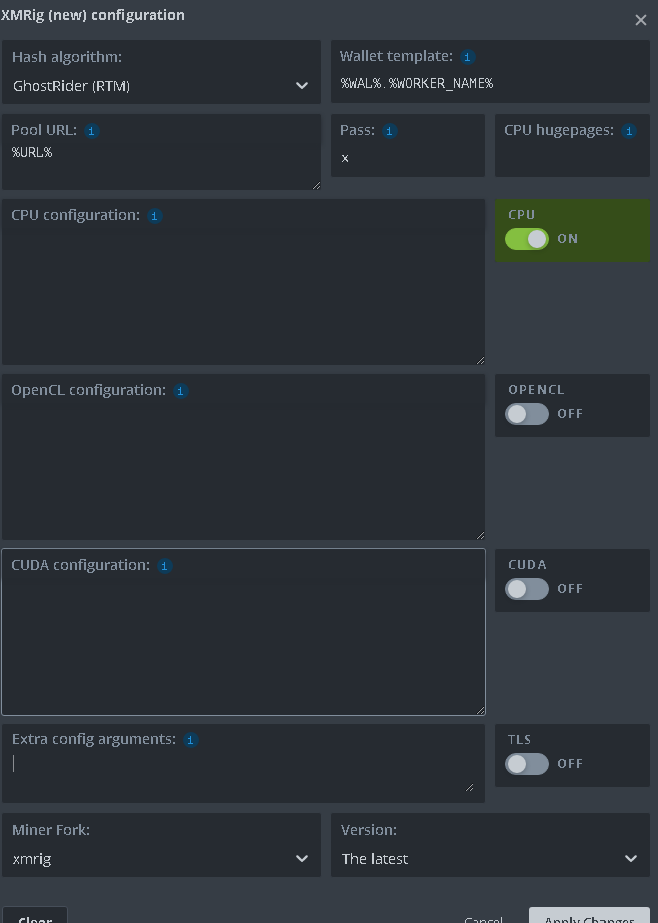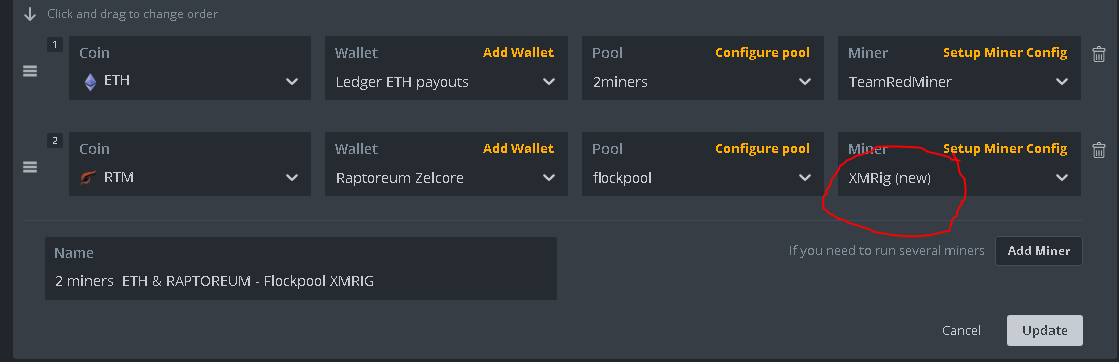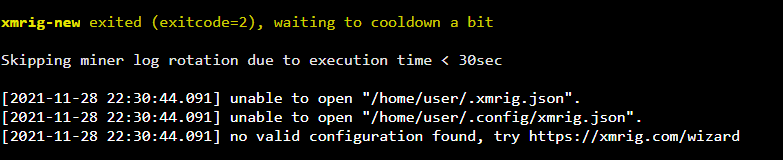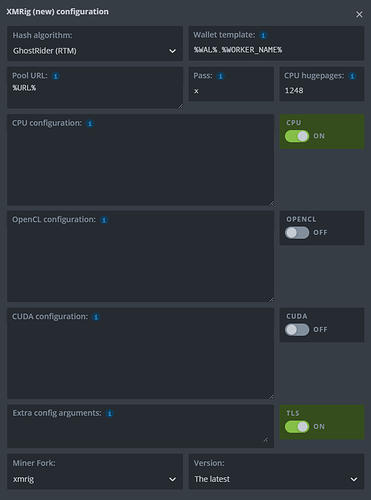Hi I’m having the same problem as well. Have you got any luck yet?
Miner Xmrig (New) ChostRider
Refer your pool for url details, should be easy as select your pool and flightsheet per image and thats it.
Have the same issue, have you managed to solve it?
what issue u have? Have you upgraded hive to latest ?
Algo is XmRig (new) GhostRider RTM
If you use SSL connection enable “TLS”
Looks like your on windows, im linux so no need for those configs but exitcode is defo caused by wrong config. Have u tried conf wizard to create conf file…
Hope u get it working,looks like its nothing special compared to cpuminer tho,well i quess that it depends on what cpu you run. Sorry that couldnt help…Good luck
Managed to solve it.
The issue was not with the configurations,but something probably got stuck in the HiveOS configs.
I created a new flight sheet ONLY for Raptoreum using XMRig, it started successfully and then updated the same flight sheet by adding the ETH miner and restarted it.
@Minercold you should try this as well I think.
Re-select the pool and re-adjust the miner.
I ran into the problem. Seems to happen if you’ve never run XMRIG before. I made a quick flight sheet to mine monero with xmrig then program started up fine. Then changed flightsheet to mine RTM
its already avail in hive
Yep, thought of the same.
My solution was to create a single flight sheet just for XMRig, start it and then add the GPUs to it.
Trying a switch from cpuminer-opt to xmrig-new. Why does it only use 6 cores and doesn’t post the 12 threads like cpuminer-opt does? Is it still using all threads? Are there some config settings that could be shared please. Thank you all.
its using all threads, just cant show mulithread cores…so mining with all, dont worry…and update hive for xmrig 6.16.2
Thanks and will do.
Ok, so I have updated to latest 6.16.2 and in the miner screen is still says 6 cores and I was mistaken I have a 8 core ryzen 7 2700x with 16 threads. It says it is only using 6/6 and 12/12 threads.
its using all threads, just cant show mulithread cores…so mining with all, dont worry
I got ya. Must be something in the coding then that stops showing anything past 6 cores and 12 threads maybe. Seems to be hashing at a good rate either way. Thanks for the reassurance.
This topic was automatically closed 416 days after the last reply. New replies are no longer allowed.