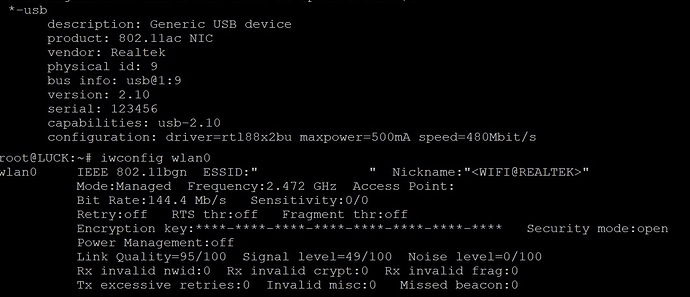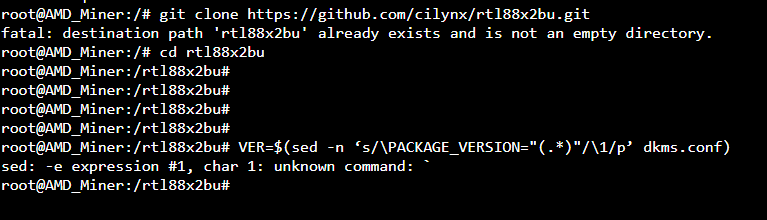Hi,
I hope that will help someone, that want to connect with a driver that is not support in HiveOS.
I bought a USB Wifi with 2,4Ghz and 5Ghz and made them work in HiveOS. I finally decided to use only the 2,4Ghz, because is working better in my case.
Steps:
Use putty with a SSH connection to the RIG if it is ethernet connected or the best option is to configure the USB/SSD/HDD in another computer and later put it in the RIG.
Steps:
“apt-get update” (This will get the last packages of Ubuntu-HiveOS)
“apt-get upgrade” (This will make the installation of the packages)
“reboot” (I recommend to startup another)
“git clone https://github.com/cilynx/rtl88x2bu.git” (That will download a compatible driver for the RTL88x2BU)
“cd rtl88x2bu” (go to the directory downloaded)
“VER=$(sed -n 's/\PACKAGE_VERSION=”(.*)"/\1/p’ dkms.conf)" (Prepare to the Ubuntu Version)
"sudo rsync -rvhP ./ /usr/src/rtl88x2bu-${VER} "
“sudo dkms add -m rtl88x2bu -v ${VER}”
“sudo dkms build -m rtl88x2bu -v ${VER}”
“sudo dkms install -m rtl88x2bu -v ${VER}”
“sudo modprobe 88x2bu”
(That steps will take time in a USB … you are compiling the driver. )
“reboot” (I recommend to reboot)
After that you have installed with DKMS the driver and now you will be able to use the app of HiveOS “wifi” to configure the Wifi…
I appreciate any Donation:
BCH:bitcoincash:qqsppc0tmdgkw7sxk84em60zhtgee2fn5gsjhc8h2h
BTC:326jy5KJkEKUPYbYnWwCYJGAkV2AJZpkFk
DASH:XpfEuJnLNKMZuQU2D3vrbCEYDSubotqC31
ETH/ETC:0xdb9a82cb846292fe7b575081f64e4611ec762af5
LTC:MNbm9JSmSkc8QkyYPv1oQEsnMLF6gbmLMb
RVN:rHK7C9mi7ktjLio2jWgH1NB2xTNozMFCDq