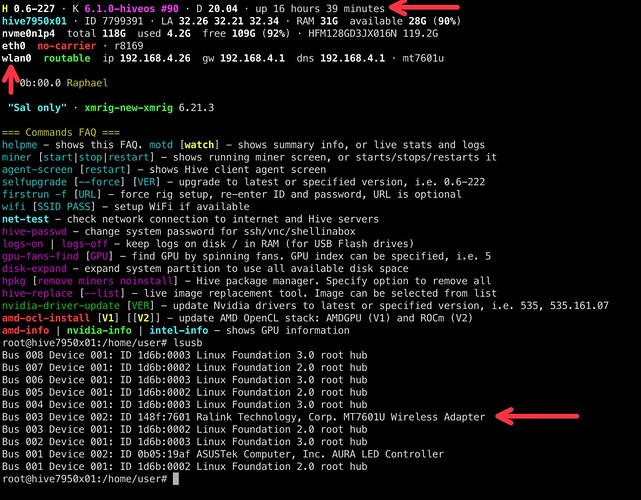The system is installed on a HDD from the image taken from the resource https://download.hiveos.farm/. The driver for my wifi adapter is installed and works, on the command of “wifi” all the networks can be visible, after choosing any of my networks I get the message “carrier”, but then I get “network is not connected” or something like that.
Try resetting your router and rig and try again
I’m trying to say that 222 is the latest working version for usb wifi network adapters. I don’t know how PCI or PCIe adapters will work, I don’t have them, but most likely, that is, that is, most likely, they will also not work. Someone knows the commands for connecting the network manually if the driver works correctly and wpa supplicant is installed? it would be possible to read the documentation on the operating system (ubuntu), but I don’t have so much time.
Im using some usb wifi adapters on latest stable and latest beta without issue. What adapter are you using and what chipset does it use?
I’m using TP-LINK TL-WN725N
I have the same problem with all my rigs I install 222 version than update to newer versions of hiveos
Hello,
Any solution of the problem…?
Have you tried the latest beta image?
No, I haven’t tried with the beta image but I will and write again
With the beta image (hiveos-0.6-227-beta@240531) fresh flash the wifi connection has started as normal but after the first reboot or power off the story is the same. There is no wifi connection.
With the old image (hiveos-0.6-222-stable@230512) there is no such problem.
As a conclusion:
The wifi works only with images till (hiveos-0.6-222-stable@230512) and after that don’t work!
Does anybody form hiveos will try to find a solution of the problem because from what i can see 4 months later there is no solution?
Can you give some info about your wifi chipset, and behavior when connecting etc? That is odd it worked and then stopped.
Sorry, I gave up and switched back to image hiveos-0.6-222-stable@230512, where there is no problem with the wifi.
The wifi adapter is tp-link TL-WN725N
The connecting problem is as the problem described in many familiar topics in the past.
The rig can not connect to the network and goes to the option for first run or say hello.
When manually scannig the wifi networks with the command “wifi” and after choosing the network and entering the password it shows several time “no carrier” and that’s it , The wifi adapter stop blinking and - no wifi.
I hope this help you to resolve the issue.
This topic was automatically closed 416 days after the last reply. New replies are no longer allowed.