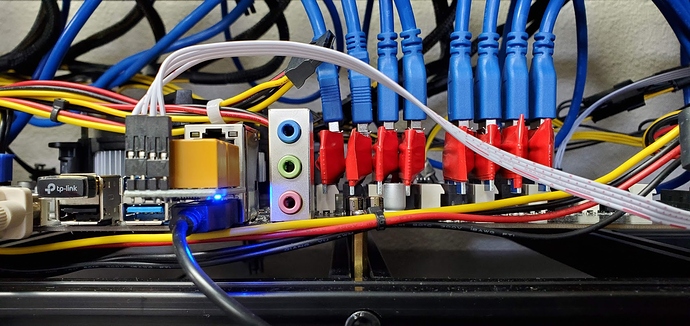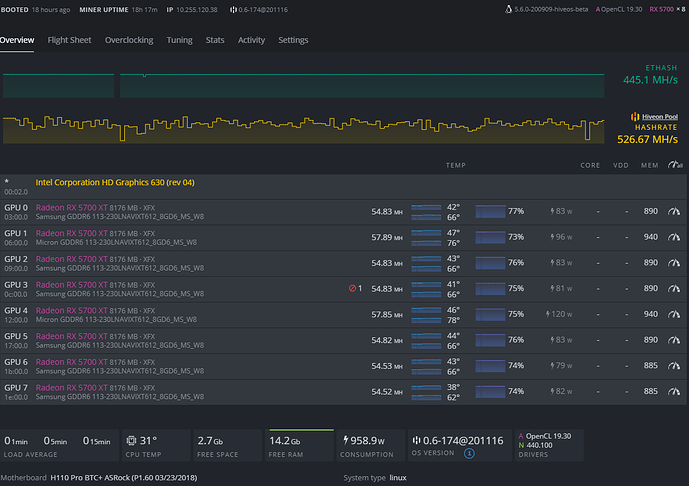I created a reddit post but no luck so far.
I have an 8 x 5700 XT rig with 1600W PSU, consuming 1200W at the wall. Running on HiveOS latest beta. Both with teamredminer and phoenixminer, it randomly reboots and sometimes freezes. I have tried everything I can think of. Randomly it says “wdog GPU not responding” for several GPUs and after “wdog Thread(s) not responding”, it tries to reboot. Sometimes successfully, sometimes it freezes the whole rig. I get similar error with teamredminer (it says dead gpu)
I thought it is the risers at first but all the “not responding” occurs at the very same time and failed GPUs are random too. You can check the log here
After that I thought, maybe it is the OC profile. I increased VDD from 740 to 850 gradually, no luck. Mem is at reasonable 895 and core is at 1375. I always used latest versions of the miners (for a short while, used phoenixminer v5.0e, no luck again). I’ve never added any option or whatnot to miner options.
I have been using HiveOS on a USB stick. Tried several sticks and now it is working on an 120GB SSD, no luck. Again.
Driver version is 19.30, which should be stable. The board I have is Asrock H110 Pro BTC+. I did BIOS arrangements of the mobo, too. It just resets too much and sometimes it gets stuck. Since there is no pattern in this behaviour (it worked 3 days straight last week without any hassle), I’m simply helpless.
Hardware info: G3930, 2x4GB RAM, 6 * MSI 5700 XT MECH OC + 2 * MSI 5700 XT MECH. 8 GPU+riser are powered seperately. Mobo is powered from seperate outs, too(this board needs a sata and 2 molex to power pci-e slots). Temps are 57 max for core and 88 max for memory in Celcius.
-Tried unplugging 2 of the cards to see whether the PSU is good enough, the problem remained. I cannot check whether cards are stable without OC because they draw too much power.
-I saw a thread someone got stable rig with kernel 5.0.21 and latest beta with this kernel is hiveos-beta-0.6-140@200520 , I will try this one and will update this notice accordingly. This didn’t work, too many errors, switched back to latest beta kernel.