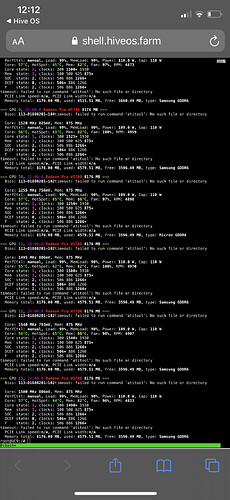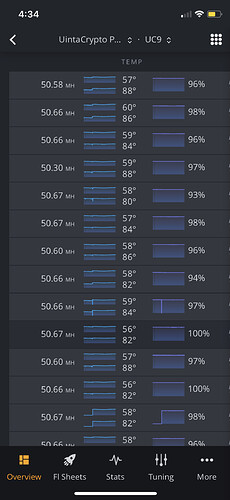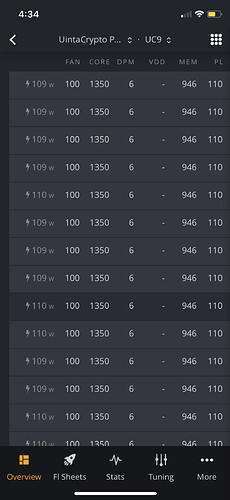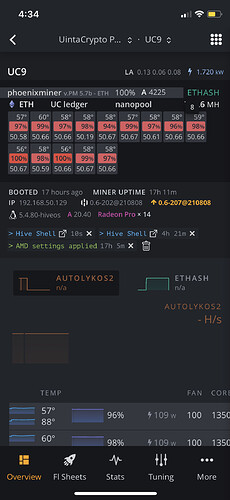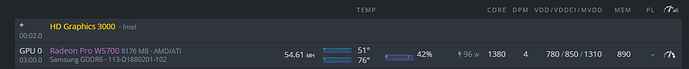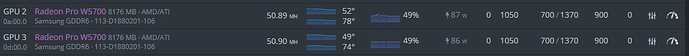Ive been having issues with my w5700 mining rigs where some cards will run at the normal 50-52 hash rate but others will only do 20-30, I noticed it has something to do with recent updates, I’m busy and haven’t really dug into the code but if anyone else knows why please let me know.
As a side not I noticed that if I downgrade to version 0.6-202 the issue goes away and all the cards run normally again.
I haven’t seen much info on these cards but would love to hear from other people who run them and also hope this helps. @hiveon dev team please figure out what was changed and fix it so I’m not running an out of date version.
Using Phoenix miner
14 w5700 graphics cards.
BioStar B250 mobo