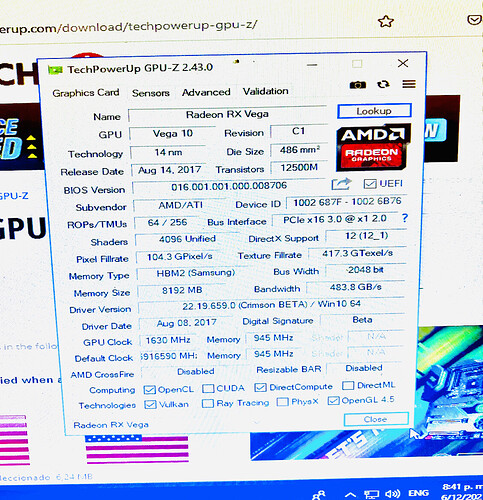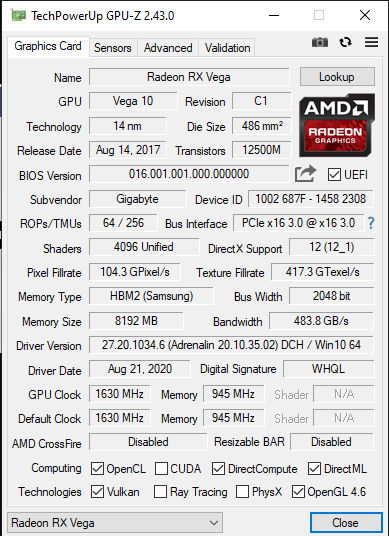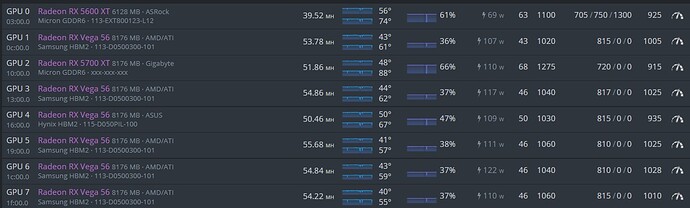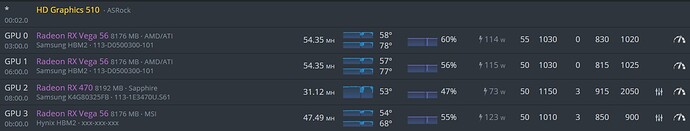Hey guys, does this apply apply for a windows rig? I’m mining on my gaming pc and want to flash the vega56 bios but just unsure on if the steps and compability of this guide apply for windows? Thank you!

i tried using this bios too. but got notification like this
did u find bios for this ?
bro can u send me ur Bios stock link ? i tried failed Bios
can you post your device id.
or brand name and gpu version.
Thanks so much for this my man! these cards are gems
Sorry its been a while since I’ve been able to give mining any attention I used this bios for my vega 64 but mine also has a water block on it now, was a reference / blower
113-D0500300-102
Hi. I’m looking for the bios for my MSI vega 64, which looks to be this one :
I can’t find the good vega 56 vbios to flash my card, can you help me please ?
Thanks by advance. 
@akosi best thread so far on Vegas I can find out there… Appreciate your input. Just got hand on a lot of Vegas 64 and was hoping to tweak them before deploying into mines.
Seller did not have boxes. They don’t say Sapphire or MSI. I do have the screenshot from GPU Z that I ran today. I will be running them on hive however. Any suggestion for what BIOS rom for Vega56 should I flash?
How? how are you able to reach 200MH on a single Vega 56!!!
You can’t anymore. The last update TRM came out with to fix the new ergo settings knocked all the cards down to the 140 range now. Used to be 190-210 pretty easy depending on the card.
Yeah. Sadly. And if you use the old teamredminer it will not give you valid shares.
Hello everyone, and @akosi
Happy New Year and best wishes to all.
I allow myself to ask my question because I need help
I have a 64 gigabit vega with the id
I can not find the equivalent of bios 54 apart from this one
is it possible to take a bios or the device reference id: is the same but the subsystem identifier is slightly different. ?
Thank you
sorry for my English…
I use this one for all my Gigabyte Gaming OC Vega’s (56 & 64):
Flash at your own risk as they don’t have a backup bios like other Vega’s.
the best straps i could find for 2 hours stable also for 1 strix 56 hynix which is 50 mhs
and for 1 msi airboost 56 hynix i only did rcdrd 18 this one is 47
all other vega 64 cards do between 54-55.6
thnx man
here are the gpus
Mind sharing your setting for this card (nitro +). I’m getting invalids anything above 54 and still testing it at the moment
This is for Akosi. I have some challenges on this end right now as I do not have a WIN computer that will allow me to install Radeon drivers, so that GPUz will give me a proper readout. My test rig for the Vega 64 is an older LGA 775 box and refuses AMD driver install. Is there a way you could look at the BIOS I pulled from that Vega 64 and suggest a Vega 56 BIOS which would work? I was given one for reference cards from a Pro, but this card was not happy at all with the change. Any assistance is helpful. This is what I got stock: Vega10 A1 XT 165W D05015 32Mx128 852e/945m 0.95V
I did find 3 BIOS on Tech Power Up with the same ID for Vega 56 as the ID strings on this 64. Device Id: 1002 687F / Subsystem Id: 1002 0B36.
Star
Perfect. Exactly what I was looking for. This is one I had already bookmarked as one of 4 possibilities for the EXACT same card id, and somehow scrolled right to your post. I will give it a try.
Excellent. Thanks!
Star
NO SUCCESS, however. All BIOS files tried give the same result on these Sapphire Cards. The Miner application will STALL on start and fail to come up. Revert to stock BIOS and everything runs again. This is with Nb Miner OR LOL miner on mixed rig. I could really use some help from anyone that has an idea why these cards will not take any of the 56 BIOS and run. The 56 BIOS does show up as 56 in HIVE, adn the restored BIOS does allow the card to run again. I find it odd that it crashes the entire miner program, and not just the single card, but I have heard others have had this happen on other cards flashed.
Star