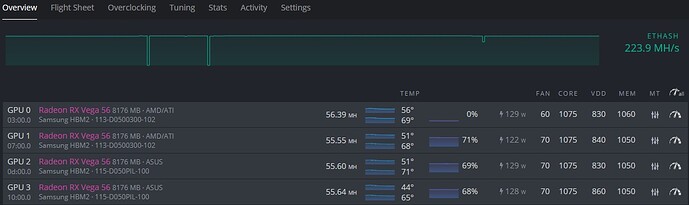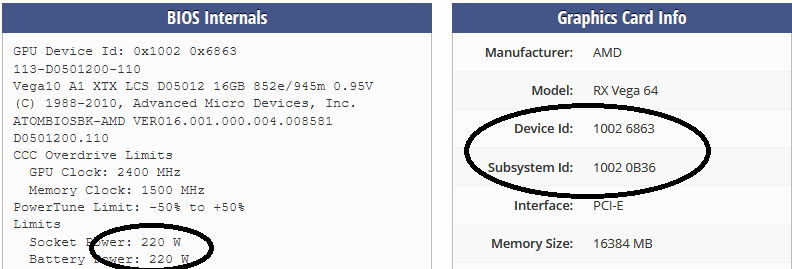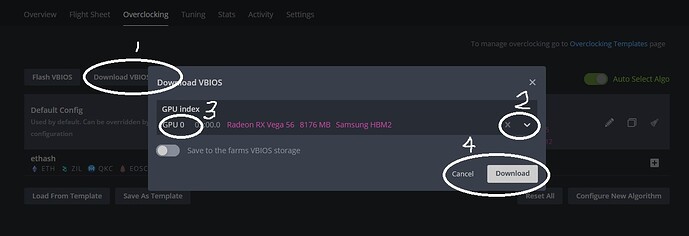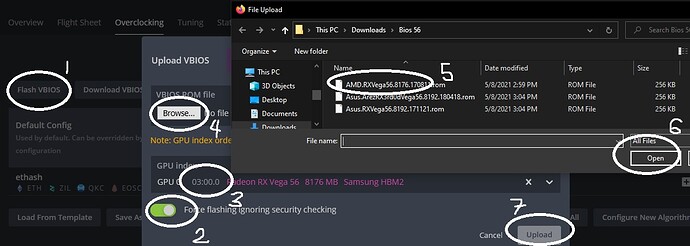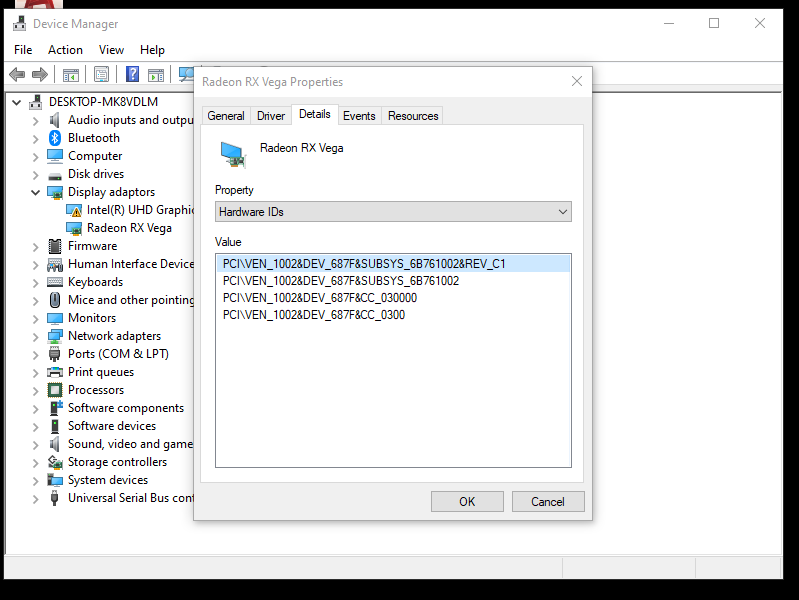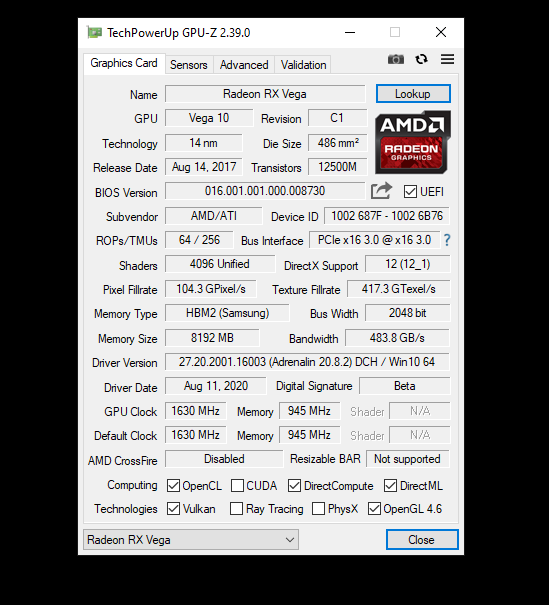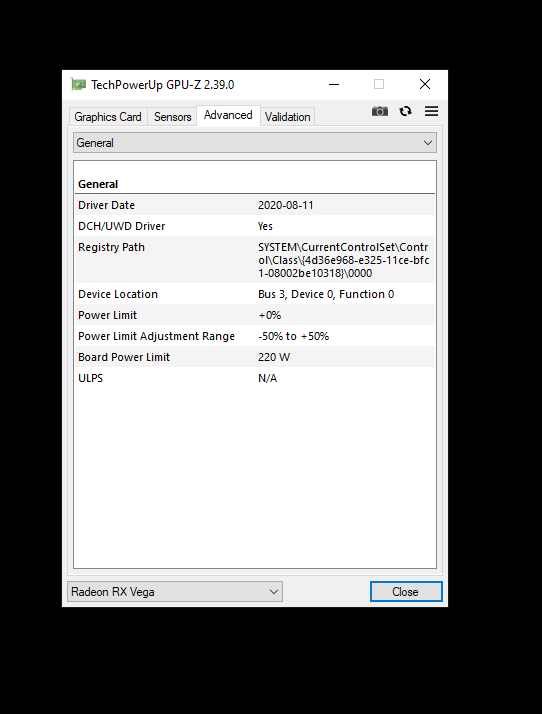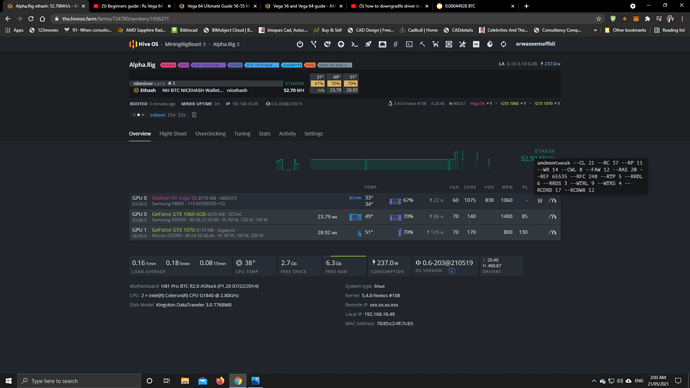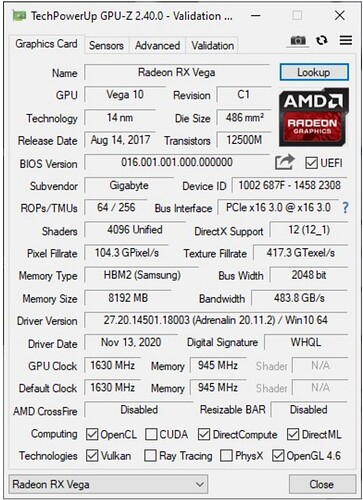Hello Hivers so i’m gonna share my Vega 64 guide to allow people who have no idea for the best OC and safe practices when flashing and how to unbrick your card in case something goes wrong.
(So these are my vegas hashing to maximum I can get without invalids)
These are Vega 64 flashed with vega 56 Bios.
Tweak:
amdmemtweak --CL 21 --RAS 20 --RCDRD 17 --RCDWR 12 --RC 37 --RP 11 --RRDS 3 --RRDL 6 --RTP 5 --FAW 12 --CWL 8 --WTRS 4 --WTRL 9 --WR 14 --REF 65535 --RFC 248
Core: 1075
Volt: 830 (for Asus Strix do 870-860) as these cards will cause your rig to shutdown if not enough
power is given) 830-840 is where you want to be unless it’s a Strix Asus Card.
Memory: 1060 is your aim. But if you get invalids. Lower it to 1050.
Flashing Bios (The Magic Part):
Don’t run these straps and OC if you’re not gonna flash them with Vega 56 Bios.
BIOS Link:
Vega 56 Bios
Find your Bios with exact Device Id and Subsytem. You can check your card’s ID with the use of:
GPU Id
NOTE: Download only the same ID specified with Wattage between 220-260W.
NEVER Use the bios with 160W or 180W as it will cause your GPU to be undetected and you have to re-flash it again.
If you flashed it and it goes undetected. Don’t panic. Remove the other PCI-e connector and have the bricked card that goes undetected the only card in your system. Insert your monitor to your motherboard DVI-VGA-HDMI connector. On boot press DEL or F2.
Go to BIOS:
- Open the BIOS menu. …
- Select the “Advanced” tab using the left/right arrow keys.
- Select the “Video Configuration” option using the “Up/Down” arrow keys. …
- Select the “CPU Graphics or IGD" option and press “Enter.”
- Press “F10” to save the new settings.
Reboot.
Re-flashing Instructions in case it goes undetected: Highly unlikely but I’m gonna post it here to save you the trouble looking for solutions in case it happens.
NOTE: You have to switch the card’s secondary BIOS Switch located near the gpu where you connect it to your monitors HDMI, VGA.
Switch it towards the left where you hook your monitor cable.
Once boot in HIVE OS it will detect your GPU. Re-flash it with other vega 56 Bios as you might have used the one with low wattage bios (160-190W). Only use the one with 220-260W.
Before Flashing Save your Vega 64 Bios In case of failure or when you want to go back to vega 64.
Rename your downloaded BIOS 64 to your liking to be able to identify it for future use.
Flashing:
Be aware of your device number from HiveOS and be sure that it’s the card you’re flashing.
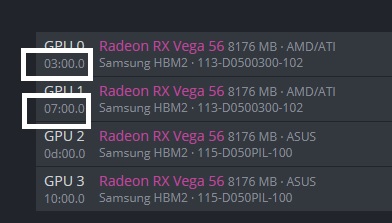
You can see its name under the GPU.
Match this when you’re about to flash your BIOS.
- Flash VBIOS
- Turn it to green Force Flashing
- Check the device ID under HiveOS to make sure it’s the card you’re flashing.
- Browse from your saved vega 56 BIOSes.
- Upload the Vega 56 Bios.
Wait for 20-30secs. It will note a message BIOS uploaded or Ok. Reboot.
Go and reboot and do other remaining cards.
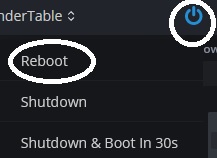
Once all your card’s are flashed Use the Straps and OC above.
If in any case you’re getting lots of invalids. 10-20 Invalid shares.
Use non-aggressive straps instead below:
amdmemtweak --CL 20 --RC 37 --RP 11 --WR 14 --CWL 8 --FAW 12 --RAS 20 --REF 65535 --RFC 248 --RTP 5 --RRDL 6 --RRDS 3 --WTRL 9 --WTRS 4 --RCDRD 17 --RCDWR 12
Core: 1075
Voltage: 840
Memory: 1028
This will give you 54.40 or somewhere 54 mhash.
Fans: I always keep my fans above 50-60% and maintain my temps below 65.
55-60 is where you want to be.
Will overcloking damage my GPU?
As far as my research go. No.
If your overclocks are too much it will just cause instability and will reboot your system.
The only concern you have is your GPU Temperature and faulty wiring.
Never use Cables that didn’t come with your PSU.
Never mix them.
Never use SATA to 6/8pin.
or Molex to 6/8pin to power your gpu.
Unless its the risers you’re powering.
Don’t go cheap on your PSU.
I only use Gold or Platinum standard.
Happy Hashing.