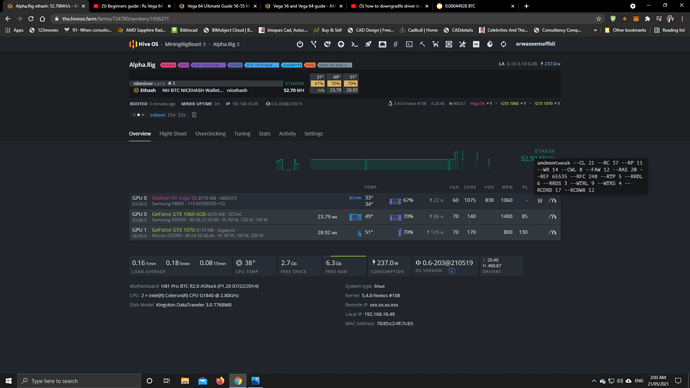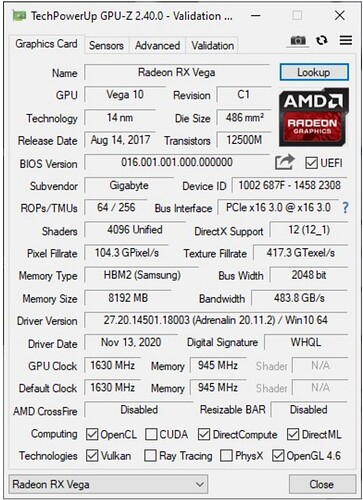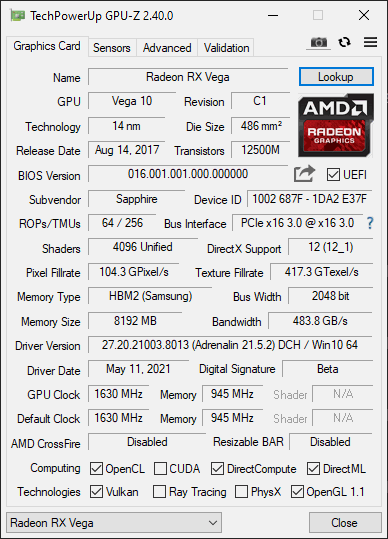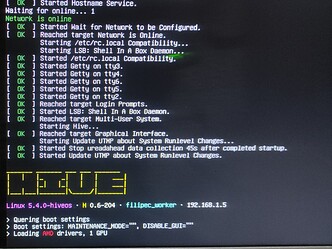i used hiveos and it gave me no errors. don’t know with windows. Guess it has certificate and security checks before it forces a bios.
Thanks mate. My GPU is flashed now with Vega 54 but its not mining with your OC settings. if i put everything default it start mining with 32 Hashrate
I have Copied excatly as you said. I have now VEGA 54 Bios on my card.
The mining is not working on this card now.
But minig on rest of the cards work peoperly.
i had no luck with mixing nvidia and amd cards. I tried all miners that supports both amd and nvidia. Idk if its my bios or my hiveos.
Try just doing the vega card if it works with the settings. I gave up searching for a solution and just got another motherboard for my 2 nvidia cards.
mine won’t even mine with no overclocks. I tried mixing 1070s and vega 64s. Only the nvidia mines on phoenixminer like yours.
Fantastic guide!
Can you help me, please?
I have a Gygabite Radeon™ RX VEGA 64 GAMING OC 8G. Can i flash a vega 56 bios into it?
What bios should i use?
(Gpu-z screen of my card)
I will try that tomorrow. Thanks man!
There is a F6 version at techpowerup, but it’s 210w.
Is it too low? They say it’s more stable(for vegas 56 however)
Plz help!!
have a Sapphire nitro+ vega 64 Samsung HBM2
so how can i show my device ID on hive os?
or ist it the: 113-D0500110-S01?
i find 2 bios
240w or 220w
I’d go for the second one. It’s newer. 003 vs 001
Save your bios and be prepare in case of brick anyways
Hello…
I’m a newbie on this… And i have a doubt…
I have a sapphire vega 64 nitro+
When I switch the to the card’s secondary Bios nothing happens…
A blank screen and even the keyboard doesn’t work…
Even in windows nothing…
The secondary bios is bricked? Or doesn’t have…
is this stock bios 64 or you flashed it to bios 56?
Stock… And i check the version with techpowerup and is the original
RadeonRXVega64-8G-Samsung_HBM2-113-D0500110-S01
it’s not broken, it’s just that it doesn’t work on that other bios.
if it was working on primary bios switch then no need to place it in non-working.
there’s a rule that goes “don’t fix a thing, if its not broken”
Then I can flash the 56 bios? If… If for some reason… Doesn’t work… A can flash again the original? Or is a risk to do that…
I tried to use the original and have lots of problems and reboots…
And…
Thanks for responde so quickly…

yes, just put the bios switch to where it was working with windows.
Save your original bios.
In case it doesn’t work which i doubt.
follow the instructions above to unbrick it.
Ill be here if you ecounter problems.
Did evething correct…
my card is this:
Sapphire Vega 64 nitro +
download bios from card:
RadeonRXVega64-8G-Samsung_HBM2-113-D0500110-S01
went to techpower and download:
Sapphire Vega 56 nitro+
upload bios… waited… bios upload and reboot…
card turns on… but nothing… not in windows or hiveos says “inactive hdmi”

after reboot and change the pci to the motherboard…
reboot again hiveOS run but stuck on here:
Or… is this Bios that i should upload…
Sapphire Vega 56 nitro+
And not the other above…
This is weird.
On the first attempt… To change the button to the left side… The card didn’t work… I switch sometimes and reboot pc and nothing (windows and hive)
Don’t know how…
But one of the time on doing that windows did not crash and manage to install the bios (vega 64) on the card with the button turn to the left side…
In the “normal” position button to the right side…
The card does not work now…


I don’t know…
But one position Install and the other recover?
Hey man. I just tried some things and learned that non reference vega 64 cards can’t be flashed with their 56 counterparts. They can, but rarelly works.
For example: I was trying to flash gygabite gaming oc vega 56’s bios on a vega 64 gygabite gaming oc. It bricked. And them gygabite’s vegas sucks btw.
Reference card bios works better. Try same brand reference.
In your case i’d try a sapphire reference 56 bios instead of a 56 nitro+ bios. If your card is bricked try to reflash it as i said. If nothing works reflash your backup 64 bios.(You did backup right?). Good luck.