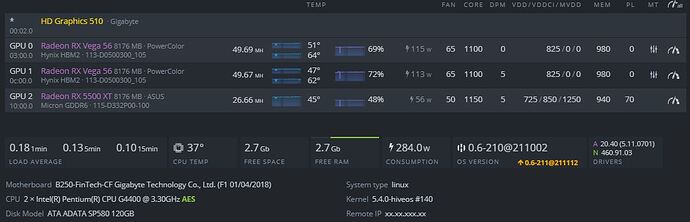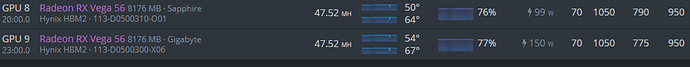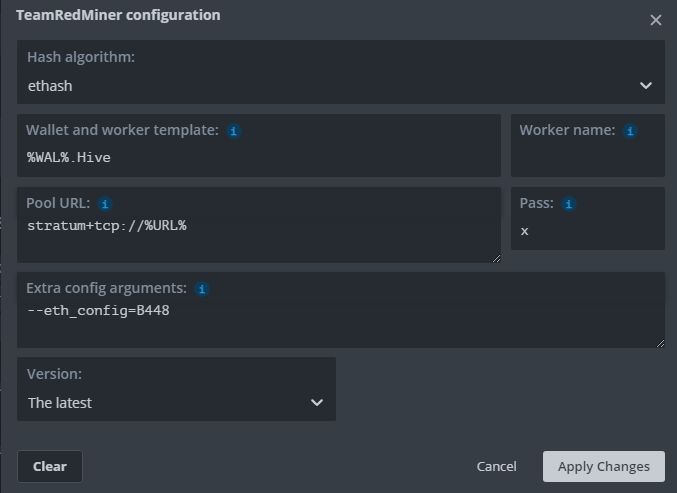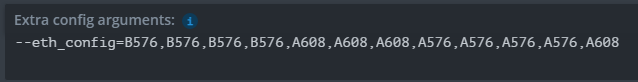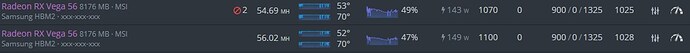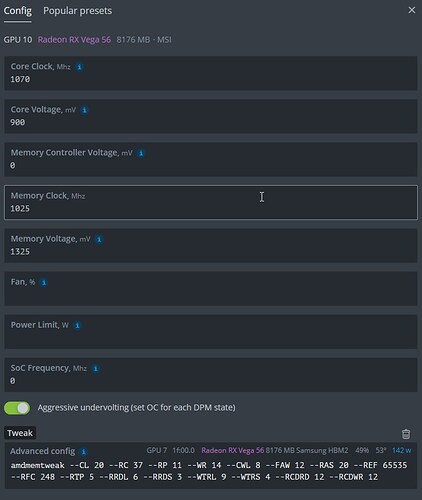Some great info here.
This is my current setup:
I tried your straps and unfortunately they didn’t do that great for me. I think the key difference is that you go for lower RC while sacrificing RCDRD, but I suspect RCDRD gives slightly better results. In my testing too low of RC can cause a crash, while too low of RCDRD only gives invalid shares.
Here are the straps I use for Samsung:
amdmemtweak --CL 20 --RC 37 --RP 11 --WR 14 --CWL 8 --FAW 12 --RAS 20 --REF 65535 --RFC 248 --RTP 5 --RRDL 6 --RRDS 3 --WTRL 9 --WTRS 4 --RCDRD 12 --RCDWR 12
Here are the straps I use for Hynix:
amdmemtweak --CL 20 --RC 35 --RP 11 --WR 14 --CWL 8 --FAW 12 --RAS 22 --REF 65535 --RFC 239 --RTP 5 --RRDL 6 --RRDS 3 --WTRL 9 --WTRS 4 --RCDRD 13 --RCDWR 12
In both cases I increase RCDRD to remove invalid shares.
And lastly, these are the “special” straps I use for my poorly performing Hynix:
amdmemtweak --CL 20 --RC 37 --RP 13 --WR 14 --CWL 8 --FAW 12 --RAS 22 --REF 65535 --RFC 239 --RTP 5 --RRDL 6 --RRDS 3 --WTRL 9 --WTRS 4 --RCDRD 20 --RCDWR 14