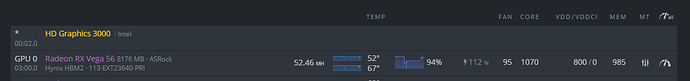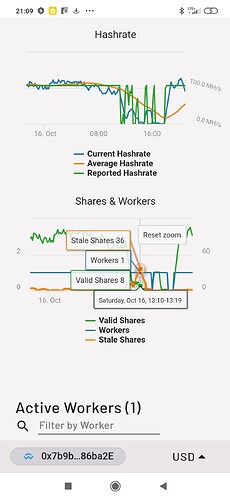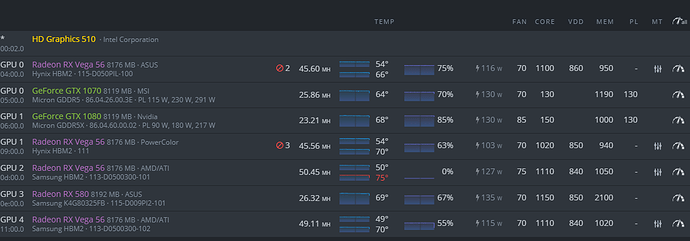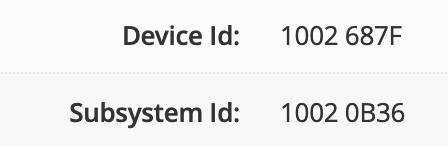hello everyone, i’m new here.
I have a problem with vega 64 and vega 56, I used some settings that I found here on the forum and I got 54 mhs but a valid share appeared and some of the cards were interrupted, now I will tell you which cards are in order:
card “1: vega 56 with vega 64 bios” radeon "
card “2: vega 64 with vega 64 bios” radeon "
card “3: vega 64 with vega 64 bios” asus strix "
card “4: vega 64 with vega 64 bios” radeon "
card “5: vega 56 with vega 56 bios” radeon "
I’ll send you a picture below of my cards and settings in “amdmemtweak”
card 1: amdmemtweak --CL 20 --RC 36 --RP 13 --WR 13 --CWL 7 --FAW 12 --RAS 23 --REF 65535 --RFC 248 --RTP 6 --RRDL 5 --RRDS 3 --WTRL 9 --WTRS 4 --RCDRD 20 --RCDWR 11
card 2: amdmemtweak --CL 22 --RC 44 --RP 14 --WR 16 --CWL 7 --FAW 20 --RAS 33 --REF 65535 --RFC 248 --RTP 6 --RRDL 6 --RRDS 3 --WTRL 9 --WTRS 4 --RCDRD 16 --RCDWR 10
card 3: amdmemtweak --CL 22 --RC 44 --RP 14 --WR 16 --CWL 7 --FAW 20 --RAS 35 --REF 65535 --RFC 248 --RTP 6 --RRDL 6 --RRDS 3 --WTRL 9 --WTRS 4 --RCDRD 16 --RCDWR 12
card 4: amdmemtweak --CL 22 --RC 44 --RP 14 --WR 16 --CWL 7 --FAW 20 --RAS 33 --REF 65535 --RFC 248 --RTP 6 --RRDL 6 --RRDS 3 --WTRL 9 --WTRS 4 --RCDRD 16 --RCDWR 10
card 5: amdmemtweak --CL 22 --RC 44 --RP 14 --WR 16 --CWL 7 --FAW 20 --RAS 33 --REF 65535 --RFC 248 --RTP 6 --RRDL 6 --RRDS 3 --WTRL 9 --WTRS 4 --RCDRD 16 --RCDWR 10
maybe my bios is not suitable for the settings I found on this forum and these are: 
amdmemtweak --CL 20 --RC 36 --RP 13 --WR 13 --CWL 7 --FAW 12 --RAS 23 --REF 65535 --RFC 248 --RTP 6 --RRDL 5 --RRDS 3 - -WTRL 9 --WTRS 4 --RCDRD 20 --RCDWR 11