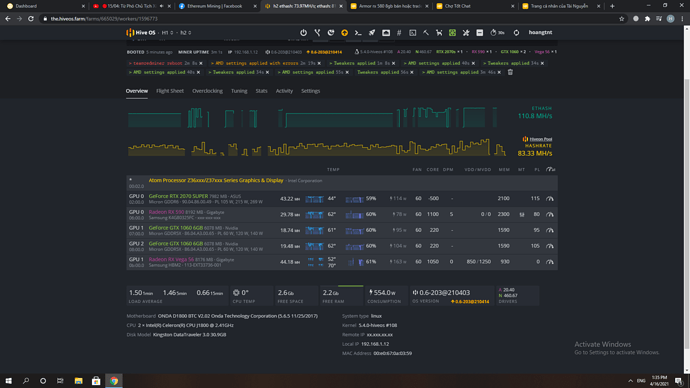Hi Guys, I’m new to Hive OS. I just want to clarify. When I was mining on Windows OS before, I altered the power consumption using Soft Power Play Tables. Do I need to do the same with Hive OS? Thanks
gigabyte isnt any good card.
thies are my results
Strap
amdmemtweak --CL 20 --RAS 20 --RCDRD 12 --RCDWR 12 --RC 37 --RP 11 --RRDS 3 --RRDL 6 --RTP 5 --FAW 12 --CWL 8 --WTRS 4 --WTRL 9 --WR 14 --REF 65535 --RFC 248
No, you just open the card OC window, set your desired voltages and clocks and make sure the toggle on the bottom is set to ‘on’. It’s the “aggressive undervolting (set OC for each DPM state)” that needs to toggle to green.
That’s a pretty weird OC and UV. You sure it’s from this guide and Vega related?
Thanks for your feedback Oni! I will give it a try. Thanks again!
How to set, I am very anxious, please
straps!!!
Thank you very much!!!
I have a gigabyte rx vega 64 after flash it on hive os with vega 56 bios. i can set it to 44 mh/s with these oc i found on yb and then when i add amdmemtweak in command it start reeboot. then i try another oc and amdtweak on forum and yb .it still keep crashing. what do i do wrong in my setting i fash it with newest 56 bios on poertech thnaks
i was struggling with this crappy gigabyte vega aswell as of now after many try and error i sit at 1050 core 950 mem and 810mv using the straps amdmemtweak --gpu 0 --CL 20 --RAS 20 --RCDRD 12 --RCDWR 12 --RC 37 --RP 11 --RRDS 3 --RRDL 6 --RTP 5 --FAW 12 --CWL 8 --WTRS 4 --WTRL 9 --WR 14 --REF 65535 --RFC 248
i can get 51.12 mh not more than that but is stable AF (using TRM 0.8.1.1)
just created an account to see if i can help u get at least a lil better hash
Hello ss-silver,
I can confirm, that the ASUS Rog Strix Vega 56 (Hynix) is the worst card I ever had.
How did you get your card to run from a 1x Riser? When I connect it to a 1x riser the card is not recognized. When I put it into the 16x Slot, the card is recognized but causes system instability.
Could you please give me an advice, how to solve this problem?
Thank you in advance for your anweser.
So this card has a bios switch on it too. Its on the top, near the back plate and I believe it should be switched towards the back plate. I must have accidently switched it when I moved some cards between rigs last week because it stopped mining, TRM would not initialize the GPUs when that ASUS was plugged in.
I ended up flashing a new bios before I realized there was a switch, but the flashed bios and having the switch towards the back plate do mine pretty stable on risers.
I am glad to here that. I already ordered a 16x riser, which I will return now. Thank you very much. So you think, switching to non-performance bios should be enough? You got invalide share with the card? Could you please provide me a link to the mod? 
Thank you very much in advance.
Ya I would try that switch or a different PCIE slot.
At 950 mem I get 1 invalid every few days or at 960 mem 1 invalid per day but more valid shares, I dont mind 1 invalid per day, means i’m really pushing that card lol 
I didn’t mod the bios I just got the stock one from techpowerup and flashed it on.
or if you asking for the memtweak its
amdmemtweak --CL 20 --RC 36 --RP 13 --WR 13 --CWL 7 --FAW 12 --RAS 23 --REF 65000 --RFC 249 --RTP 6 --RRDL 5 --RRDS 3 --WTRL 9 --WTRS 4 --RCDRD 20 --RCDWR 11


Hynix based memory Gigabyte can perform good hashrate as well, I observed also better cooling than with Asus Strix
If only power consumption would be lower…
wow. the amount of info  just starting to set up my first vega56, had only rx5xx series cards for now… following
just starting to set up my first vega56, had only rx5xx series cards for now… following 

Thank you all, got my vega running in no time.awesome, will see how stable it will be 
Any suggestions for improvements ?
VBIOS Samsung mem
Starps:
amdmemtweak --CL 20 --RC 38 --RP 12 --WR 13 --CWL 8 --FAW 12 --RAS 26 --REF 24000 --RFC 239 --RTP 6 --RRDL 5 --RRDS 3 --WTRL 9 --WTRS 4 --RCDRD 12 --RCDWR 12
I would remove CL timing, you can try RC 37 but not every card will handle this. Set REF to 65535. Try rise core slightly to 1030, VDD 840 (or later 835 if 840 is running stable), mem clock as sigh as you can. If you experiance too many invalid shares lower your mem clock since you are happy with the results. This is my experiance with Vega64 flashed to 56. You should expect about 56MH with these settings.
And change parameters one by one because you will never know what change was wrong for your card. Every card is differend and works stable with different parameters.
Hello ss-silver
i have the same Radeon RX Vega 56 ASUS with Samsung Menory (like your GPU 5)
could you please let me know your strap settings? I am only getting 50 MHash and can get 56? how are you doing this?
thank you very much!