Thanks!
I updated OC for that card now, will let it run for a while and monitor it.
It even increased to 21 invalids since I posted my previous comment…
Thanks!
I updated OC for that card now, will let it run for a while and monitor it.
It even increased to 21 invalids since I posted my previous comment…
Thanks.
I have skimmed this thread for a few hours today already 
Learned a lot. Especially by you two, @ss-silver and @oni. Thanks a lot guys!
Really appreciated it!
The GPU index is not set. It is the number of the GPU for which you want to apply that strap.
Or you set the straps card by card, then the GPU index will be added automatically.
Or you set it in the overall OC for all cards, but then you have to define for which gpu you set it.
You can add more than 1 index to the same straps. Or you can add multiple different straps for different gpu’s.
Also toggle “aggressive undervolting” on.
Yes, since all cards are the same, I started with an OC template and added that to the entire rig (3 Vega 56).
But now I edited the OC for that troublesome card that gave the invalids.
I toggled the Aggressive thingie off after seeing the screenshot from @ss-silver . But perhaps I should turn it back on? 
Thanks for the response.
Here are the cards at default
Cards with config form first post
Cards with config field from clipboard.
@ss-silver :
The rig crashed with Mem 1028 (and RCRD at 18)
![]()
So I edited OC a bit like @oni mentioned, going down to Mem 1010 and VDD up to 850. (and also toggle Agressiveness on)
Hasn’t been long yet, but for now it runs ok, albeit a bit slower than the other cards.
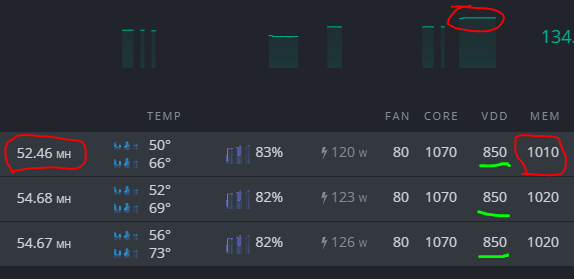
If it is still running ok when I go to bed in an hour, I will leave them on during the night to check the results tomorrow.
I dont see why vega´s are not starting to mine…maybe mem too high and hive cant apply oc…try all vega´s core to 1000
Well, everything seens to be ok. last thing that i can think of is remove straps from all vega s and try reboot with these Clocks. the mem and core are fine for both Samsung and hynix Mem… so straps of, and if… it start mine, apply straps after you have reach the oc on all cards. when doing oc, increace values like 5to10 by time and one card at the time so u know when and what has gone wrong. if it dosent start without straps with these values, im afraid that im out of options…sorry
Increasing the OC on core did not start mining.
researching through the thread a similar issue was posted and fixed by xinit.user.sh AMDMemTweak – read/write mem timings
when I click on shellinabox Im transferred to connection is not private page where I can’t advance.
My question is do you think i’m going in the right direction?
If so Im guessing xinit.user.sh to load driver on boot? I see nvidia load in green but ADM is red on boot.
xinit.user.sh was the old way of adding straps on boot. It used to work up to hive version 195 or so.
you have the latest hive version so the straps on boot should just work when you add them to the Tweak in the OC window.
something else must be wrong, but I also don’t see what.
maybe try TeamRedMiner instead of Ethminer ?
I’ve seen in earlier posts that you’ve already flashed a vbios on them, but what were the cards originally? brand? type? reference cards (1 fan) or aftermarket (more than 1 fan)? and did you save their original vbios prior to flashing another one?
hello, I really need help with my Vega 56 MSI hynix memory
looks like from the screenshot that u dont have any straps applied, or? Have u tried with default hynix straps or some straps that are provided here in this thread?
hey Smining,
i have test all straps of this forum, from you and from Vsimovic from Rocco1180 and from Cr001, and other
but nothing to do, allways problem with carsh or invalid
of my msi hynix impossible to work minus RCDRD 18 and more coreclock as 1020, memory at 920 but only 48mh
i dont understand why she could work more
I belive vdd doesn’t generate Invalids. For me it was too high mem clock or too tight RCDRD or RC timings. Sometimes rising slightly mem voltage could also help.
What does aggressive undervolting do? I have it switched off on all Vegas.
What you can do I to disable all Vegas in HiveOS and switch them on one by one to check which one causes the problems. I would also assign very light straps on them for example:
amdmemtweak --CL 20 --RC 39 --RP 11 --WR 14 --CWL 8 --FAW 12 --RAS 20 --REF 65535 --RFC 248 --RTP 5 --RRDL 6 --RRDS 3 --WTRL 9 --WTRS 4 --RCDRD 18 --RCDWR 12
the straps from SS-argent are not good for me only 48.2mh
i am actually since 43minutes with this overclock
Everthing for do better ? and why after 2hours i have some invalid share example into 20minutes i can have 15 invalid share
sorry i has crashed in time how i write the message