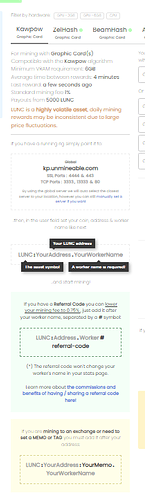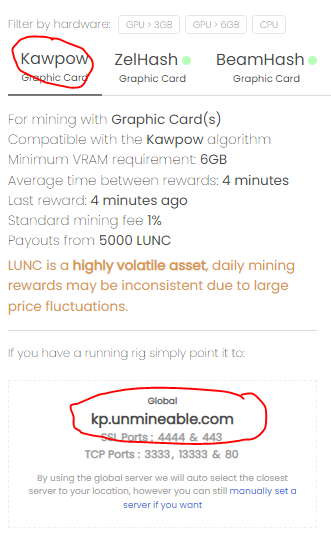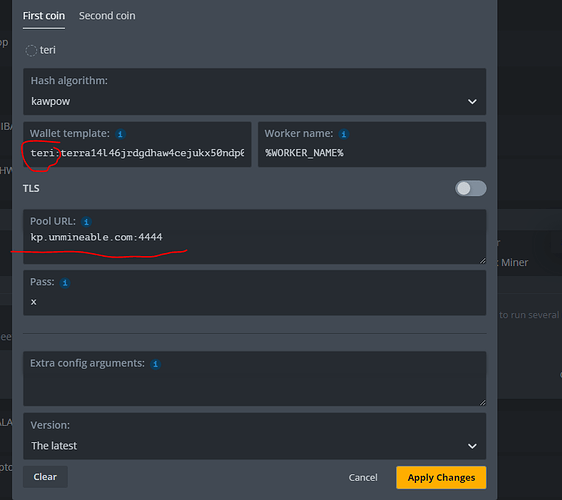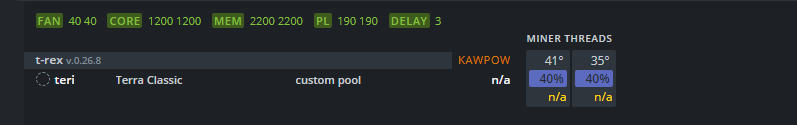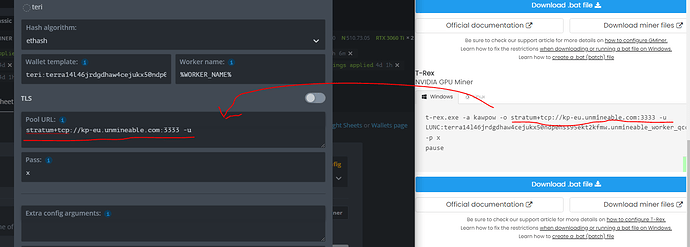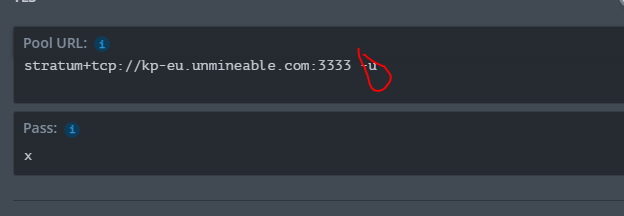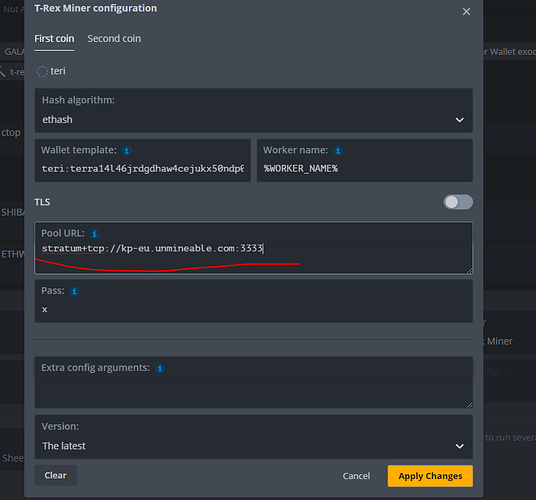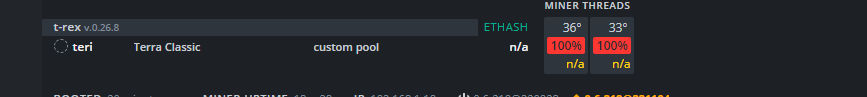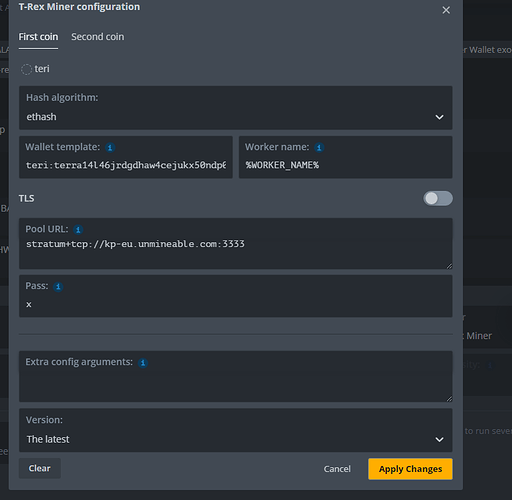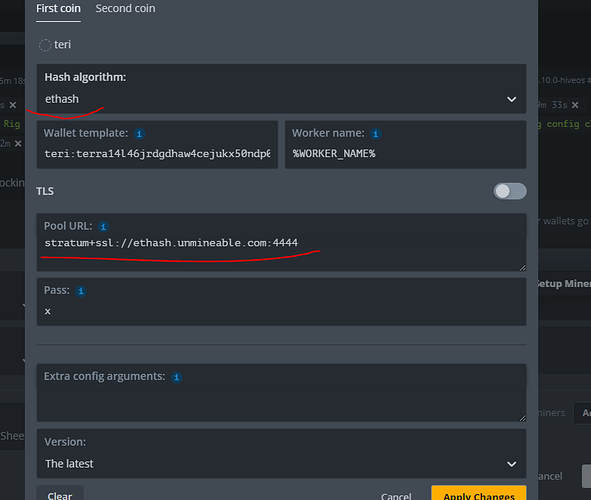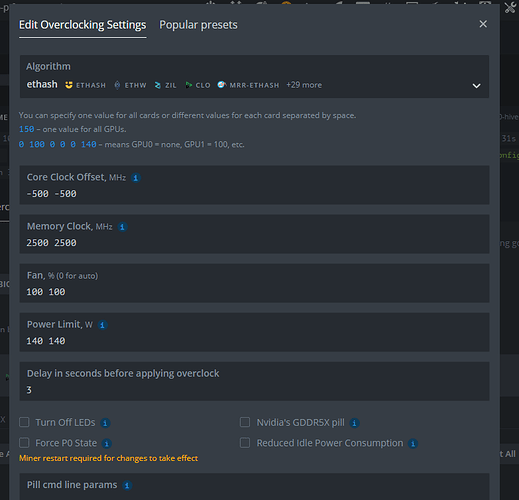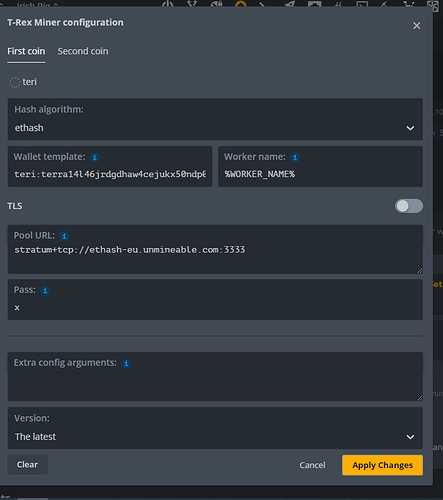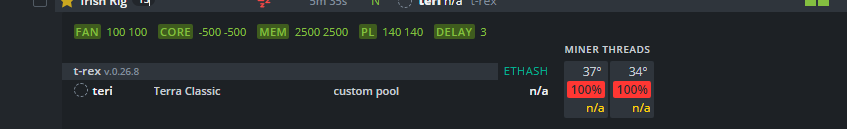Any one using Unmineable?
They have recently announced on their site that we can now mine Terra Classic through HIVE OS.
I have been able to sucessfully mine shiba inu through the HIVE OS platform whilst being connected to unmineable.
But if you view the below:
Now I’ve been able to complete a custom wallet and set it up as they advise.
But the same confusion always comes up on the flight sheet.
Here is what they recomend…
Now I have selected the kapow mining algo. And set up the flight sheet like so-
Keep in mind the wallet is configured correctly its just named “teri”.
Now I have put in the mining pool as circled above and just left worker name the way it is by default.
Once I apply these flight sheet settings and chose the Kapow overclockings as suggested etc.
All I am getting is this:
Its not showing the metahash rate it just says “NA”.
So is anyone currently successfully mining terra classic on Hive OS via the unmineable tools.
If so can you please send me a screenshot of how these screenshots are properly configured?
Or I know I can do custom port settings but Ill need screenshots of that as well and told how exactly this is done.