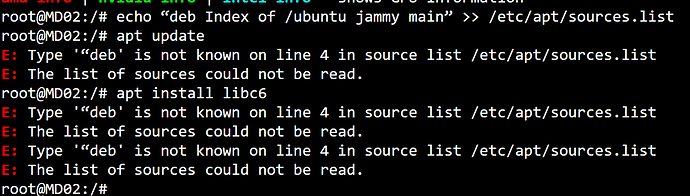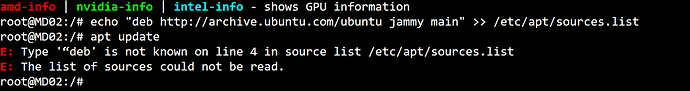hi, when do you plan to upgrade to ubuntu 22 or 23 ? today nothing work on 18/20, too old ^^
Unsure of timeline, what do you mean nothing working? Which miner are you having trouble with?
Some projects who need custom miner,
Here is some exemples
-kaspa at begining → can’t compile
-Whartog → can’t compile
-Karlsen → can’t compile (before a tweaked version was released)
-Decred → can’t compile (before bzminer upgrade his miner)
-Pepenet → can’t compile (ok it was a SCAM ^^ but distro too old anyway)
I must forgot someones
In fact ethereum is over since 14 months, now we need to be early to make profit.
And to be early we need to remove hiveos and install ununtu 23, wait for a dev do a compatible miner, and reinstall hiveos. It’s annoying
I would ask the devs of such projects to make a miner compatible with hive, not the other way around. For custom miner integration there are also some scripts that need to be made, in the future you can send this to the devs for the miners https://github.com/minershive/hiveos-linux/blob/master/hive/miners/custom/README.md
oh scuse me sir, stay in 2018 ^^
note to myself, in the future do not reinstall hiveos after installing ubuntu 23, simpler ^^
best wishes
In order for a miner to be able to used as a custom miner, there needs to be a few things done beforehand, like compatible compiled miner, scripts for stats/formatting that i linked above, and packaged in a way that hive is expecting (file structure, file types etc)
Or are you wanting hive to update to 22.04/23.04 and have users run miners via cli because the miner devs didnt make a hive package? Kind of defeats the purpose of hive and remove all the usability/functionaliy that flight sheets bring if they arent being used at all.
Many miner devs create custom miner packages and they work as intended, why would the devs of the projects you listed want to purposely make it harder for miners to mine by not creating a custom package for hive users?
I didn’t see your last reply.
So yes today eth is gone, we need to spec mine to make profit, and for spec mine we need to be early, and we need to run a miner directly without flightsheet, and wait for a hiveos version.
Curently, we need to install ubuntu 22 / 23 to do that, and reinstall hiveos when a compatible miner is out.
Thats annoying, especially when we pay for this.
Look at qubic, we can mine it since several month, some miners are hiveos compatible, and stats still don’t work today. same for warthog and some other coins
example : Today I want to switch to rqiner miner, I need glibc 2.32 but I can’t install it on hiveos.
Ubuntu 18 is obsolete, it’s a proven fact.
You can update glibc independently of hiveos if you would like to, i have on some of my systems that are still on 18;04 and Qubic works fine. If you need help let me know i can walk you through it.
As far as miner stats not available on those custom miners, that would be because the custom miner integration is lacking the parts needed to display those stats properly. The documentation in the link a few replies above has the info necessary for that.
wow this man got shit in eyes, it’s not possible…
Your thing is too old, everybody’s agree with that, that’s it.
Can you provide a list of miners that are unable to work on base 20.04/kernel 6.1.0? I will pass it along.
How did you get ldd --version to grab the updated glibc version on 18.04. I was able to make and install a later version with these steps that i found:
Ubuntu 18.04 LTS glbc 2.34 installation manual
sudo apt-get install gawk bison -y
wget -c https://ftp.gnu.org/gnu/glibc/glibc-2.34.tar.gz
tar -zxvf glibc-2.34.tar.gz
cd glibc-2.34
mkdir glibc-build
cd glibc-build
sudo apt-get install build-essential
…/configure --prefix=/opt/glibc-2.34
make
sudo make install
sudo su
mv /lib/x86_64-linux-gnu/libm.so.6 /lib/x86_64-linux-gnu/bkuplibm.so.6
cp /opt/glibc-2.34/lib/libm.so.6 /lib/x86_64-linux-gnu/libm.so.6
but the ldd --version command still points to the older version
I am sure I missed something simple 
echo "deb http://archive.ubuntu.com/ubuntu jammy main" >> /etc/apt/sources.list
apt update
apt install libc6
Didn’t think about that  . That is a lot easier. Thanks
. That is a lot easier. Thanks
looks like youre using “ instead of "
This topic was automatically closed 416 days after the last reply. New replies are no longer allowed.