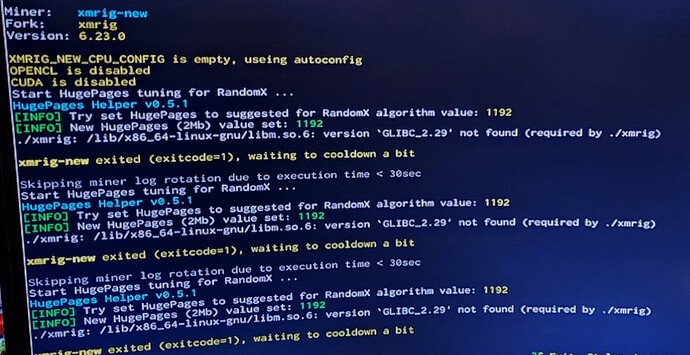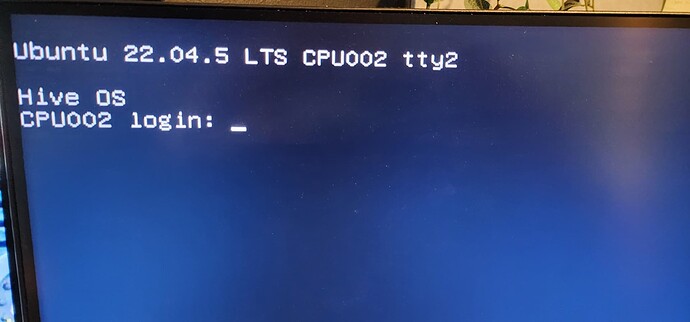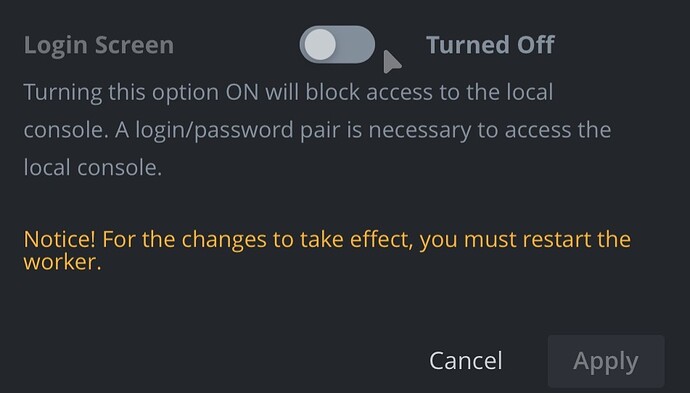Hi,
I just updated both of my CPU mining rigs to 0.6-229@250619 and now they aren’t working.
The message I’m getting is “./xmrig: /lib/x86_64-linux-gnu/libm.so.6: version ‘GLIBC_2.29’ not found (required by ./xmrig)”
Any ideas on how to fix this? Was working perfectly before updating.
Flash the latest stable image via hive-replace -s -y command in shell or from your pc downloading the latest image from Install Hive OS
Thanks for that. Rigs are back online and mining (from what I can see from the pool). However, now I need to login and everything I try isn’t working. I’ve tried the details under settings in my online account but can’t seem to get past this. What am I doing wrong?
Login where exactly? Web shell? If so the login username/password is user/1
This is turned off. Always has been. I trialled turning this on and rebooting. Login screen didn’t show. Just the text saying everything had started. Turned it back off again and rebooted, and now the login screen is back. So no change.
user/1 does not work. I type user, hit enter and it asks for password. But I can’t enter anything. Typing doesn’t work. Then eventually, it clears and goes back to asking for login again.
It’s normal for the password to not show anything typed in Ubuntu based systems, you would just type 1 and press enter.
If that doesnt work, it may be easier to just reflash the latest stable image than troubleshooting.
That’s how I got in this mess. But how do I re-flash if I can’t unlock the terminal?
the same way you would have flashed hiveos initially, typically with another pc with balena etcher or rufus to flash the image to the drive. download the latest from Install Hive OS
Last time I did hive-replace -s -y but that won’t work now. I’ll try and do it the other way. Thanks
all i did to fix the log in was reset it then changed the rig.conf