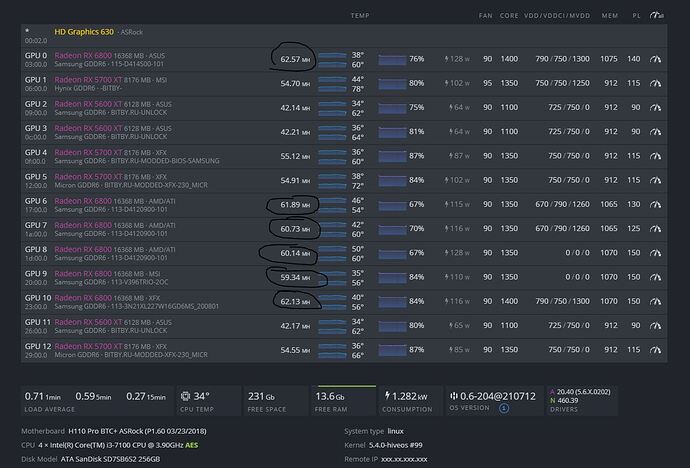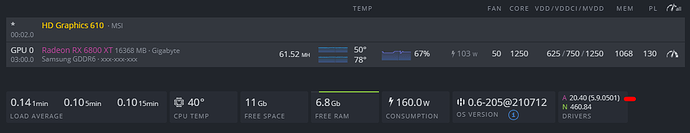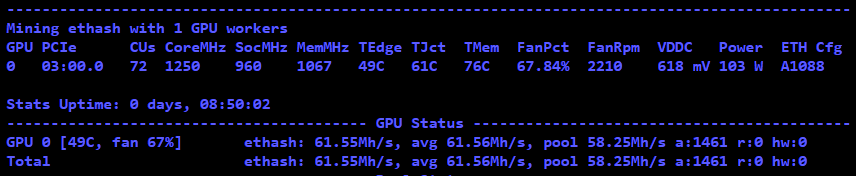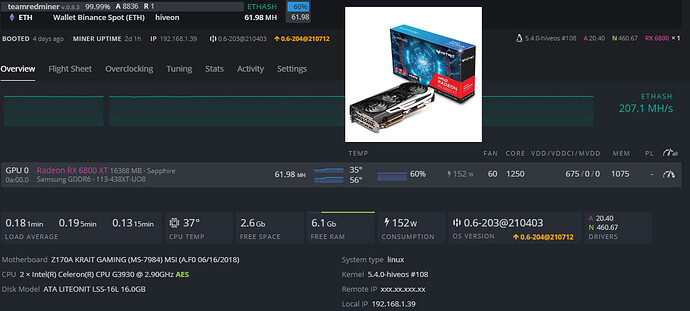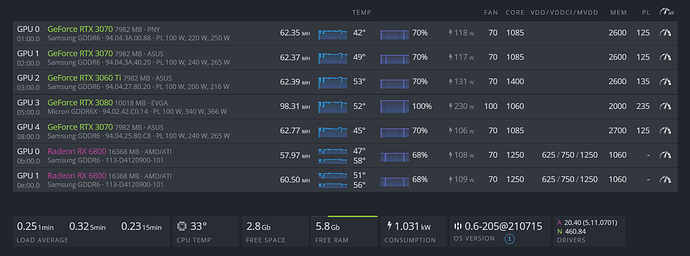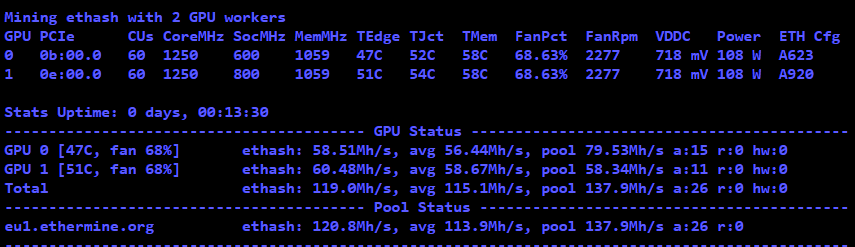last thing i didnt try is to force a new version of AMD drivers on HiveOS, cause if you look to the drivers they using in their build, its not the latest version available on AMD site.
here is a post talking on how acheive that :
Just not sure of the result and if HiveOS image will like it since they dont use it… but im getting almost to that point !!! if any1 can try it and let me know if it works !!!