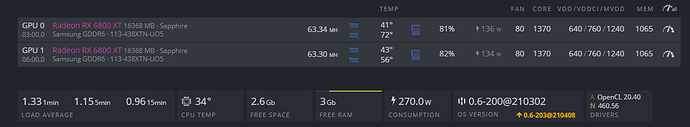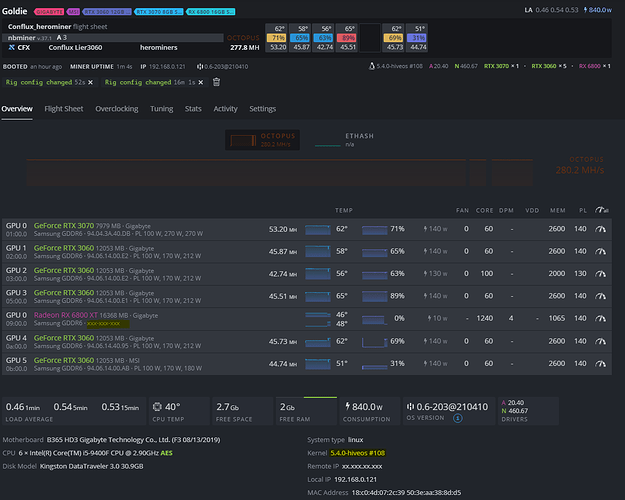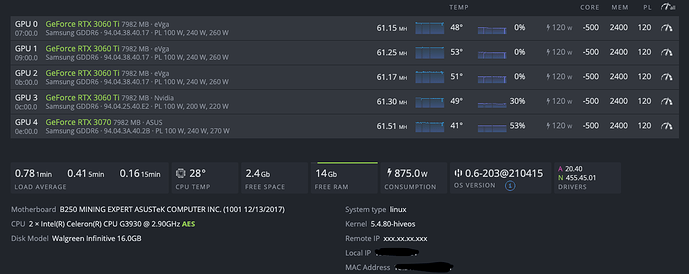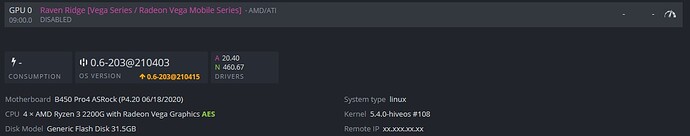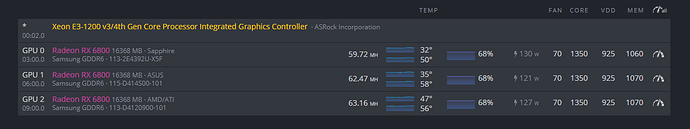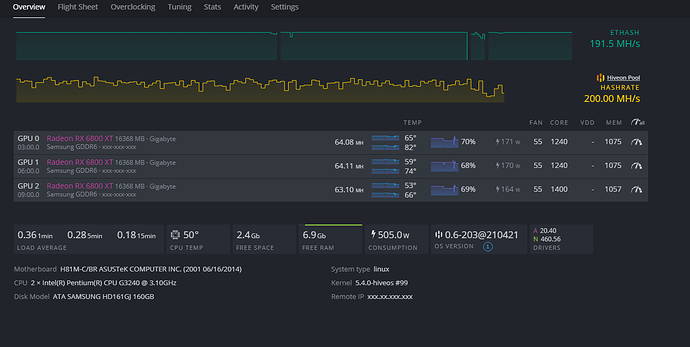Does anyone know why TeamRedMinder stop mining and reboot? As soon as I see this in logs " detected DEAD (08:00.0), will execute restart script watchdog.sh" TeamRedminer reboots. I even saw it crashing with stock settings.
Good Morning. It is my first message. After seeing several messages, I leave here my configuration for a 6800xt nitro.
I used it on windows, and I was 64 to 65 Mh, I already got it on HIVEOS
HI guys…any can helpme to disable RGB led’s of gpu 6800 in hiveos? Or this is imposible?
Thx!
Thank you for the info.
I can confirm the “Unknown GDDR6” problem is solved.
But the xxx-xxx-xxx stay were normal the MAC and other info is.
And it doesn’t show any hashrate.
Looking to the screen there is something wrong with your filesystem
- xxx-xxx-xxx near memory vendor it’s normal for Gigabyte and MSI because this vendors no fill some BIOS fields.
- xxx.xxx.xxx.xxx near Remote IP hidden for security and it’s show on mouse over
- And finally hashrate. I’m not using NBminer. Hard to say it’s driver or miner related: need look into system log first.
It’s true … I also don’t understand why XTs don’t do it anymore! It must be the Drive that isn’t quite right yet.
Will the HIveOs programmers improve the drive for XT?
So far the best for XTs … Who can help me the most to improve?
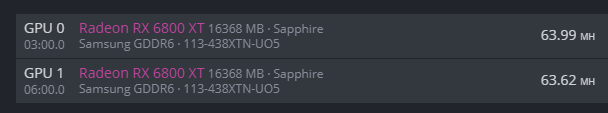
Update After replacing one riser of the 6800 (non xt) and Several reboots the 6800 xt midnight edition was finally detected. This is some strange stuff right here.
Did some new overclocks because they were suddenly mixed up.
Reboot and for now it’s running at 340,60 mh/s
Did some testing and the 6800 XT midnight black edition is making around 61 mh/s that’s 2mh/s less than the 6800 xt MSI.
Hi, my rig has this setup with LOLminer.
H110 Pro BTC+ ASRock (P1.60 03/23/2018)
Intel® Core™ i3-7100 CPU @ 3.90GHz AES
Samsung SSD 870 250GB
2x psu’s: Corsair AX1600i and EVGA 850 G3
6 risers VER009S
I have 6 GPU’s:
Alle are recognised and mine well except the AMD/ATI RX 6800 XT MIDNIGHT BLACK Edition which doesn’t even show up, only 5 cards detected of 6.
my original sixth card was a rx 5700 Xt MSI MECH which was working fine but I wanted to change it with the new AMD/ATI RX 6800 XT MIDNIGHT BLACK Edition.
So I’ve replaced the 5700 xt msi with the 6800 xt midnight black edition. my current setup was (hiveOS on usb) And it didn’t recognise, I did several reboots and suddenly it popped up. Stock or overclocked it kept crashing the miner with an orange error message saying 'GPU driver error, no temps.
Then I did a clean HiveOS install on a new Samsung EVO SSD 870 250GB.
Deleted the old worker and made a fresh one. 5 cards detected but the 6800 Xt midnight edition is nowhere to be seen. Nothing I can do to change that. What’s going on here???
My 5 other cards:
Radeon RX 6800 XT 16368 MB · MSI
Samsung GDDR6 · 113-V395TRIO-1OC
Radeon RX 5700 XT 8176 MB · Sapphire
Micron GDDR6 · 113-1E40803-O48
Radeon RX 6800 16368 MB · AMD/ATI
Samsung GDDR6 · 113-D4120900-101
Radeon RX 5700 XT 8176 MB · ASRock
Micron GDDR6 · 113-EXT900121-L04
Radeon RX 5700 XT 8176 MB · Sapphire
Micron GDDR6 · 113-1E4170U-O49
eu tbm Mucufa
I can’t get my RX6800 to be recognized by HiveOS at all. In fact, when I plug it in and boot the rig it takes everything offline and my Nvidia GPU’s no longer mine. Once I unplug the RX6800 everything goes back to normal. Haven’t tried the beta release, but it seems most of you are at least able to get the 6800 to be recognized by HiveOS, even if it’s not mining.
HiveOS did mention before that at this moment it’s not possible to mix nvidia cards with the rx 6000 series.
Read topic carefully. Your Image is oudated for AMD RX 6000 series support
I am just getting started in mining and have put together our rig. After multiple tries to get it up and running, I am getting stuck at the part where I have to connect the GPU’s.
When I have the GPU’s disconnected, the motherboard boots into HiveOS and it shows as online. Then after powering down, I connect the first of two Radeon RX 6800 GPU’s and when I want to boot up, nothing happens. I have my display still connected to the internal graphics card, but the screen stays blank. I can’t even mount into the BIOS to check/change settings. If I disconnect the RX 6800 and reboot, my monitor shows the POST messages, allowing me to go into the BIOS or if I let it run, I see all the HiveOS messages pass through again and the rig comes online in the HiveOS portal.
Can anyone tell me what I am doing wrong? I have been stuck at this stage for 3 days now and can’t seem to work it out.
I got my rig going, but am “only” getting 58MH/s with Radeon RX6800 GPU’s. As soon as I start tweaking the settings, I only keep getting much less.
Hey guys, I switched to an RX 6700XT and could not get it working
thanks for this, I had used the beta without realising the stable version had more recent changes. Working fine now 
Olá, montei recentemente meu equipamento de mineração e comprei 3 GPU’s RX 6800 XT.
Tive muito trabalho ajustando os parâmetros para conseguir o melhor de cada placa.
Porém uma delas eu não consigo o mesmo ajuste. Porque isto acontece?
Normal cara, cada placa tem vida própria. As minhas também variam todas, difícil é achar uma que é exatamente igual
Boas tenta por as minhas configurações…