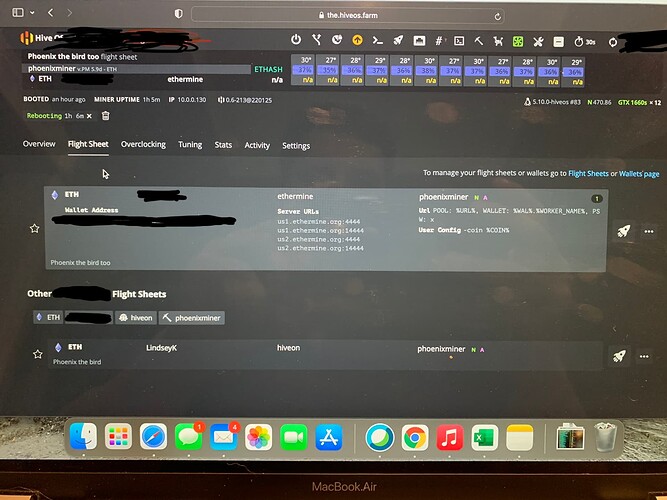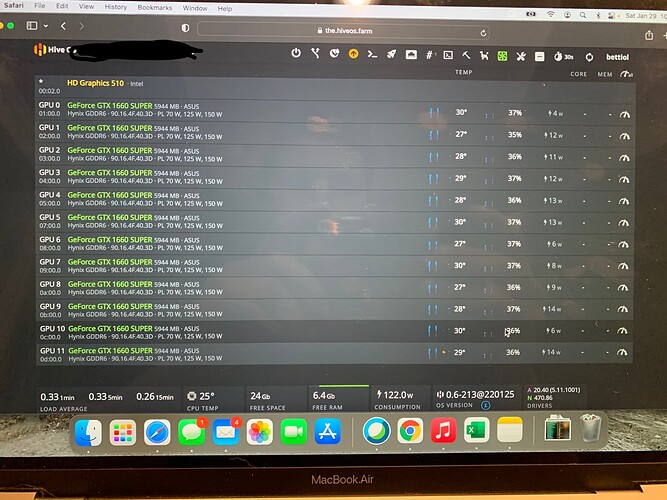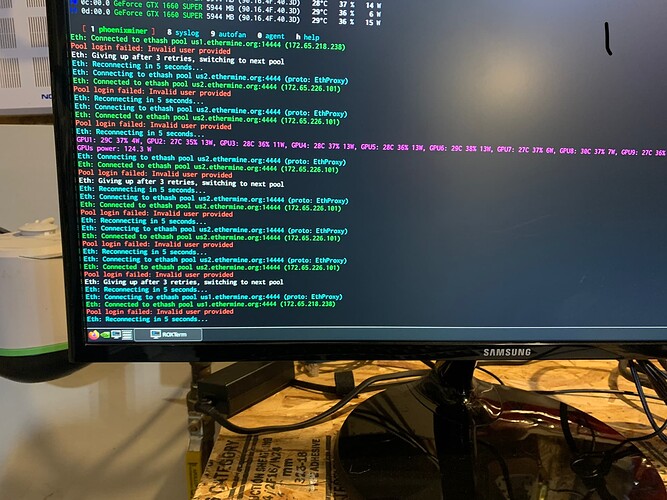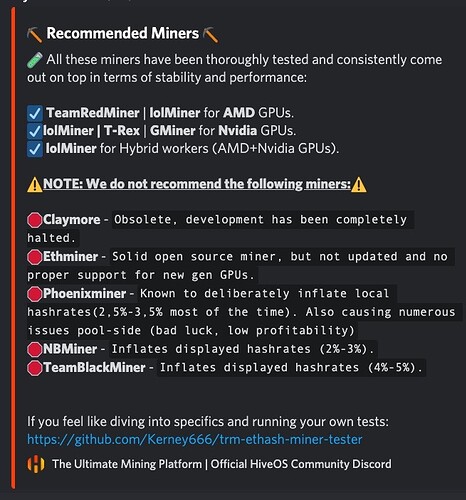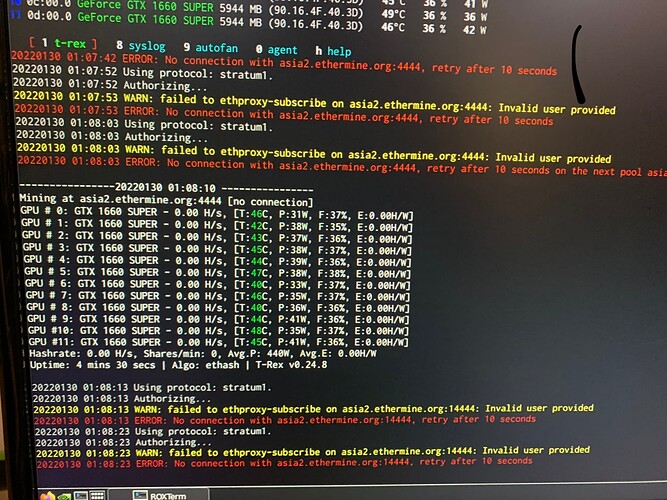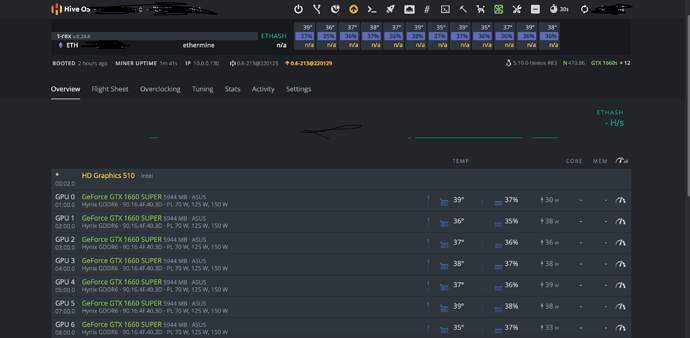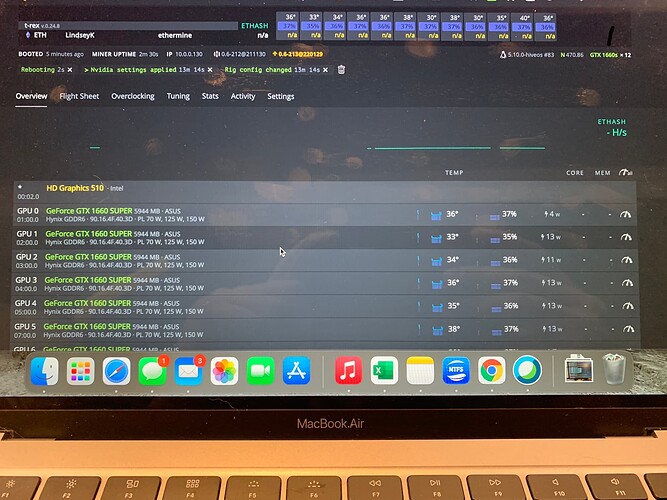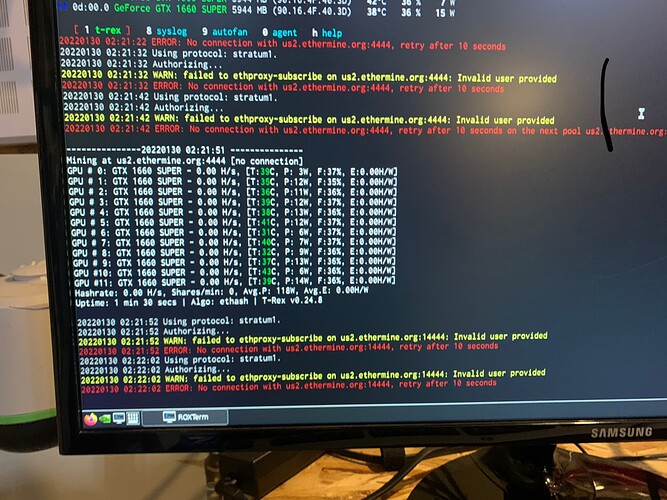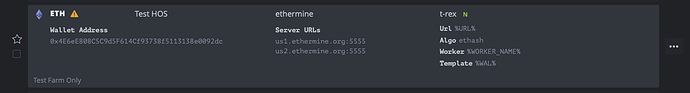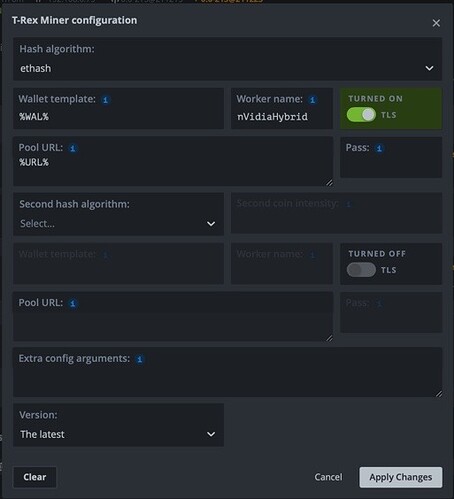I have just setup my new 12 GPU rig and am trying to get mining. I have run into connection issues time and time again trying to run different flight sheets with no success. I would greatly appreciate any help that could be offered. I ran a net test and got a bunch of “check firewall rules” alerts on the display.
Than ks in advance.