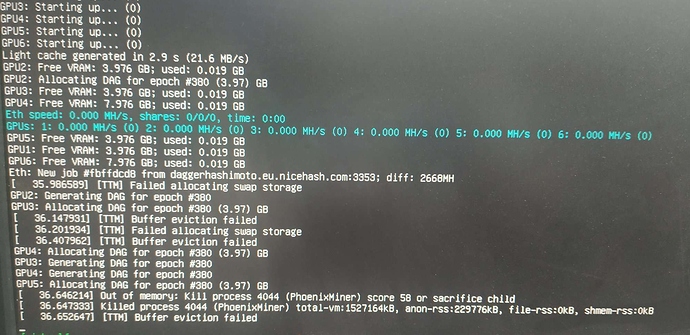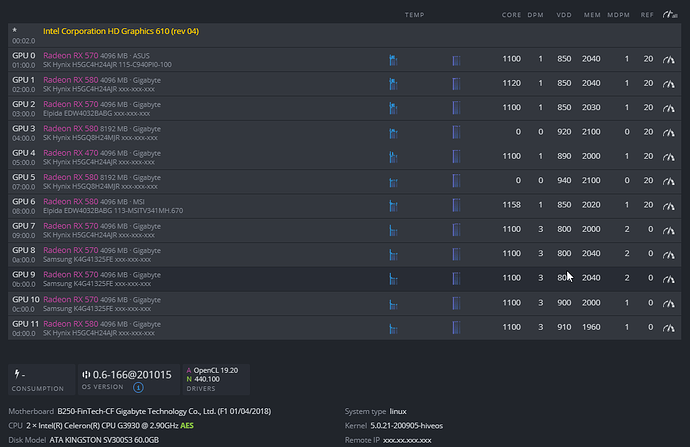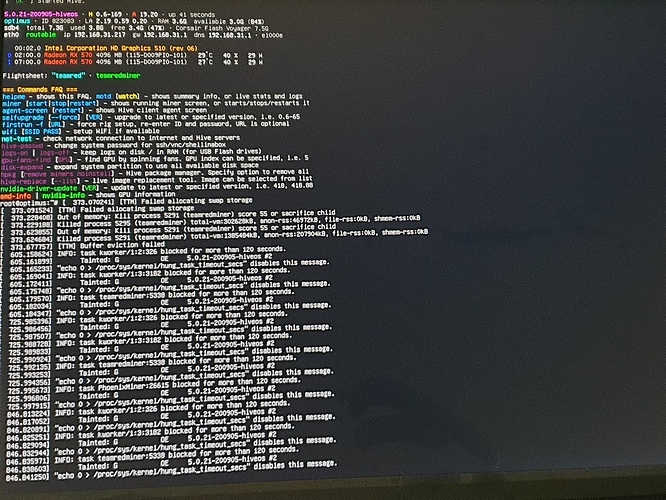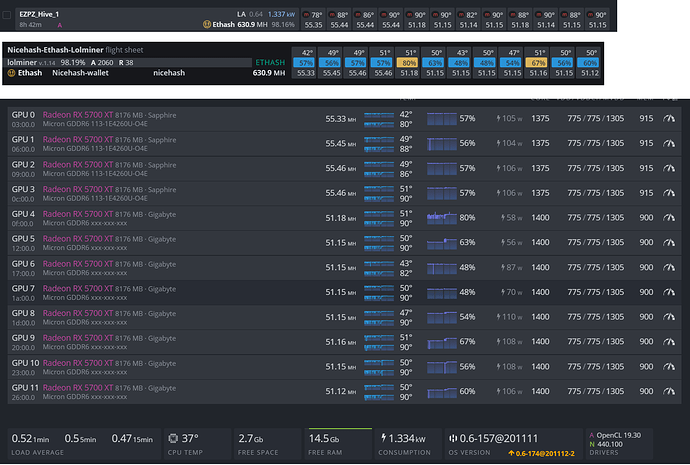Hello,
I’m trying to configure a 12 gpu AMD RX rig with HiveOS. I flashed HiveOS on a 64gb ssd, but when I try to run Phoenix miner I receive this error:
[TTM] Failed allocating swap storage
[TTM] Buffer eviction failed
I tried disabling some of the cards, but there’s no difference.