Just want to make sure I have my OC setting correct. The temp swing on that first card concerns me. Fans are running on card and have circulation fans running
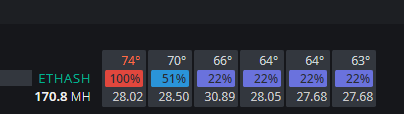
Just want to make sure I have my OC setting correct. The temp swing on that first card concerns me. Fans are running on card and have circulation fans running
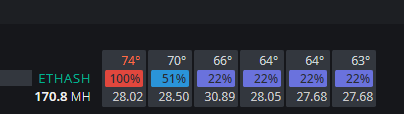
% means how much% of the power of the cooler is used for cooling.
% may change according to settings and temperature on the GPU
Thanks! I thought it was something to that effect. Im making adjustments
If you don’t mind me asking what cards do you have and are you running a custom bios just wondering because those are some good rates your getting also I see the fans are set at 100 but only 60% are you using hiveos auto fans just like to see how other people do things so I can try it out Thanks
I am running a 6 card rig, mix if 570, 580 amd. I do run the one click mod and usually get 27-29 mh per card. I only had this issue because I was not running a secondary fan on the cards. not that you need to but it helps move air around for cooler temps. The fans are controlled from the claymore miner as I have not omitted them from the config
@baldySE
I suggest that you should turn off fan & temp control from Claymore miner by using the command ( -tt 1) in miner config
And do all the fan and OC configuration from HiveOS, it is much easier to manage
beside that I suggest you use Phoenix Miner. less mining fees and higher hashrates