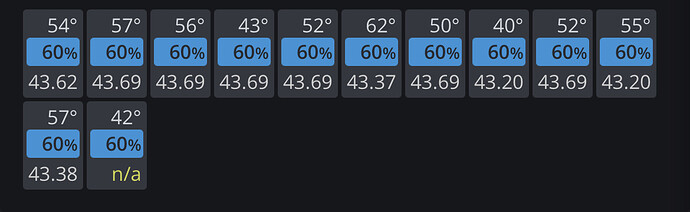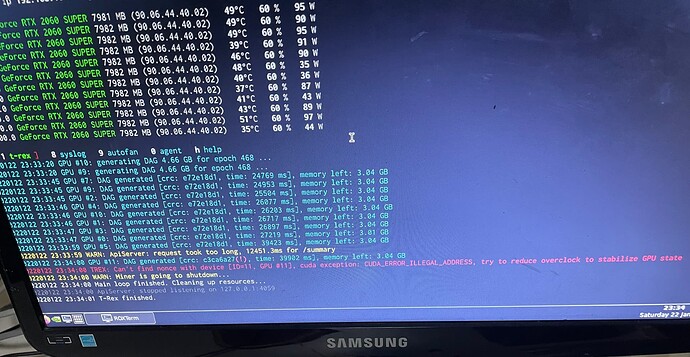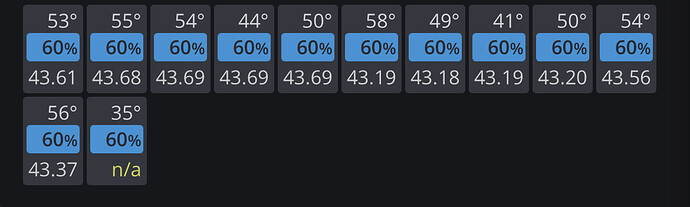I’m back on trx miner and after updating the hive , only the new version I receive this message GPU #11 , cuda exception : CUDA_ERROR_ILLEGAL ADDRESS , try to reduce overclock to stabilize GPU stote
I lowered the overclock settings until the alert no longer appeared, but the CPU did not work in the n/a state.
what card? what miner?
trx 2060 super
t-rex
Switch it to a locked core clock like all the other cards
100 core offset is higher than 1200mhz. Leave locked core clock and Reduce memory clock until stable
I did it and settled on 1500 Memory Clock and Core Clock 1300 and tried 1200 but it doesn’t work in n/a . cases
Keep reducing memory clock until stable, if that doesn’t work troubleshoot the card/riser/cables
This topic was automatically closed 416 days after the last reply. New replies are no longer allowed.