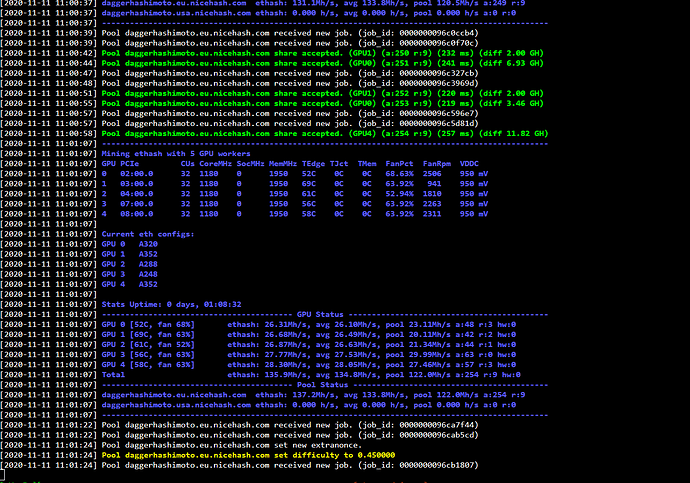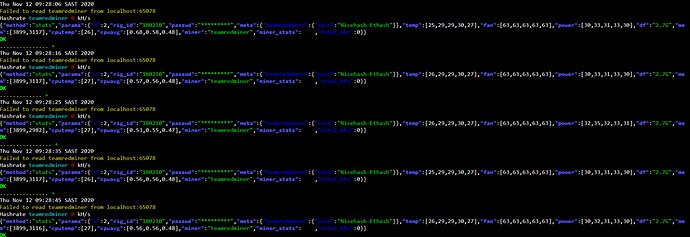So …
You had hashrate on Hive’s dashboard but miner hangs after ~20 min and then you got “Failed to read …bla-bla-bla”
Right?
correct, that seems to be the case.
and on 3 different rigs no less.
Need to look to your rig config, TRM version and find why miner hangs.
Hive read data from miner’s API port so if miner hangs than of-course it can’t read it.
thanks Halo
But all rigs are running same TRM Miner version .17c. All clocks are the same. Configs are the same, using the same Flightsheets.
I’m completely stumped.
What else can i do?
so this problem arises with all the miners.
every single miner i try run on these 4 rigs or so, all hang and give some sort of api error.
ive reflashed, updated, removed, upgraded, done everything. not sure whats going on. The only common denominator that i can see is the onboard RAM gets very low when they hang,
would that be the problem?
k, can rule out the onboard ram issue as its now happening on other rigs where they have lots of onboard ram.
gotta be someone who can help me troubleshoot this. please
how is there no one else experiencing the same problem?
@HaloGenius can you please assist? why is it that the miner keeps hanging at random, sometimes 10mins, sometimes on startup. I keep getting this cannot read from localhost.
not running other miners, rebuilt rig, other rigs with same config and flight sheets working fine.
Maybe miner not started properly … for example, can’t init GPU and restarted continuously, can’t establish a connection with pool, etc
Need look miner log to get an answer
thanks Halo
Thats the miner log, it literally just stops. I get no error notifications. the gpu’s disengage and go blank on hiveos like this
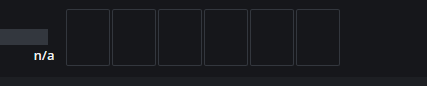
the only thing i see as a common when it does this is that the amount of Free Ram goes red. meanwhile on the other rigs they are fine. yet they all have the same amount of ram.
could you also get screenshot of agent-screen when such situation happens
Do you have 4Gb GPUs ?
yes i do.
However, all my other 4gb rigs are running fine, there are about 6 rigs that do this. the rest work just fine
As I can see you mined on Nicehash (NH) Ethash
When your worker get work from NH to mine ETC than your GPUs out GPU memory because ETC DAG size > 4Gb so as result your worker fail to mine and you get what you see
I suggest some workaround options
- install new Stable Image with AMD Drivers 20.30 which allow some miners (TRM, lolMiner) turn on Zombie mode (see miners manual how to do this). But you need to now that ETC on 385 epoch currently that mean hashrate will be less by 20% than on ETH.
- Switch from NH to ETH pool mining and sold ETH for BTC
So thats what version i am running. so you recommend changing the drivers to 20.30 drivers on the 5.0.21 image?
Why is it that the other rigs arent encountering the same problem yet running same OS and drivers?
nevermind, i found it, didnt see the new image.
downloading and will test and let you know what happens.
thanks
@HaloGenius yea so that didnt work.
it ran a bit longer but then still got the dreaded localhost error. or the rig just turns off.
makes no sense
I know this is several months old, but I’m gonna post this regardless - in case someone else comes in looking for the answer to this.
Someone in the Discord server was having this issue, and he couldn’t find any answers. He isn’t 100% sure what got it to work, he tried fresh install - didn’t work.
He said that there was an OC that it didn’t like, and he removed it and that seemed to fix it.
So, if anyone comes here looking for a solution; I don’t have a 100% guaranteed one, but try removing your overclocks and seeing if that fixes the problem.
This topic was automatically closed 416 days after the last reply. New replies are no longer allowed.