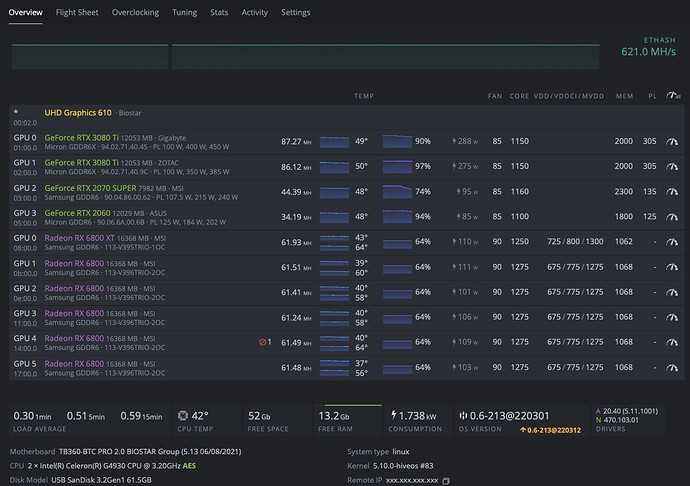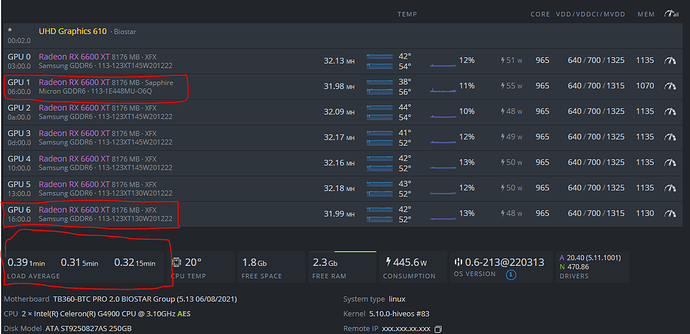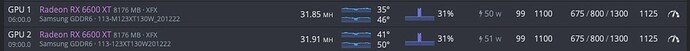Hello my fellow miners,
Recently I have to replace my mobo because my old good MSI Z97 GAMING 5 mobo didn’t show up my 7nd GPU (6600xt) even if it has 7 PCI-E slots.
I’ve purchased 12 gpu TB360-BTC PRO 2.0 ( https://www.biostar.com.tw/app/en/mb/introduction.php?S_ID=1031#overview )
After 2 days of struggling with BIOS settings I ended up with ONLY;
- Enabling 4G Decoding
- All PCI-E slots to Gen-1
But after 2 days of stable (but not as much hashrate as before for 3 gpus) mining; one of GPUs reported as DEAD, and normally system rebooted.
After reboot it came up with gpu driver error with another GPU, and again normally system reboot command operates but system didn’t power on again.
I know theese problems may occur because of bad risers, bad OC etc. I had also faced theese errors back on my old mobo but everytime it did the reboot itself and let me tweak with oc settings. For one time I waited patiently for about 10 repeated reboots. Just to see if it works as it should or not.
But this new mining mobo unfortunately not. But interestingly it reboots good on first error, but not after second error.
I’m open to suggestions.