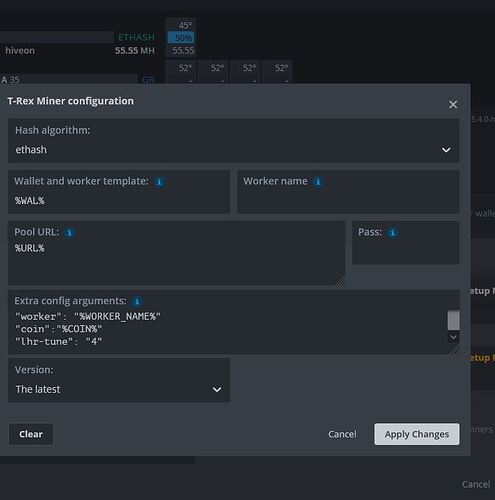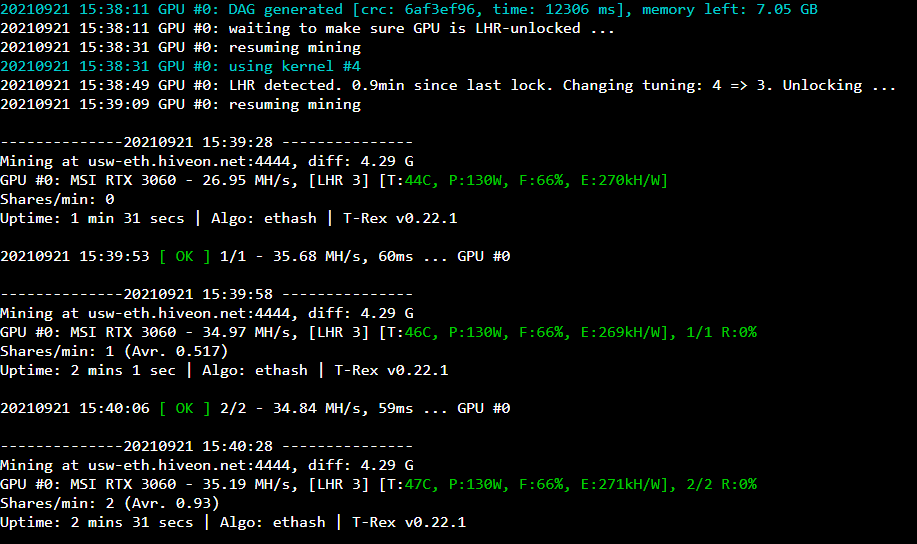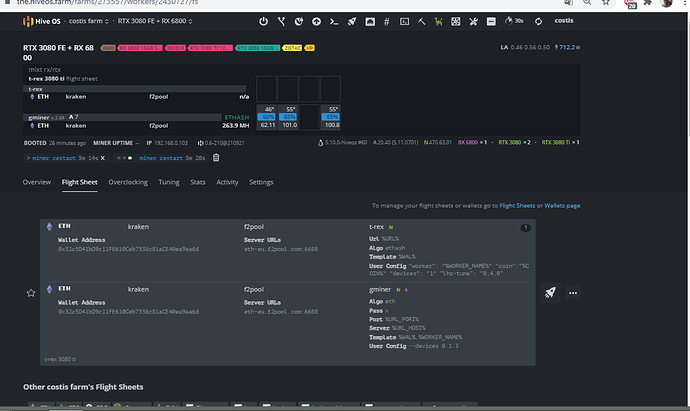This flight sheet setup works for me. remember to update your nvidia driver to 470.63 for this to work
My driver is that OK it works now missing one " 
On my 3060 ti is very unstable already try level 1 to 4 and the hashrate bounces too many on every level…
Can you please tell me the config of miner bcoz my miner not starting at all! I have updated wverything
I have done the config as pawsan told but still not working
I copy above and you have this “lhr-tune”: “0,0,4,0” is " not “
Thanks bro but gminer is more stable than trex
Yeah I switched back to nbminer to
3060 ti lhr msi memory hynix not supported yet? my hash rate is low maxi 35mh on ethash
Driver : 460.91.03
last t-rex miner
retype the "
worked for me. I have a 3060 LHR v2, set lhr-tune 4 in miner, but it changed to 3 automaticly when 4 des not work.
What overclock settings are you using?
Nice info ,
but I have issue with part
My rig I can replace x2 580 to use 3070 LHR
or
replace with 2060 super to use 3070 LHR
I still not have any idea 3070 LHR hashrate worth to replace or not
i have one msi 3060 v2 lhr and one evga 3060 xc v2 lhr. i get 34mh on both with miniZ miner, if i use t. rex will this improve it by a lot or should i stick to miniZ miner
Will probably be the same. Don’t switch.
Set power limit high on Gminer it will stablize with less power consumption.
How is your T-REX with Amd rx 5700 graphics cards?
What overclock settings are you using