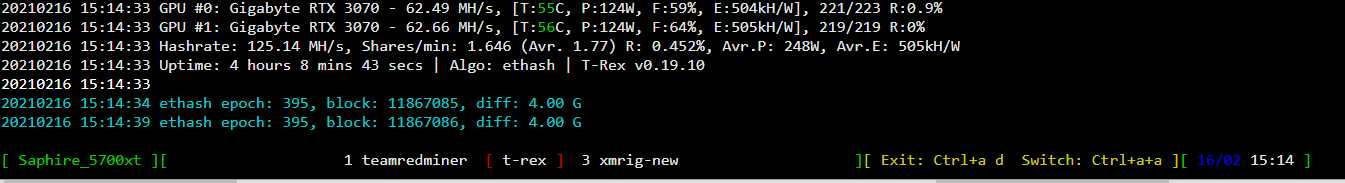Hi,
As the snap below shows, I’m only able to switch between my teamredminer and t-rex using the shortcut cntrl+a+a. How to switch to 3-xmrig-new? Somebody please help.
me to I’m getting the same trouble I hope that @hiveon dev team will fix this bug very soon.
Happy mining
Try this
Ctrl+A, 1,2,3
That worked for me 
Ctrl+A, 1,2,3 dont work for me, can oly switch between 1 and two with Ctrl+a+a ?
Ctrl a, 1,2,3 works but you need to make sure you hold ctrl while you push a, then let go of control before pushing the number and don’t type the commas. When you first login, you should have the miner screen where you can switch between miners with 1,2,3 without using ctrl+‘a’ first. If you exit that and go back to miner you need to push ctrl+‘a’ first. Another way of doing this is exiting the 2nd miner screen with Ctrl+a d and using the command ‘agent-screen’ without the quotes. Then you can switch between a more complicated view (1 agent) and a regular view (2 gpu-stats) of all your condensed miner stats.
This topic was automatically closed 416 days after the last reply. New replies are no longer allowed.