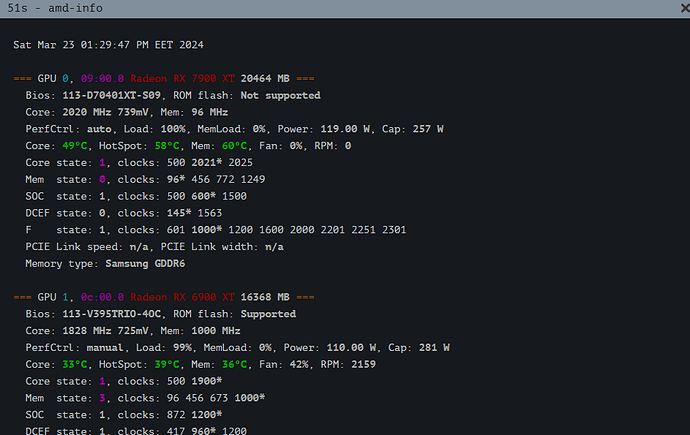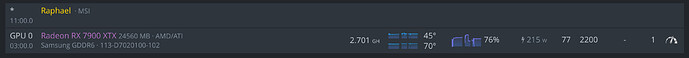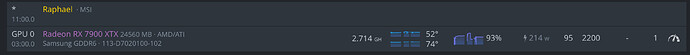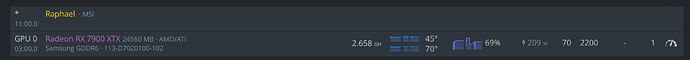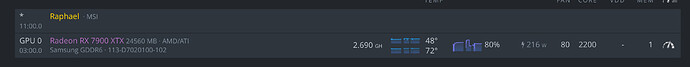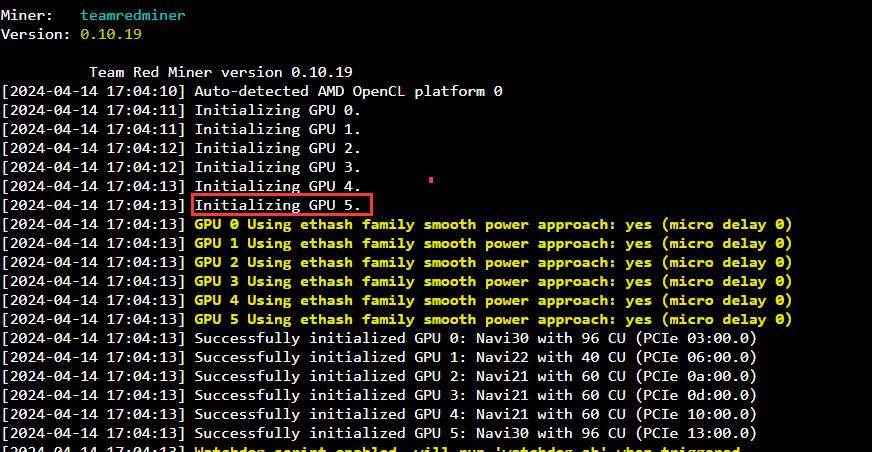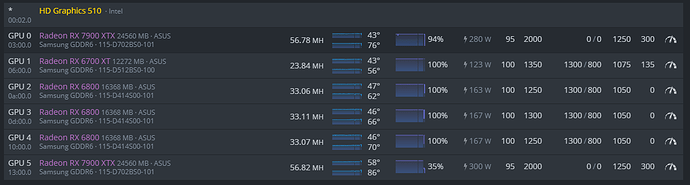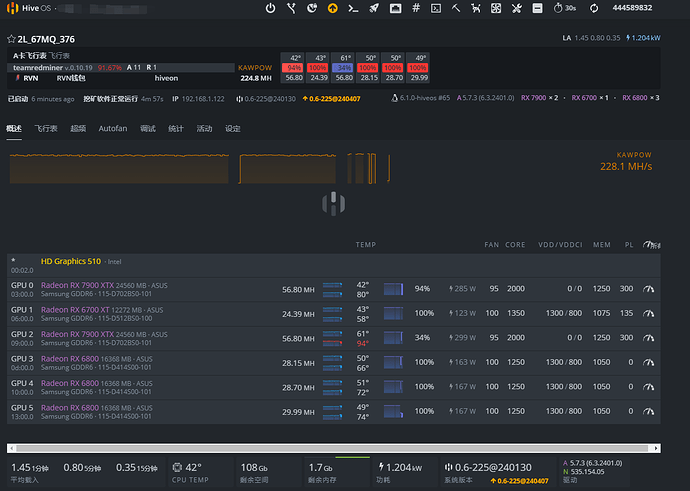Understood, thanks. Voltage monitoring is absolutely necessary…
What drivers are you on? I can verify fan control on the xtx works, but dont have s regular 7900xt to test the current compatibility. More support will be coming soon though.
Hello, I would like to inquire whether the 7900XTX graphics card can be used for mining together with a 6800 or 6700XT on the same motherboard.
Yes they can
Ok, thank you. My current driver version is 20.40 (5.9.0325). May I ask how to upgrade to a driver that supports 7900xtx? The hiveos version is 0.6-225@240407
Flash the latest beta image with hive-replace --beta -y
Then after it completes and reboots, run amd-ocl-install 5.7 5.7
Received, thank you very much. Is there any reference for the overclocking parameters of 7900xtx mining RVN? Haha:)
You can check hashrate.no, but trial and error is best. Keep in mind voltage settings are not working in hive yet.
Rvn likes a lot of core clock, and some memory as well
okok,thank you very much
The current hiveos version number is 0.6-225@240130 and the AMD graphics card driver number is 5.7.3 (6.3.2401.0). The current situation is that the 6700xt 6800 fan on this device can be set and is valid, but the 7900xtx fan, even if set to 100, is actually only 30. The device has been restarted after the installation is complete
Now the situation has changed, 7 graphics cards will have a random fan display only 30, the actual setting is 100
Is autofan enabled?
Run selfupgrade in the shell also
At present, there are three 6800 cards, one 6700xt card and two 7900xtx cards on my device. Except for one 7900xtx fan which is not controlled, all the others are normal and no automatic fan is turned on
I also found that my 7900xtx fan is currently set to 95, if I enter the miner stop command, after the command takes effect, the 6700 and 6800 fans are still 95, but the speed of the two 7900xtx is displayed as 0, and after entering the miner restart again, the other fans are 95. Only a 7900xtx or more than 30
Can you post a screenshot of the workers overview tab?
I just re-installed the driver in amd-ocl-install 5.7 a few days ago, I don’t know if it can be successful
can you show a bit less cropped? showing kernel/driver/hive version etc?