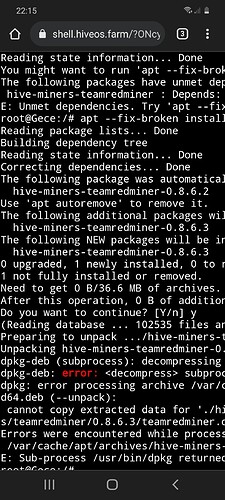5s - selfupgrade --force (failed, exitcode=100)
Cleaning apt lists > Removing apt/dpkg lock files and updates > Current version: 0.6-211@211128 dpkg: dependency problems prevent configuration of hive-miners-teamredminer: hive-miners-teamredminer depends on hive-miners-teamredminer-0.8.6.3; however: Package hive-miners-teamredminer-0.8.6.3 is not installed. dpkg: error processing package hive-miners-teamredminer (–configure): dependency problems - leaving unconfigured Errors were encountered while processing: hive-miners-teamredminer Get:1 http://download.hiveos.farm/repo/binary InRelease [1724 B] Get:2 http://download2.hiveos.farm/repo/binary InRelease [1724 B] Get:3 http://download.hiveos.farm/repo/binary Packages [577 kB] Get:4 http://download2.hiveos.farm/repo/binary Packages [577 kB] Fetched 1158 kB in 2s (507 kB/s) Reading package lists… > Stopping miners Sending Ctrl+C to screen session 23271 Waiting 15s for miners to exit. Done ------------------------------------------------------ Reading package lists… Building dependency tree… Reading state information… hive-lib is already the newest version (0.6-19). hive-opt is already the newest version (0.6-52). You might want to run ‘apt --fix-broken install’ to correct these. The following packages have unmet dependencies: hive-miners-teamredminer : Depends: hive-miners-teamredminer-0.8.6.3 but it is not going to be installed E: Unmet dependencies. Try ‘apt --fix-broken install’ with no packages (or specify a solution). (exitcode=100) > Checking miners packages Reading package lists… Building dependency tree… Reading state information… hive-miners-ethminer is already the newest version (0.6-48). hive-miners-ethminer-ethash is already the newest version (0.6-09). hive-miners-teamredminer is already the newest version (0.6-76). You might want to run ‘apt --fix-broken install’ to correct these. The following packages have unmet dependencies: hive-miners-nbminer : Depends: hive-miners-nbminer-40.1 but it is not going to be installed hive-miners-phoenixminer : Depends: hive-miners-phoenixminer-5.9d but it is not going to be installed hive-miners-teamredminer : Depends: hive-miners-teamredminer-0.8.6.3 but it is not going to be installed E: Unmet dependencies. Try ‘apt --fix-broken install’ with no packages (or specify a solution). (exitcode=100) > Checking miners version packages Reading package lists… Building dependency tree… Reading state information… hive-miners-t-rex-0.22.1 is already the newest version (0.6-02). hive-miners-t-rex-0.23.2 is already the newest version (0.6-01). hive-miners-nbminer-39.7 is already the newest version (0.6-01). hive-miners-ethminer-ethash-0.19.0.2-cuda101 is already the newest version (0.6-02). hive-miners-ethminer-ethash-0.19.0.2-cuda111 is already the newest version (0.6-02). hive-miners-t-rex-0.24.2 is already the newest version (0.6-01). hive-miners-phoenixminer-5.8c is already the newest version (0.6-01). hive-miners-t-rex-0.24.5 is already the newest version (0.6-01). hive-miners-teamredminer-0.8.6.2 is already the newest version (0.6-01). hive-miners-t-rex-0.23.1 is already the newest version (0.6-01). hive-miners-t-rex-0.24.0 is already the newest version (0.6-01). You might want to run ‘apt --fix-broken install’ to correct these. The following packages have unmet dependencies: hive-miners-teamredminer : Depends: hive-miners-teamredminer-0.8.6.3 but it is not going to be installed E: Unmet dependencies. Try ‘apt --fix-broken install’ with no packages (or specify a solution). (exitcode=100) ------------------------------------------------------ > Restarting autofan and watchdog > Starting miners Starting t-rex Upgrade failed