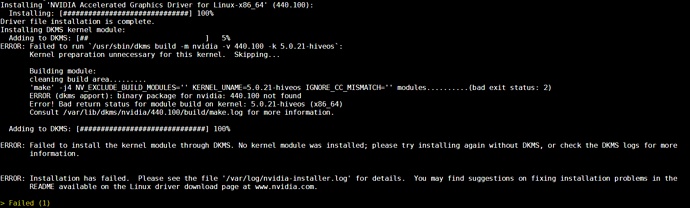I upgareded to the latest HiveOS but Nvidia-drivers is the old-ones. selfupgrade doesnt update nvdia-drivers.
NVIDIA-SMI 390.59 Driver Version: 390.59 on Hiveos 5.70
NVIDIA-SMI 390.59 Driver Version: 390.59 on HiveOS 6.10
Yes i know i can update nvidia drivers by using nvidia-driver-update command. But it fails and i think i have to replace the HiveOS image. Two of my rigs have gone by using nvidia-driver-update command. it start but fail nvidia-drivers and i couldnt reinstall the nvidia drivers. it will be so difficult to replace hiveos image for me because my rigs are located at three different place. is there any solution to repair nvidia-drivers ?
selfupgrade
Teleconsole: Joining session…
root@DN_02:~# selfupgrade
Get:1 http://download.hiveos.farm/repo/binary InRelease [1,724 B]
Get:2 http://download.hiveos.farm/repo/binary Packages [89.3 kB]
Fetched 91.0 kB in 1s (78.9 kB/s)
Reading package lists… DoneReading package lists… Done
Building dependency tree
Reading state information… Done
Calculating upgrade… Done
The following NEW packages will be installed:
dialog hive-lib hive-opt
The following packages will be upgraded:
hive
1 upgraded, 3 newly installed, 0 to remove and 0 not upgraded.
Need to get 26.4 MB of archives.
After this operation, 1,126 kB of additional disk space will be used.
Get:1 http://download.hiveos.farm/repo/binary hive-lib 0.6-02 [24.8 MB]
Get:2 http://us.archive.ubuntu.com/ubuntu xenial/universe amd64 dialog amd64 1.3
-20160209-1 [215 kB]
Get:3 http://download.hiveos.farm/repo/binary hive-opt 0.6-03 [240 kB]
Get:4 http://download.hiveos.farm/repo/binary hive 0.6-10 [1,115 kB]
Fetched 26.4 MB in 12s (2,171 kB/s)
Selecting previously unselected package dialog.
(Reading database … 94911 files and directories currently installed.)
Preparing to unpack …/dialog_1.3-20160209-1_amd64.deb …
Unpacking dialog (1.3-20160209-1) …
Selecting previously unselected package hive-lib.
Preparing to unpack …/hive-lib_0.6-02_all.deb …
Unpacking hive-lib (0.6-02) …
Selecting previously unselected package hive-opt.
Preparing to unpack …/hive-opt_0.6-03_all.deb …
Unpacking hive-opt (0.6-03) …
Replacing files in old package hive (0.5-70) …
Preparing to unpack …/archives/hive_0.6-10_all.deb …
Stopping miner
Stopping screen session 4781
Unpacking hive (0.6-10) over (0.5-70) …
dpkg: warning: unable to delete old directory ‘/hive/claymore/11.8’: Directory n
ot empty
dpkg: warning: unable to delete old directory ‘/hive/claymore’: Directory not em
pty
dpkg: warning: unable to delete old directory ‘/hive/custom’: Directory not empt
y
dpkg: warning: unable to delete old directory ‘/hive/ccminer’: Directory not emp
ty
Processing triggers for man-db (2.7.5-1) …
Setting up dialog (1.3-20160209-1) …
Setting up hive-lib (0.6-02) …
Setting up hive-opt (0.6-03) …
Setting up hive (0.6-10) …
Updating environment in /root/.bashrc for Teleconsole
Fixing systemd-journald volatile storage
Reading package lists… Done
Building dependency tree
Reading state information… Done
0 upgraded, 0 newly installed, 0 to remove and 0 not upgraded.
Saying hello to server again
{“method”:“hello”,“jsonrpc”:“2.0”,“id”:0,“params”:{“rig_id”:“71086”,“passwd”:“20
m7052xW1”,“server_url”:“https://api.hiveos.farm”,“uid”:“1c29365e776f62bcebc348c3
6231b4bb43856885”,“boot_time”:“1547646581”,“boot_event”:“0”,“ip”:[“192.168.1.52”
],“net_interfaces”:[{“iface”:“eth0”,“mac”:“b8:97:5a:d9:4c:b6”}],“openvpn”:“0”,“l
an_config”:{“dhcp”:1,“address”:“192.168.1.52/24”,“gateway”:“192.168.1.1”,“dns”:"
192.168.1.1"},“gpu”:[{“busid”:“00:02.0”,“name”:“Intel Corporation Device 1902 (r
ev 06)”,“brand”:“cpu”},{“busid”:“01:00.0”,“name”:“GeForce GTX 1050”,“brand”:“nvi
dia”,“subvendor”:“ZOTAC International (MCO) Ltd.”,“mem”:“2000 MiB”,“vbios”:“86.0
7.39.00.98”,“plim_min”:“52.50 W”,“plim_def”:“75.00 W”,“plim_max”:“75.00 W”},{“bu
sid”:“02:00.0”,“name”:“GeForce GTX 1050”,“brand”:“nvidia”,“subvendor”:“ZOTAC Int
ernational (MCO) Ltd.”,“mem”:“2000 MiB”,“vbios”:“86.07.39.00.98”,“plim_min”:“52.
50 W”,“plim_def”:“75.00 W”,“plim_max”:“75.00 W”},{“busid”:“03:00.0”,“name”:“GeFo
rce GTX 1050”,“brand”:“nvidia”,“subvendor”:“ZOTAC International (MCO) Ltd.”,“mem
“:“2000 MiB”,“vbios”:“86.07.39.00.98”,“plim_min”:“52.50 W”,“plim_def”:“75.00 W”,
“plim_max”:“75.00 W”},{“busid”:“04:00.0”,“name”:“GeForce GTX 1050”,“brand”:“nvid
ia”,“subvendor”:“ZOTAC International (MCO) Ltd.”,“mem”:“2000 MiB”,“vbios”:“86.07
.39.00.98”,“plim_min”:“52.50 W”,“plim_def”:“75.00 W”,“plim_max”:“75.00 W”},{“bus
id”:“05:00.0”,“name”:“GeForce GTX 1050”,“brand”:“nvidia”,“subvendor”:“ZOTAC Inte
rnational (MCO) Ltd.”,“mem”:“2000 MiB”,“vbios”:“86.07.39.00.98”,“plim_min”:“52.5
0 W”,“plim_def”:“75.00 W”,“plim_max”:“75.00 W”},{“busid”:“07:00.0”,“name”:“GeFor
ce GTX 1050”,“brand”:“nvidia”,“subvendor”:“ZOTAC International (MCO) Ltd.”,“mem”
:“2000 MiB”,“vbios”:“86.07.39.00.98”,“plim_min”:“52.50 W”,“plim_def”:“75.00 W”,”
plim_max”:“75.00 W”},{“busid”:“08:00.0”,“name”:“GeForce GTX 1050”,“brand”:“nvidi
a”,“subvendor”:“ZOTAC International (MCO) Ltd.”,“mem”:“2000 MiB”,“vbios”:“86.07.
39.00.98”,“plim_min”:“52.50 W”,“plim_def”:“75.00 W”,“plim_max”:“75.00 W”},{“busi
d”:“09:00.0”,“name”:“GeForce GTX 1050”,“brand”:“nvidia”,“subvendor”:“ZOTAC Inter
national (MCO) Ltd.”,“mem”:“2000 MiB”,“vbios”:“86.07.39.00.98”,“plim_min”:“52.50
W”,“plim_def”:“75.00 W”,“plim_max”:“75.00 W”},{“busid”:“0a:00.0”,“name”:“GeForc
e GTX 1050”,“brand”:“nvidia”,“subvendor”:“ZOTAC International (MCO) Ltd.”,“mem”:
“2000 MiB”,“vbios”:“86.07.39.00.98”,“plim_min”:“52.50 W”,“plim_def”:“75.00 W”,“p
lim_max”:“75.00 W”},{“busid”:“0b:00.0”,“name”:“GeForce GTX 1050”,“brand”:“nvidia
“,“subvendor”:“ZOTAC International (MCO) Ltd.”,“mem”:“2000 MiB”,“vbios”:“86.07.3
9.00.98”,“plim_min”:“52.50 W”,“plim_def”:“75.00 W”,“plim_max”:“75.00 W”},{“busid
“:“0c:00.0”,“name”:“GeForce GTX 1050”,“brand”:“nvidia”,“subvendor”:“ZOTAC Intern
ational (MCO) Ltd.”,“mem”:“2000 MiB”,“vbios”:“86.07.39.00.98”,“plim_min”:“52.50
W”,“plim_def”:“75.00 W”,“plim_max”:“75.00 W”},{“busid”:“0d:00.0”,“name”:“GeForce
GTX 1050”,“brand”:“nvidia”,“subvendor”:“ZOTAC International (MCO) Ltd.”,“mem”:”
2000 MiB”,“vbios”:“86.07.39.00.98”,“plim_min”:“52.50 W”,“plim_def”:“75.00 W”,“pl
im_max”:“75.00 W”}],“gpu_count_amd”:“0”,“gpu_count_nvidia”:“12”,“mb”:{“manufactu
rer”:“BIOSTAR Group”,“product”:“TB250-BTC PRO”},“cpu”:{“model”:“Intel® Pentium
® CPU G4400 @ 3.30GHz”,“cores”:“2”,“aes”:“1”,“cpu_id”:“E3060500FFFBEBBF”},“dis
k_model”:“SanDisk Cruzer Force 16.0GB”,“kernel”:“4.13.16-hiveos”,“amd_version”:”
18.10”,“nvidia_version”:“390.59”,“version”:“0.6-10@190115”}}
{
“jsonrpc”: “2.0”,
“result”: {
“rig_name”: “DN_02”,
“repository_list”: “deb http://download.hiveos.farm/repo/binary /”,
“config”: “### MINERS HIVE CONFIG ################################\n\n#URL w
here hive server is\nHIVE_HOST_URL=“https://api.hiveos.farm”\n\n#Id of the rig
, numeric value from admin panel\nRIG_ID=71086\n\n#Rig passord as in admin panel
\nRIG_PASSWD=“20m7052xW1”\n\n#Rig hostname and worker name for pool\nWORKER_NA
ME=“DN_02”\n\n#Selected miners\nMINER=custom\nMINER2=\n\n#Rig timezone\nTIMEZO
NE=“Europe/Istanbul”\n\n#Watchdog\nWD_ENABLED=0\n\n\n#Options\nX_DISABLED=0\n”
,
“wallet”: “### FLIGHT SHEET “wildkeccak = Boolbery (BBR)” ###\n\n\n# miner
custom\nCUSTOM_MINER=“wildrig”\nCUSTOM_INSTALL_URL=“https://github.com/andru
-kun/wildrig/releases/download/0.10.5/wildrig-0.10.5_beta.tar.gz”\nCUSTOM_ALGO=
“wildkeccak”\nCUSTOM_TEMPLATE=“bbRAGq8ZjBqQFUNdyWzwixE7RPB9LskWuH1viYvQShpR6w
qMZfZ35LnEZ5tVizHAB7cNK4r6yBynYUAJCjDuHtLZJn4skkZ3gwWZMYBGtUwQxcJumHgX1F38vL16Ni
vE3XBcAdJc9oGP3D.100000000”\nCUSTOM_URL=“stratum+tcp://bbr.luckypool.io:5577”
\nCUSTOM_PASS=“DN_02”\nCUSTOM_USER_CONFIG=’–cuda-launch=1024x256 --send-stale
–scratchpad-file=scratchpad.bin --scratchpad-url=http://eu-bbr.luckypool.io/sc
ratchpad.bin’\n\nMETA=’{“custom”:{“coin”:“BBR”}}’\n”,
“autofan”: “ENABLED=\nTARGET_TEMP=\nMIN_FAN=\nMAX_FAN=\nCRITICAL_TEMP=90\nCR
ITICAL_TEMP_ACTION=”"\nNO_AMD=\nREBOOT_ON_ERROR=",
“nvidia_oc”: “CLOCK=“0”\nMEM=“590”\nFAN=“70”\nPLIMIT=“53”\nLOGO_BRIG
HTNESS=\nOHGODAPILL_ENABLED=\nOHGODAPILL_START_TIMEOUT=\nOHGODAPILL_ARGS=”"\nR
UNNING_DELAY="
},
“id”: null
}
Saving Autofan config
Saving repository URLs
Restarting miner
No miner screens found
Starting custom
Touching /tmp/.hive-hello-ok
Restarting agent
There is no screen to be attached matching agent.
Starting new agent screen session
Restarting autofan
Autofan screen started
Upgrade complete. Have a happy mining.
root@DN_02:~#
Rig works after selfupgrade without any problem buyt nvidia-drivers arent updated. So i have tto update them manually.