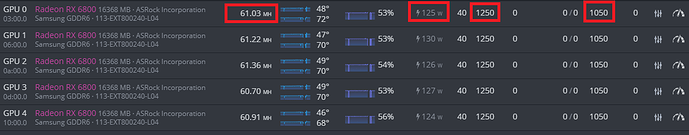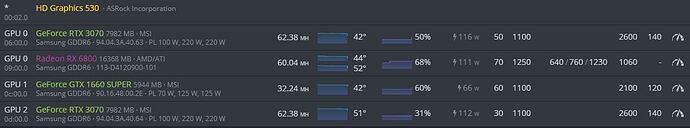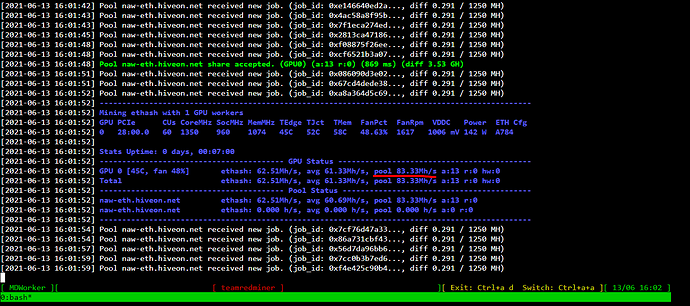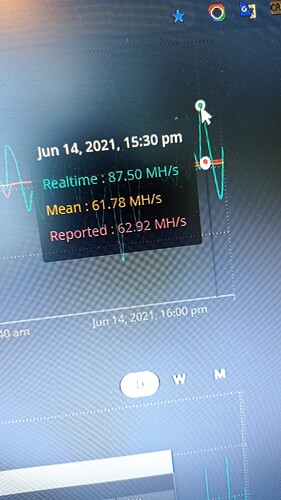What wallet do you use for DBIX?
only because it was the first one to show up on google, not sure about mining it long term was just playing around
suggest you want some of the youtubers video on this coin, looks like it might not be a good idea to mine
Did you check power at the wall? I assume you did not. Probably your card still consumes as much power as it did before and HiveOS is just giving a false reading over the power consumption.
I’ve been doing some test with RX 6800 cards, these are my last results:
Settings: 1250 core, 1060 VRAM, 620 VDD, 750 VDDCI, 1260 MVDD, fan speed 60% (70% in HiveOS = 60% in practice)
In HiveOS: 61mhash @ 170-175 watt (At the wall) with mem temps of 78 - 80 degrees
In Win10: 62.6mhash @ 125 watt (At the wall) with mem temps of 74 - 76 degrees
In MMPOS: 61.3mhash @ 120 watt (At the wall) with mem temps of 68 - 74 degrees
So for now MMPOS is the best OS if you want a Mining OS for your RX 6000 cards and get the lowest power consumption with the lowest stress on your VRAM because it is able to undervolt all asspects of the cards. The next best option is Win10 only here you can not set VDDCI and MVDD. You do get the option to use the “performance timings” in Win10. I hope MMPOS and HiveOS can implement this option too. However HiveOS does still seem to have a long way to go with getting the RX 6000 cards stable.
Even the devs of TeamRedMiner advised MMPOS. I really hope HiveOS will fix the undervolt bug and add the “performance timing” option because I find HiveOS to have an easier user interface and it has faster response times. For the 6000 cards its not worth it to me though right now (so I use MMPOS for those!).
Windows has been better for me.
MorePowerTool + Fast Timing gets me 775w total for 7 cards, all RX 6800 (non-XT). Total hashrate is 447 MHs maxed out but I go for 443.5 MHs for stability. This is using PhoenixMiner 5.6d and the 21.5.2 driver.
At the moment, PM seems to be the best miner for the 6000-series but you gotta get the OC settings right, especially for multiple cards in a rig.
EDIT: biggest drawback is it needs a restart every day and a half
best I can do with teamredminer. same OC with phoenix give me 62.xxx for some reason
btw my 3080 there are on T-rex and give me less on phoenix…
phoenix better with AMD ?
I found that playing around with each card individually has helped me out, when i started i had a couple that wouldn’t go above 30 mh but after finally tuning each individual one i found my sweet spots, they are all the same model (reference 6800) besides the one xfx card that had been doing great. I tried a couple different preset clocks and changing the memory timing on them seemed to work, some would accept 1070 for the memory and the some of the others needed lower.
which miner are you using? what is that 0 and 1 setting?
Do you have any nvidia card lying around? Try using it together with those 6800 cards and see if hiveos recognize all of them.
My rig had similar issue where I put 3 6800xt cards and hive os can’t really recognize the third card until I plug in a 3070 card.
Now my rig consits of 3 6800xt cards and 1 3070 card and is running fine for weeks now.
I don’t but I ended up fixing it. I just needed to update my HiveOS and it detected them again. Not sure how it happened in the first place but that did the trick. Appreciate your response!
DPM settings, perhaps?
Asrock Rx6800 Phantom Gaming Oc 61,0 mh / gminer (phoenix miner is giving an error for now. 62 mh)
Hello, sorry for my bad english. I am using the same brand and model product. What I did for the high mh and the last situation is 61.5 mh. What you need to do;
bios update
L04 version
On the Asrock official website. L04 global version
Important notice: Be very careful during bios update and only 1 card should be inserted into the system. You have to do it one by one in order.
This is what i can do with a classic AMD 6800 brand, no error afters days, but sad because you can’t trust this power consumption.
if stable. yes it’s good 
I upgraded to latest hiveos version and my wattage went up.
Fan 50, Core 1350, DPM 1, V950, MEM 1075
114w on old version but went up now to 142w.
what is the 83MHz on pool?
Your VDDC is at 1006 mV, normally it would be around 700 mV.
Thanks. did not see that.
This is weird. My realtime hashrate went up while running xmrig on the cpu. 87MHz max
realtime mean nothing.
mean & reported need to be as close as possible. 
J’ai un soucis avec phoenix depuis hier il ne fonctionne plus
2021.06.15:15:52:41.265: wdog GPU1 not responding
2021.06.15:15:52:41.265: wdog Thread(s) not responding. Restarting.
phoenix qui restart en boucle