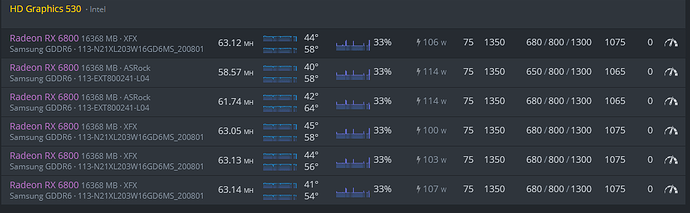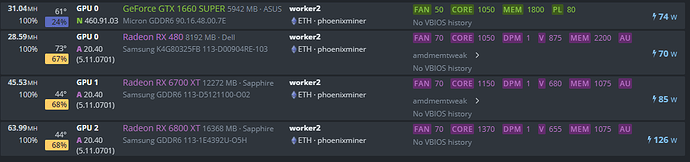No I’m using a ssd for hive os and I’m not doing CPU ming as well. I’m using a default flightsheet for ethermine/gminer. Also I’m using two 1000watt PSU’s.
I’ve just tweaked the OC a litte bit but my sysload is still high and rising.
Core Clock: 1350
CV: 680
MCV: 800
MC: 1075
MV: 1300
SoC Frequenz: 900
Maybe its a riser problem after all!?