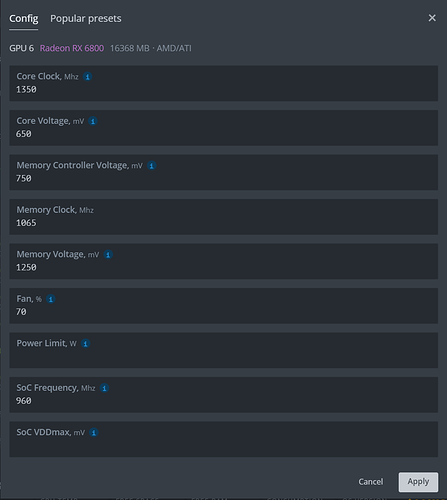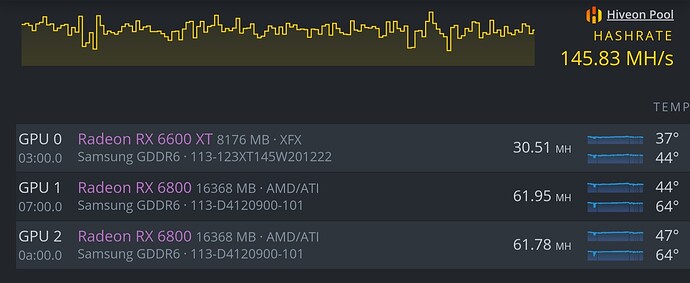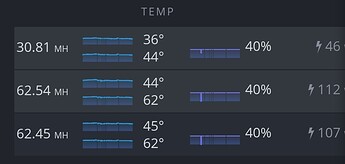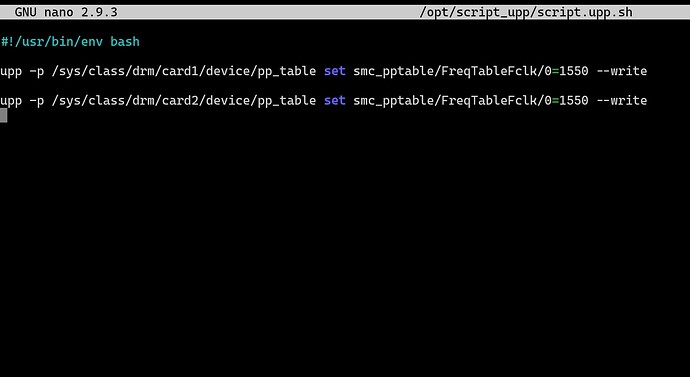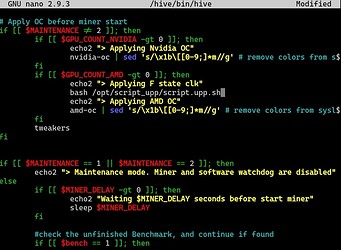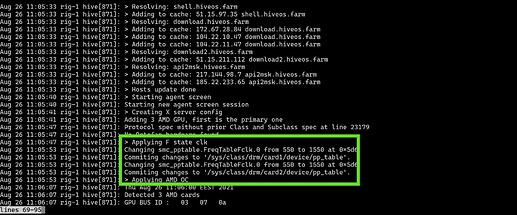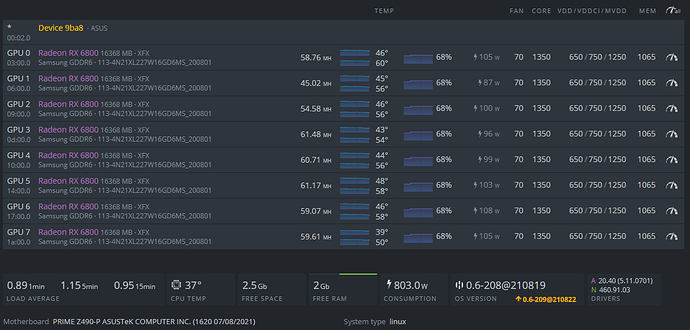Yes you are right Nbminer also gives me 62.5 MH/s
(need check in pool later). I found a way to apply F state just before amd-oc settings. How to do:
First create script (I create my in /opt)
Go to /opt
cd /opt
Make a new folder with name like you want
mkdir script_upp
Make a new script
nano script.upp.sh
Put commands in this script (separate command for each card maybe can do it better with “for cycle” and index of GPU this will be the next job)
#!/usr/bin/env bash
upp -p /sys/class/drm/card1/device/pp_table set smc_pptable/FreqTableFclk/0=1550 --write
upp -p /sys/class/drm/card2/device/pp_table set smc_pptable/FreqTableFclk/0=1550 --write
Make the script executable
chmod +x script.upp.sh
Test it
bash script.upp.sh
Now if everything is ok you can do next job:
Now we put script before OC settings open hive script
nano /hive/bin/hive
Find a line
#Apply OC before miner start
Then put our script after this line: if [[ $GPU_COUNT_AMD -gt 0 ]]; then
echo2 "> Applying F state clk"
bash /opt/script_upp/script.upp.sh
It will look like picture
Then press Crtl +x , press Y, press Enter
If everything is ok after reboot in system journal log you can see our commands
Open journal
journalctl -u hive
Scroll down and you will see if it’s run normally