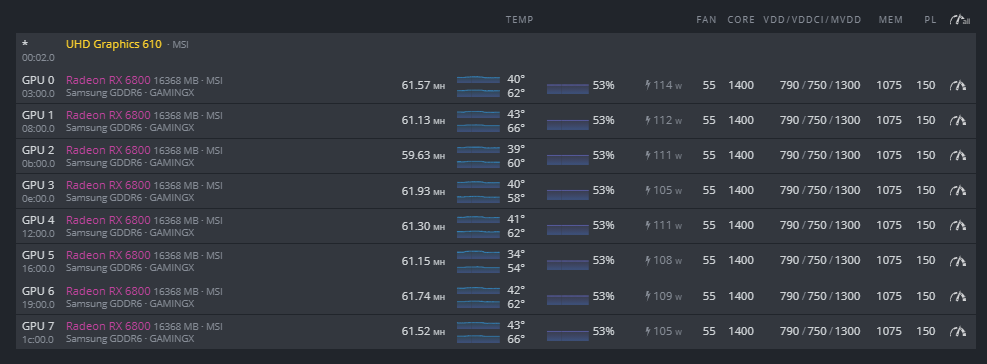yep i have seen most improvments on sapphire cards myself.
Very Thanks for this Settings… it´s Great. I hope it is Stable
Should be fine; I’ve been stable for months only rebooting when updating.
I’m also using TeamRedMiner.
The original BIOS the cards came with.
Download the latest HiveOS image to get the latest AMD drivers (I had no luck in place upgrading).
8GB RAM in the rig not 4. 
It also Works with Powercolor , thanks i am very happy with this Settings… Hashrate Top, Temps Top, and low Power Great…
Reference cards are shity to tweak. Sad 
Do you really need to put PL settings on the card when actual wattage shown is actually way lower?
this is only for reassurance and as a protection that power consumption by core will not be higher than this figure
I have the asus rx6800 and a AMD rx6800. tried to flash it with the asus, but same issue as an earlier commenter. shows up as navi 21. Is there a way to modify the bios manually for the Soc limit. The card worked fine in windows with the MPT and soc limit of 33. Would love to find a bios editor!
Has anyone got the rx 6800 asrock Phantom? Ive tried every setting under the sun but cant get it past 56 
have you tried to flash it with the asus 6800 bios from a few posts prior?
Hi, after I tried this bios and it didn’t work, I decided to try the bios from RX6800XT reference card and it worked. But in the HiveOS dashboard there is a problem after the flash and it does not show me information about the hashrate (I will solve it later). But as you can see from the picture the card has the tables from the XT version at the moment what I notice is:
increase the consumption from 96W to 130W,
I can raise the memory to 1073Mhz before over 1060Mhz could not,
temperatures rose,
also the hashrate from 58.5 to 61.8
Now I have to set all the parameters and I will share more information.
The bios I used:
Extra settings parameters for your card? Thx.
Screenshot of details welcome 
Some more things I noticed. There were no problems all night (dropped hashrate, overhead and so on) and the card worked stably. As can be seen from the pictures “f state” the frequency is much higher also in Teamredminer “compute units” shows only 54 (on the card with a changed bios) while on the other are 60 for this you need to increase the frequency of processor. I will leave it today to see what the difference will be with an even higher frequency.
Thanks I think I will give it a try too then. Seems promising so far for both of you.
Need to know if this little extra mh/s is worth 30w
I decided to give this bios another try, and it runs stable today, not sure what I had going on yesterday. Best I have gotten stable is between 62.5-63mh/s at 135-140 watts. Let me know if you are able to get any better 140 watts is pretty high, but I’m gaining nearly 3mh/s with each card so I think it’s worth it
XT bios flashed then revert back to original. what I get so far without tweaking only GPU et memory
=== GPU 0, 03:00.0 Radeon RX 6800 16368 MB ===
Bios: 113-D4120900-101
Core: 1350 MHz 837mV, Mem: 1069 MHz
PerfCtrl: manual, Load: 99%, MemLoad: 100%, Power: 141.0 W, Cap: 203 W
Core: 58°C, HotSpot: 63°C, Mem: 70°C, Fan: 80%, RPM: 2640
Core state: 1, clocks: 500 1350*
Mem state: 3, clocks: 96 456 673 1069*
SOC state: 1, clocks: 800 1200*
DCEF state: 1, clocks: 417 960* 1200
F state: 1, clocks: 500 1551*
PCIE Link speed: n/a, PCIE Link width: n/a
Memory total: 16368.00 MB, used: 4695.52 MB, free: 11672.48 MB, type: Samsung GDDR6
[2021-08-15 00:43:53] Mining ethash with 1 GPU workers
[2021-08-15 00:43:53] GPU PCIe CUs CoreMHz SocMHz MemMHz TEdge TJct TMem FanPct FanRpm VDDC Power ETH Cfg
[2021-08-15 00:43:53] 0 03:00.0 60 1350 1200 1069 57C 64C 70C 80.00% 2640 831 mV 142 W A912
[2021-08-15 00:43:53]
[2021-08-15 00:43:53] Stats Uptime: 0 days, 00:50:01
[2021-08-15 00:43:53] ----------------------------------------- GPU Status -------------------------------------------
[2021-08-15 00:43:53] GPU 0 [57C, fan 80%] ethash: 62.27Mh/s, avg 59.18Mh/s, pool 64.17Mh/s a:153 r:0 hw:0
[2021-08-15 00:43:53] Total ethash: 62.27Mh/s, avg 59.18Mh/s, pool 64.17Mh/s a:153 r:0 hw:0
[2021-08-15 00:43:53] ----------------------------------------- Pool Status ------------------------------------------
[2021-08-15 00:43:53] eu-eth.hiveon.net ethash: 62.27Mh/s, avg 58.58Mh/s, pool 64.17Mh/s a:153 r:0
[2021-08-15 00:43:53] eu-eth.hiveon.net ethash: 0.000 h/s, avg 0.000 h/s, pool 0.000 h/s a:0 r:0
[2021-08-15 00:43:53] naw-eth.hiveon.net ethash: 0.000 h/s, avg 0.000 h/s, pool 0.000 h/s a:0 r:0
[2021-08-15 00:43:53] naw-eth.hiveon.net ethash: 0.000 h/s, avg 0.000 h/s, pool 0.000 h/s a:0 r:0
[2021-08-15 00:43:53] ------------------------------------------------------------------------------------------------
Going to bed now. I will see tommorow if mh crash to 58 like usual.
[2021-08-15 12:03:53] ------------------------------------------------------------------------------------------------
[2021-08-15 12:03:53] Mining ethash with 1 GPU workers
[2021-08-15 12:03:53] GPU PCIe CUs CoreMHz SocMHz MemMHz TEdge TJct TMem FanPct FanRpm VDDC Power ETH Cfg
[2021-08-15 12:03:53] 0 03:00.0 60 1350 1200 1069 56C 62C 68C 80.00% 2640 837 mV 141 W A912
[2021-08-15 12:03:53]
[2021-08-15 12:03:53] Stats Uptime: 0 days, 12:10:01
[2021-08-15 12:03:53] ----------------------------------------- GPU Status -------------------------------------------
[2021-08-15 12:03:53] GPU 0 [56C, fan 80%] ethash: 62.29Mh/s, avg 62.07Mh/s, pool 59.85Mh/s a:2094 r:0 hw:0
[2021-08-15 12:03:53] Total ethash: 62.29Mh/s, avg 62.07Mh/s, pool 59.85Mh/s a:2094 r:0 hw:0
[2021-08-15 12:03:53] ----------------------------------------- Pool Status ------------------------------------------
[2021-08-15 12:03:53] eu-eth.hiveon.net ethash: 58.94Mh/s, avg 61.44Mh/s, pool 59.85Mh/s a:2094 r:0
[2021-08-15 12:03:53] eu-eth.hiveon.net ethash: 0.000 h/s, avg 0.000 h/s, pool 0.000 h/s a:0 r:0
[2021-08-15 12:03:53] naw-eth.hiveon.net ethash: 0.000 h/s, avg 0.000 h/s, pool 0.000 h/s a:0 r:0
[2021-08-15 12:03:53] naw-eth.hiveon.net ethash: 0.000 h/s, avg 0.000 h/s, pool 0.000 h/s a:0 r:0
[2021-08-15 12:03:53] ------------------------------------------------------------------------------------------------
so far so good 
=== GPU 0, 03:00.0 Radeon RX 6800 16368 MB ===
Bios: 113-D4120900-101
Core: 1350 MHz 837mV, Mem: 1069 MHz
PerfCtrl: manual, Load: 99%, MemLoad: 100%, Power: 141.0 W, Cap: 203 W
Core: 57°C, HotSpot: 62°C, Mem: 68°C, Fan: 80%, RPM: 2640
Core state: 1, clocks: 500 1350*
Mem state: 3, clocks: 96 456 673 1069*
SOC state: 1, clocks: 800 1200*
DCEF state: 1, clocks: 417 960* 1200
F state: 1, clocks: 500 1551*
PCIE Link speed: n/a, PCIE Link width: n/a
Memory total: 16368.00 MB, used: 4695.52 MB, free: 11672.48 MB, type: Samsung GDDR6
Cool thx