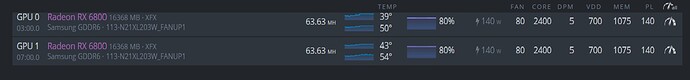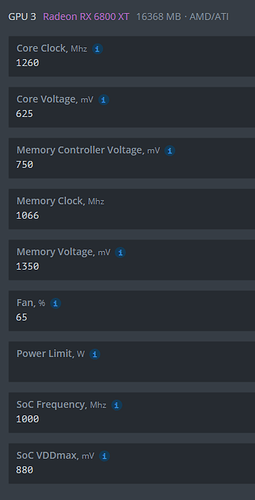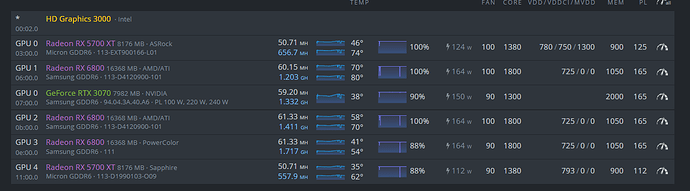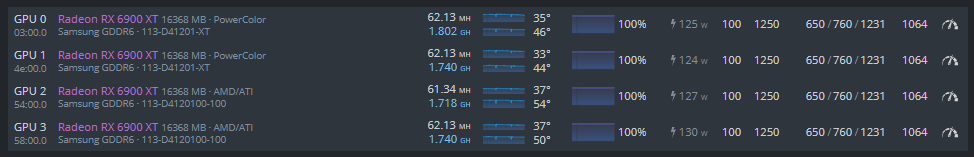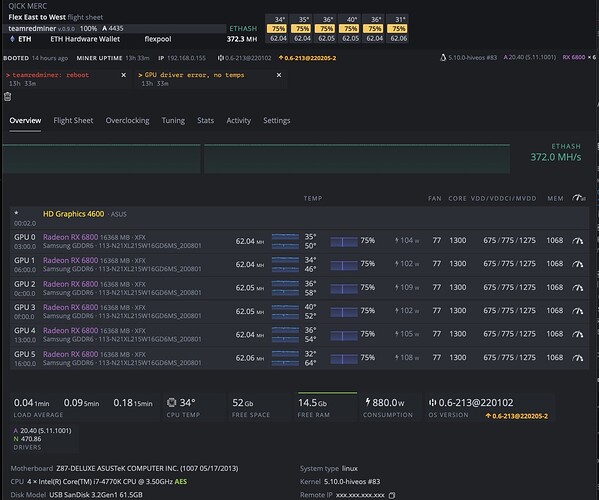I have a powercolor 6800 and a 6800 XT getting just over 63mh/s on both with the following overclocks in hiveos:
I have a couple of issues:
-
I have an issue where when restarting my rig my 6800XT has lower hashrate of around 57mh/s and I have to reboot usually a couple of time before it goes back to 63 or so again. How do I fix this?
-
Also my 6800 after a restart starts off showing a core voltage around 700mv even though it is set to 640 in the overclocks and I have to manually change or reapply overclock settings to get it to drop the core to what I actually have set. Any fix for this issue too?
-
Both cards have a bios switch on them for quiet and performance modes. What setting does this need to be on and does it make a difference?
Thanks for any help.