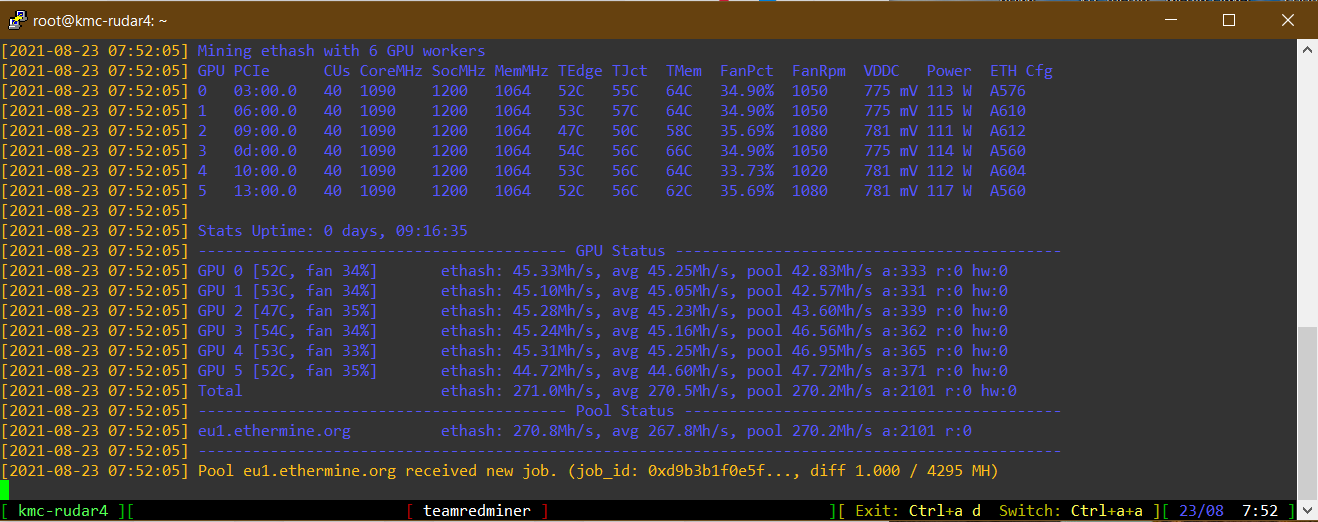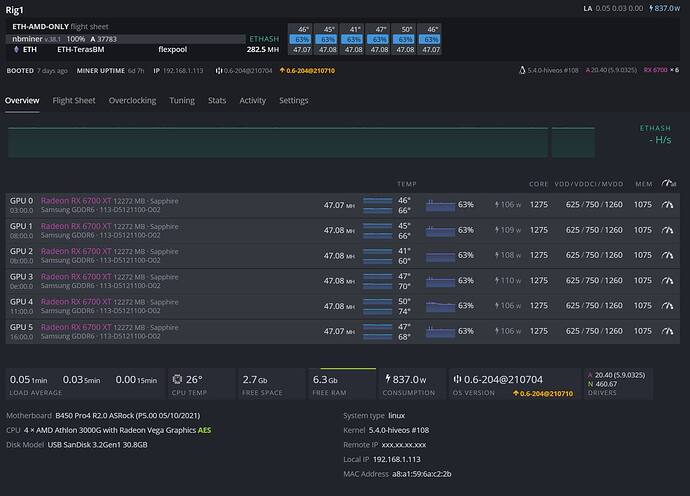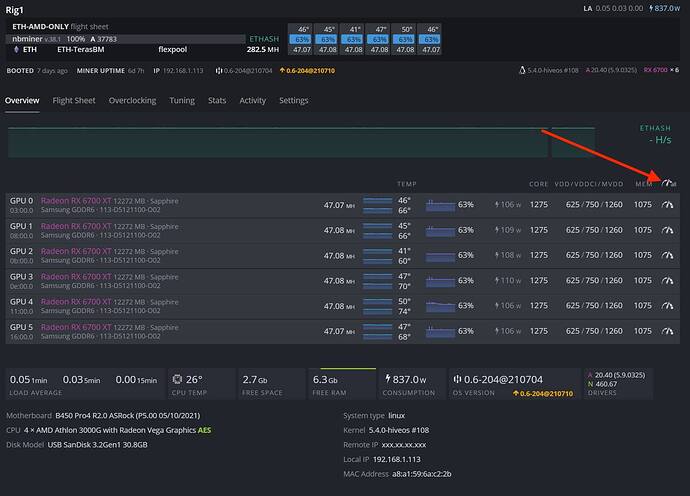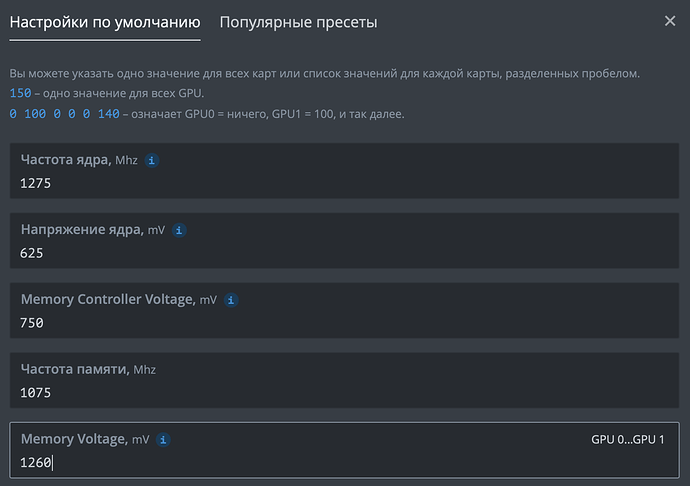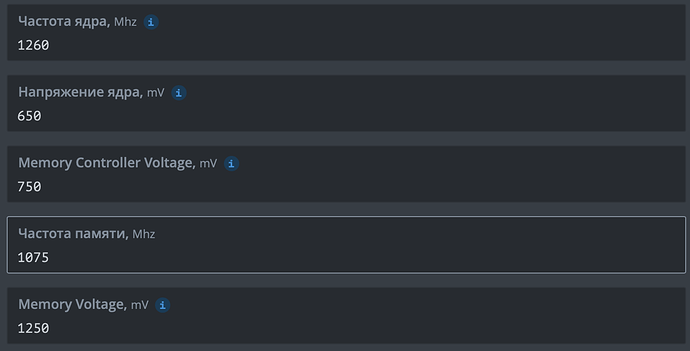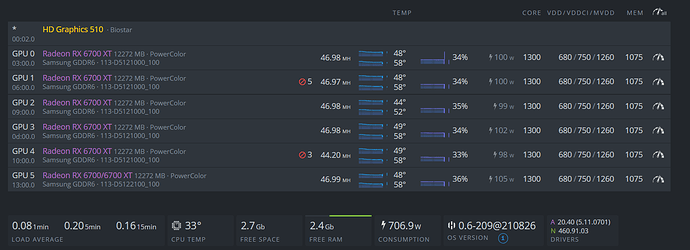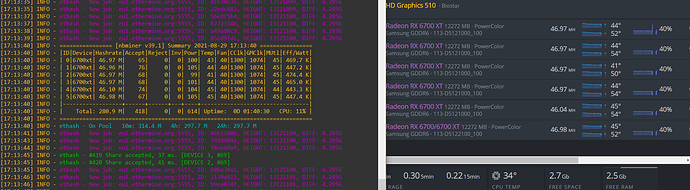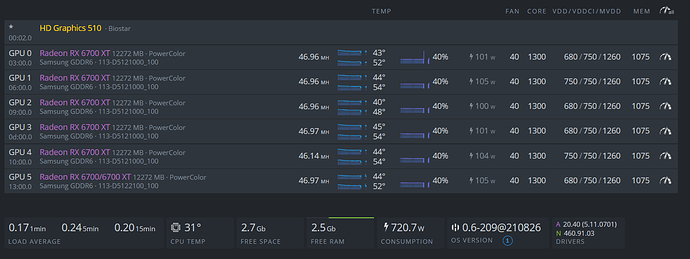Hello miners,
Does anyone do bios mod for RX6700XT cards? How and what you change, do you use MPT and RBE?
I recently buy 5x PowerColor Red Devil RX6700XT cards and 1x PowerColor HellHunder RX6700XT card. Out of the box they give 45MHs each only HH gives 44MHs.
Cause i use HiveOS i am asking here what are your OC and UV mine are : core 1090 vdd 800 mem 1065 PL 1207
what is the best OC and UV for this cards
Also i find that Phoenix miner latest version at the moment don’t work cause error of pre-setting GPU it cannot check some registry. I try to use different miner and find that TRM latest version at the moment works great as at image bellow